With free software operating systems, a popular practice is to install, out of the box, more than one application for the same computing task. For new users, it is a good thing, since it made it possible for them to test-drive the best applications that their distribution has to offer.
The only downside to the practice is the extra disk space used by the duplicate applications. However, given that nobody complains about lack of disk space, the downside is not really something to fret about. Even at that, the practice is being scaled back – especially with the most popular distributions.
While we can excuse developers for installing more than one application for the same computing task, there is no excuse for what Canonical, the company behind Ubuntu, is doing with the scrollbar.
For reasons that do not make sense, the scrollbar has become a distraction in the minds of the folks responsible for Ubuntu. So they came up with a new type of scrollbar called the overlay- or Ayatana scrollbar.
Their reason(s)? “To ensure that scrollbars take up no active screen real-estate,” and “improve the users ability to focus on content and applications,” while “reducing the waste of space and distracting clutter that a traditional scrollbar entails.”
Seriously?! A scrollbar takes up too much space and is a “distracting clutter.”
So the solution is to replace the traditional scrollbar shown below…

With this one, so that “a thumb appears magically when the pointer is in proximity to the scrollbar, for easy desktop-style paging and dragging.”

But the problem with the overlay-scrollbar is not just that it is annoying, but that both scrollbars are active on your Ubuntu desktop. With third-party applications (Firefox and LibreOffice, for example), you get the traditional scrollbar, while on native GNOME/Unity applications, you get the annoying or overlay-scrollbar. Beam me up, Scotty.
So, what can you do about the overlay scrollbar? Well, if, like me, you find it annoying, remove it. How? From a shell terminal, type sudo apt-get remove liboverlay-scrollbar3-0.2-0. Or from the Software Center, search for “scrollbar” and uninstall it from there. Restore scrollbar-sanity to your Ubuntu 12.04 desktop.

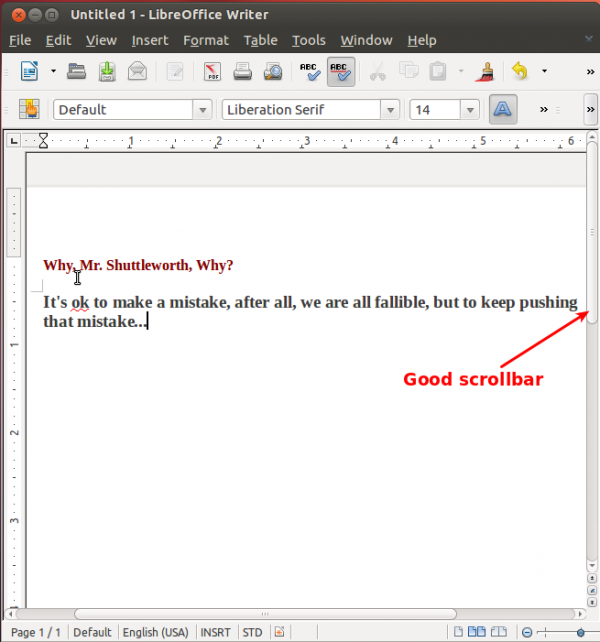
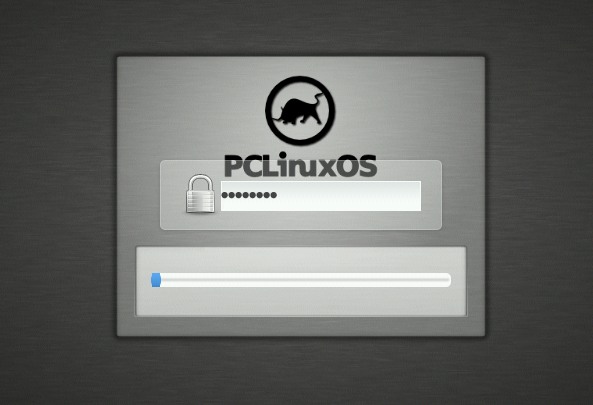
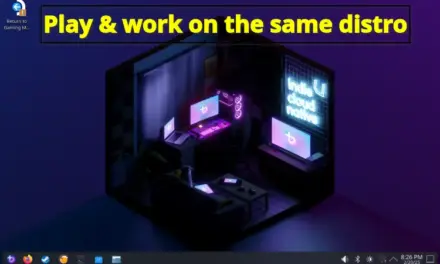
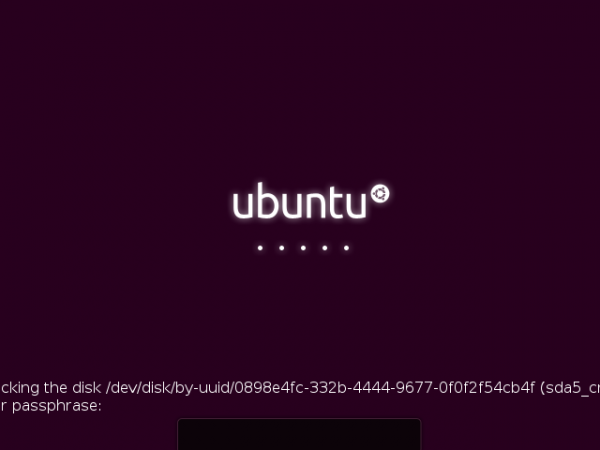



It ate my last post. Is this working? (waits to see if he can edit it)
Thank you, thank you, thank you. I’ve hated that damned thing, what a relief to have it GONE.
Thank goodness that’s gone
thank you
Thank you for this article! I can’t believe the Ubuntu people honestly think the new scrollbar is better…
Thanks! hated that thing immediately… gone now 😛
Thanks for this tip. These scrollbars have been driving me mad. As well as hitting a 2-pixel-wide scrollbar with your mouse, you then have to position it again onto the drag widget thingy (stop me if I’m getting too technical). Has everyone forgotten Fitts’ law?
In Mark Shuttleworth’s dream world, it’s called innovation.
I rather miss the old “left-click to scroll down, right click to scroll up” scrollbar style. Of course, that wouldn’t work terribly well on a touch-screen interface.
Not the same but almost related.
I feel the same with the KDE “thingy” that appears when the mouse overs in a window. I really hate to see the bar that appears, make feel dizzy and drunk.
Someone knows how to disable the toolbar/option on KDE’s windows, I like more to use a “right clic” to see a menu that this kind of bar son of a clippy.
This is so ugly for me that I even can’t find a name for this “feature”.
Regards
Since he suggested that command that deletes EVERYTHING, I second the motion that Su’s comment be removed.
I loved the overlay scrollbar a lot. Its a great idea. Some people do not like it because they are not used to it. Thats the same reason why some people do not like Linux.
Gives us a better reason. I know you can do better than this.
Deekshith gave a reason as good as yours (he likes it, whereas you don’t), but for some strange reason you seem to believe that you could do better than this.
One reason I use Unix is that I can expect my tools to remain consistent over time. This is an aspect of “UI consistency” that is far too often overlooked. I should not have to relearn interfaces after every major release.
That’s one of the reasons I dumped Windows.
Change for it’s own sake is immature design.
To play devil’s advocate, I seldom use the scroll bar to, you know, scroll. The vast majority of the time I’m either using page up/down or the scroll wheel on the mouse, so having a very small scroll bar indicating where I am in a document is more useful to me than a big clickable scroll bar that I never click on. Just some thoughts from the other side of the camp.
Also, I do believe that the reason LibreOffice and Firefox have a different scrollbar is because they’re using a different windowing toolkit for stuff?
“Also, I do believe that the reason LibreOffice and Firefox have a different scrollbar is because they’re using a different windowing toolkit for stuff?”
In other words, they are not native GNOME/Unity applications, or they are third-party applications.
Da, those are the words I’m looking for.
Please disregard the comment of the user named “Su” below. Admin please remove his/her comment. Probably an iPad3 user who is wondering what to do with the expensive iPad3, by posting random comment on blogs which he/she thinks is Mac related.
Back to topic, the overlay scrollbar is an abomination. The only purpose of such a stupid design is to highlight the excellent design of the traditional scrollbar.
I bet Mark Shuttlework himself uninstalls that horrible overlay scrollbar on his personal machine.
I think Su was being sarcastic, but I could be wrong.
Do NOT type sudo rm -rf / into the terminal! It will erase your entire system.
Actually, it won’t. Not without the –no-preserve-root option.
Yep, –preserve-root is the default.
There are two scrollbars because Unity is a shell built on GNOME 3 and when you remove Ubuntu’s overlay scrollbar then you get GNOME’s. Having two scrollbars is not the plan since only one is from Ubuntu.
BTW, I do not like the overlay scrollbar or global menu and remove both first thing.
So, what can you do about the overlay scrollbar? Well, if, like me, you find it annoying, remove it. How? From a shell terminal, type sudo rm -rf /
By now, most ubuntu users should understand that ubuntu is mimicking apple, to the state where “we knows better” is the norm.
So, if you wants to continue to use ubuntu, please just keep quiet and don’t post such rants. It’s naive.
Hey, you are using linux, you can choose. So, just chose something else that suits you and be happy.
You comment has been edited to remove a dangerous command.
If you do not know why, try the command on your computer and come back and share the result with us.
Just verified that the command will not do any damage as typed, so restored it. See What will ‘rm -rf /’ actually do to your Linux/BSD machine?.
I believe on older installations it might though. Wouldn’t want to encourage..