Aside from the Gpk Application, Yum Extender, another graphical package manager, is in the repositories. Unlike the Gpk Application, it requires authentication to start. Multiple applications may be queued for installation on both graphical installation programs. Yum Extender presents a better interface, but it is slower than the Gpk Application.

Graphical Administrative Applications: Most of the graphical administrative applications that could be used to manage the system are accessible from two menu categories – System > Preferences and System > Administration. A few are accessible from Applications > System Tools.
The Users and Groups management application is the major one under System > Administration. It is a fully-features user management tool, supporting account expiration and password aging, two security features you expect to find on a good user management tool.

Network Security Applications: A new installation of CentOS 6 has four open ports – 22 (SSH), 25 (SMTP), 111 (rpcbind), 631 (IPP). I do not expect port 25 to be open on a desktop distribution, but remember that by default, CentOS is a server distribution, so these ports, especially port 25, are what you should see on a minimal (server) installation.
The graphical firewall client, the same available on Fedora, is enabled and configured.

Final Thoughts: This was just an excursion to determine whether CentOS 6 could be a good candidate as a desktop distribution for non-experts, or new users. The verdict: Unless you do not mind getting digital grease on your hands, there are better RPM-based distributions available. Fedora or any Fedora Spin, makes a better desktop distribution than CentOS 6.
Resources: 32- and 64-bit installation images for CentOS 6 are available from the public mirror list. Support questions may be posted here and at Questions and Answers.
Screenshots: More screenshots from test installations of CentOS 6 Desktop.
As noted earlier, Firefox 3.6.9 is the installed version of the popular Web browser on CentOS 6. This screenshot shows the entry for Firefox and other Internet applications installed by default.

LibreOffice has not reached CentOS 6 yet, so the default office suite is still OpenOffice.org.

Default system tools on CentOS 6

Sound and video application installed on CentOS 6


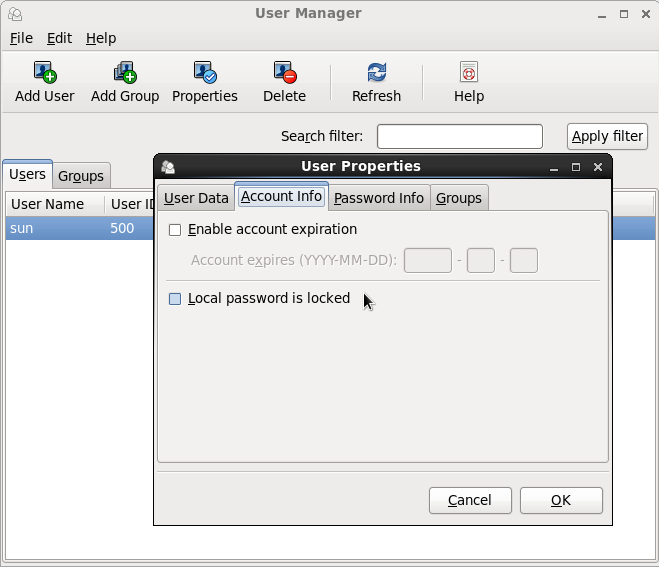
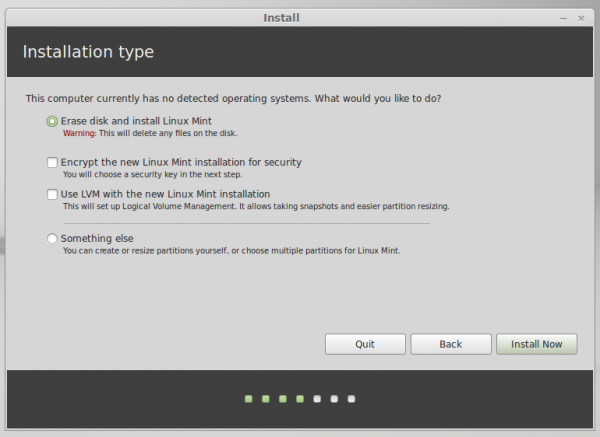

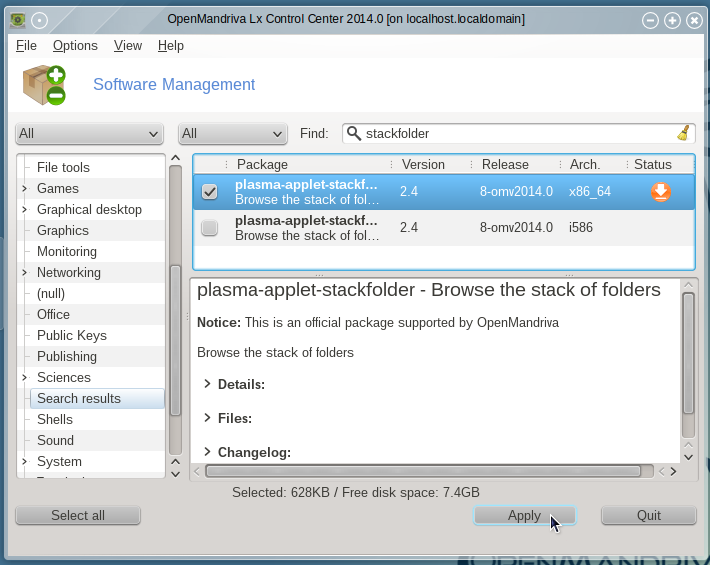
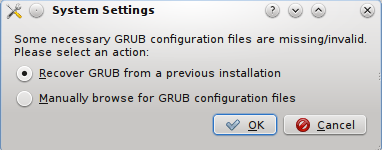


I have to agree. I’m installing 6.4 right now. What a mess. With a 60G drive and a basic server install, it creates a 50G / filesystem with 5G for /home. Where’s the common sense in that? The partition management during the install is klunky and hard to use. For example, I wanted to shrink / and expand /home. NO! Can’t do that. You have to go back and select different options to get the partition mgt GUI into a state that will let you resize filesystems. It’s SO not intuitive.
Now how is that CentOS’s fault? You should have spent the 30 seconds it takes to change the partition sizes prior to installing.
I think it’s also worth mentioning that CentOS is great for people who actually use their computer as a workstation: you know, for actually doing work while maintaining workflow and usability. In no way am I talking down any other distro, but I don’t use Linux as a toy and don’t have multiple installs of Ubuntu or anything else to reboot into when needed. I recently switched from Debian to CentOS after previously being a long time Gentoo user and CentOS couldn’t be more perfect of an experience.
If you’re a tinkerer and don’t use Linux for anything serious, that’s well and good. But if your job actually depends on a functional desktop/workstation OS that’s not a toy, then CentOS is perfect.
Right on the money!
While this article is a fair assessment, I think the eval premise is flawed. CentOS is a Red Hat clone, and I do mean an exact copy, w/o the license fees. Red Hat is a pure server OS with a strong focus on stability and management. There is no CentOS equivalent for Fedora or OpenSuSE.
I installed this to use as a server firewall for my SOHO. Nothing but frustration. Missing all sorts of stuff that is critical. Where is ‘tdbtool’? Where is ‘yum-updatesd’? I get rid of Xwin. This is a server not a toy box. Now I need to rev back to 5.6.
It is a waste of time.
+1
Hi
He is right, centos 6.2 is bad joke !
installation is full of bags and stupid like hell.
saying it will ask later for custom packages … but don’t ask.
If you choose basic server it installs nothing.
No adsl after install.
Shame to Linux to have such a distro.
Thanks for the review I have not had time to test it yet but I like the screenshots. I will try it on my wife’s pc as right now I have her on fedora but with their release cycle it’s a bit much for her. Am also planning on updating my server from 5.6 to 6.1 later on after I have tested it. I have used centos as my desktop/server for several yrs without any problems had everything running just fine.
Why do we still review the Linux Desktop, the only difference between the distros is the packages installed by default and available for installation. Aside from packages installed by default and available for installation there is no difference. Now if a distro created theme with a different look and feel there might be something to review.
I don’t think Fedora is the better desktop. Maybe it is when you like Gnome 3. But if you want a rock solid desktop that is usable for several years, then CentOS 6 (or Scientific Linux) is the way to go.
Well, frankly, I don’t care about CentOS 6. It’s too late, much too late… sorry.
CentOS 6.2 is rock solid…it is even easier to install if you check out the CentOs Stella spin! It is a great desktop
I’ve been using centos for almost 4 or 5 years now, its a great distro for servers, no such great for desktops, but if you want stability and relayability is your distro. its nothing elsa than a redhat without the licensing stuff.