Fedora 16 is more than two months away from final, stable release, but pre-Alpha installation ISO images have been floating around. News from the Fedora camp have already indicated that btrfs will be the default file system on Fedora 16, joining the ranks of MeeGo, the first (Linux) distribution to use btrfs as the default file system.
With several articles already published about Fedora and btrfs (see the latest here), I downloaded a pre-Alpha image just to see what the new partitioning scheme will be on Anaconda, the Fedora system installation program, with btrfs. If btrfs is to be the default, a file system with a built-in volume management system, what will happen to LVM?
If you are new to Fedora, LVM, the Linux Logical Volume Manager, is the default disk partitioning scheme, with ext4 as the preferred file system.
The images in this article show what awaits you on Fedora 16, and as I discovered, btrfs is not even in the picture, for now.
The first image shows the usual disk partitioning methods on Anaconda, with a new option in the list of check boxes below them. That new option is “Use LVM.” It is enabled by default.

And if “Use LVM” is left enabled, Anaconda creates a set of partitions and logical volumes slightly different from what Fedora users are used to. Notice in the image below that the first partition is not a boot partition, but an unformatted partition with a “BIOS Boot” file system, and only 1 MB in size. What does this mean?

Well, “BIOS Boot” is not exactly a file system, in the traditional sense, but a flag passed to an unformatted partition to signal to the installer that a GPT partition table is in use, instead of the traditional MBR partition table.
GPT, the GUID Partition Table, is an alternate disk partition table scheme that solves two problems associated with the MBR (Master boot Record) partition table. It allows the configuration of more than four primary partitions, the maximum supported by MBR, and also supports disk partitions of more than 2 TB.
So GPT will be the default partition table scheme on Fedora 16. That will make it the second Linux distribution reviewed on this website that will use GPT out of the box. Chakra is the first one. See disk partitioning guide for Chakra 2011.4 for an example of how to configure a GPT-based partitioning scheme on Chakra, a Linux distribution derived from Arch Linux.
But what will the partitioning scheme look like if “Use LVM” is disabled? That is revealed in the image below. Notice that there are five partitions, all of them primary. In an MBR partition table, the fourth partition would have been an extended partition, with Swap and /home as logical partitions. Did you also notice that the partitions are not using btrfs, which is supposed to be the default, but the same ext4 that is used on current and earlier versions of Fedora. This is not even the alpha release, which is due on August 16 (2011), so I will not assume anything about the status of btrfs.

If you have any doubt that a 1 MB, unformatted partition with “BIOS Boot” file system signals GPT, this dialog prompt should put that to rest.

Now that we know that GPT will be in use on Fedora 16, what impact will that have when you attempt to dual-boot Fedora 16 and another operating system, like Windows or another Linux distribution? It is still too early to answer that, but in about a weeks time, when fedora 16 Alpha is released, we should know more.

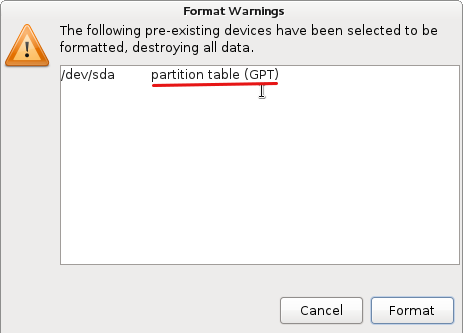

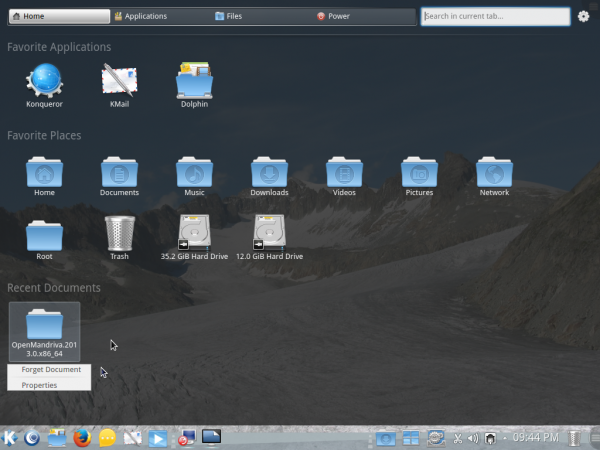
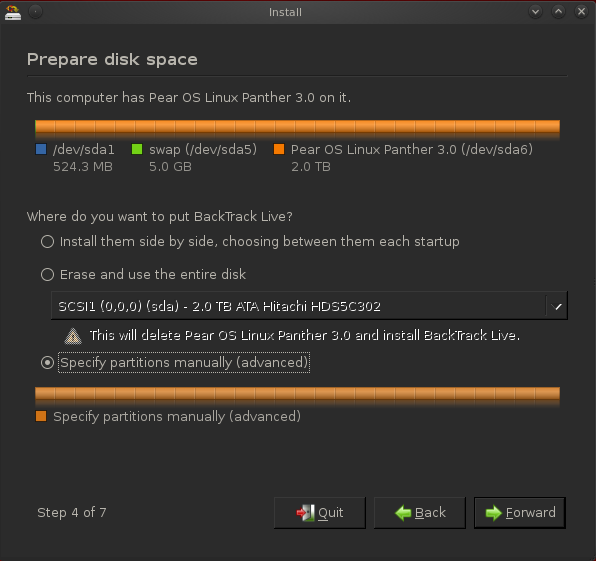
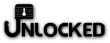


Hey, just thought I’d point out that there has been an announcement in respect to the btrfs defaults situation:
http://lists.fedoraproject.org/pipermail/devel/2011-August/155345.html
The btrfs devs are hard at work and lots of good stuff is going on but they felt that its not quite ready for prime time.
Happy hacking,
-AdamM
seems I may be wrong on GPT labels, dcantrell said it was ‘suspicious’ in the thread I referenced, but the anaconda changes page seems to list it as a feature indeed:
https://fedoraproject.org/wiki/Anaconda/Changes#For_Users_3
“x86 uses GPT disklabels by default on all machines, even non-EFI.”
I actually did not think it was a bug.
The bug is that creating partitions manually still defaults to the MBR scheme.
btrfs by default has been delayed to F17: https://lists.fedoraproject.org/pipermail/devel/2011-August/155345.html
the use of GPT is not actually intended, it’s a bug. GPT should be used only when it’s actually required – when you’re using an EFI-based system, or when a disk is larger than 2TB in size (I believe that’s the cutoff). Use of GPT on smaller disks is a bug that’s been noted by a few others but hasn’t been pinned down yet: see this thread – https://lists.fedoraproject.org/pipermail/test/2011-August/101600.html .
I guess reading *all* of the article helps…
“and as I discovered, btrfs is not even in the picture, for now”
oops, I missed that line in my first read but thanks for sharing what you have found.
I am a bit confused, you said that you installed the Fedora 16 pre-alpha to see what the partitioning would be like with btrfs…
“I downloaded a pre-Alpha image just to see what the new partitioning scheme will be on Anaconda, the Fedora system installation program, with btrfs.”
Yet you go on to show screen shots of the installer using the normal ext4 file systems with standard LVM.
Where is the btrfs with built in volume management?