Graphical Administrative Tools: All the graphical administrative tools are accessible from the menu at Applications > System Tools, Applications > Administration and Applications > Preferences. One that I will like to spotlight is Ailurus, a multi-function administrative program for the GNOME desktop. It eliminates the need for the many small administrative applications used for customizing the desktop,

One of its more advanced features makes it possible to take snapshots of the system, and view changes since a particular date.

Another takes a “pulse” of the system and suggests changes or modifications. Ailurus is accessible from Applications > System Tools > Ailurus, and also from the Favorites view of the menu.

Security: Fusion boasts the same security profile and posture as Fedora 14. The firewall is enabled by default and there is the graphical firewall manager. SELinux module, a module that provides mandatory access control, is loaded – in enforcing mode.

Resources: Download links for Thorium are available here. This distribution could use some help, if you are in a position to contribute.
Screenshots: View a few more screenshots from a test installation of Fusion Linux 4.
The desktop showing the Fusion Linux wallpaper.

And another showing the Surprise Special wallpaper.

Desktop showing Applications view of menu.

You can have articles like this delivered automatically to your feed reader or inbox by subscribing to this site via RSS or email.

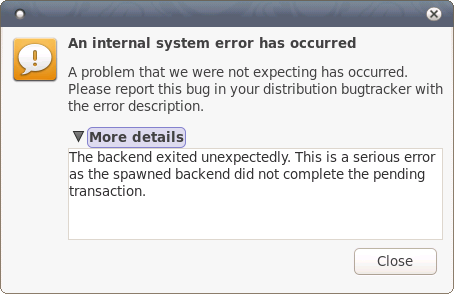


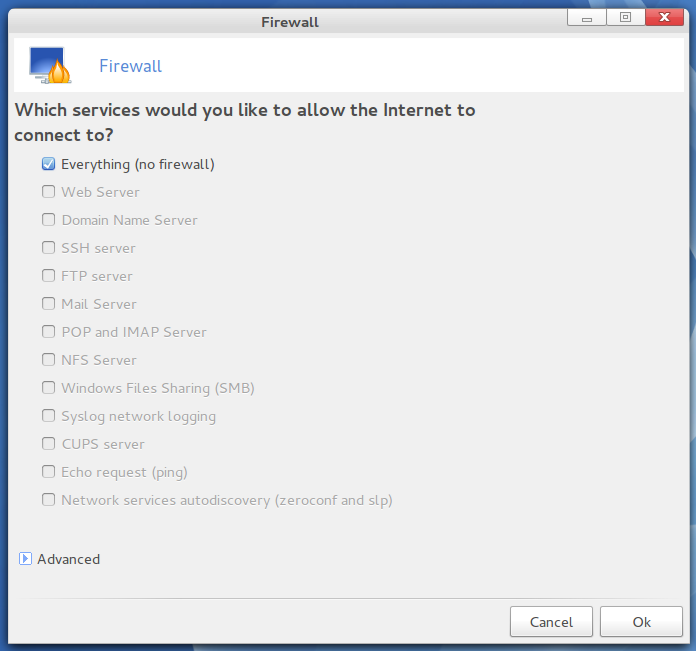

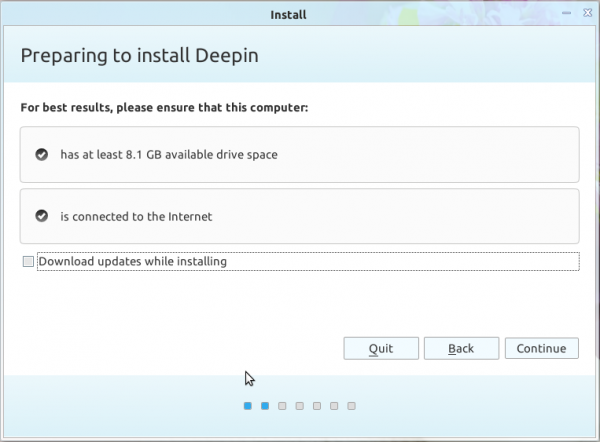


Hey have managed though I have not installed it yet but wanna go through it first and then i download hanthana, compare btwn the 2 b4 I take my pick. I guess I may have used nero to burn cos with CDBurnerXP…it was one time man. Thanx. Oh by the way are these OS’s prone to virus attacks i hear mac OS isn’t.
Using Linux exclusively for than 10 years. Not a single virus attack yet, and never installed an anti-virus software.
I have been wanting to change the operating system of my PC for a while now.I came across Fusion-linux 14 on a a site, downloaded it but am having trouble installing it or running it. In shot it hasn’t got the exe file, all i see are 3 folders: 1, live OS; 2, EFI; 3,Insolinux & what seem as a blank paper GPL.
Please help i install this OS.
The image you downloaded has to be burned to a CD/DVD before you can use it. So, burn it to a CD/DVD, boot the computer from it, then start the installation. There are free programs that you can use to burn ISO images to disk for Windows.
Fusion Linux is a fine re-mix of one of my all time favorite distros.
So good in fact it’s spawned a few re-mixes. Nowhere near as much as the big ‘U’ I personally like and am using Hanthana Linux. I’ve used Fusion too. But I must say, no offence to Fusion and the guys behind it, I just find Hanthana more complete..
@finid thats exactly what I did, burned the image to cd using CDburnerXP but it can not boot. I think i must have used two cd’s & a dvd but still nothing. is there something am not doing in trying to burn the image?