These are besides dozens of native KDE (4.6) system utilities, desktop accessories, and games, The range of applications installed by default, especially the system utilities, can be very confusing to a new user. Aside from Firefox, Konqueror and rekonq are the other browsers installed. Adobe Flash plugin and Sun Java JRE are installed. Libdvdcss2, which makes it possible for the installed video players to play encrypted DVD videos, is also installed.
Graphical Administrative Applications: All installed, native KDE graphical administrative applications are accessible from System Settings. Custom Linux Mint graphical administrative tools are accessible from Applications > System.

Two applications that I had issues with are Tucan Manager and Nepomuk Backup Tool. Tucan Manager is a file sharing application for 1-Click Hosters. Because it is an application that I am not familiar with, I decided to launch it to see what it is like. Some of the applications supported are shown in the image below.

While the application started normally, closing it presented a problem. It could not close. It seems that the application expects at least one service to be enabled before it can be closed. I do not think that this is how it was designed to work and given the fact that it is still in alpha stage of development (installed version is 0.3.9 alpha), I can only conclude that what I just described is a bug.

I am not exactly sure what type of backup service the Nepomuk Backup Tool is supposed to provide, but for whatever reason or reasons, the application could not be started, except for this error message.

Hardware and Media Detection: Hardware detection is on par with that of other distributions powered by the same kernel version – 2.6.35. Since Linux Mint 10 is based on Ubuntu 10.10 (see Ubuntu 10.10 review), you can be sure that any hardware that works on Ubuntu 10.10, will also work on Linux Mint 10. The only printer I have for these reviews, an HP Deskjet F4280 All-in-One, was automatically configured.
When one of the native KDE Web browsers (Konqueror or rekong) is launched, the system will notify you if there are missing plugins required for the browser to function properly.

And one of the suggested applications is Adobe’s Flash plugin. The problem is that the 32-bit version (version 10.2) of Adobe Flash plugin is already installed (via the mint-flashplugin package) . If you were not aware of this and installed the suggested application, the system will actually attempt to use another package (flashplugin-installer) to install Adobe Flash plugin. Keep in mind that if you launch Firefox, none of this happens.

Security: A new installation of Linux Mint 10 KDE has four open ports – 22, 139, 445, and 631. These are the port numbers for SSH server, netbios-ssn, microsoft-ds, and Internet Printing Protocol respectively. Ufw is the firewall script, but it is in the inactive state. The graphical firewall application is Guarddog, an application that has not been updated since March 2007. As far as I can tell, the development of Guarddog has ceased. I cannot tell what impact that has on its suitability for use as the graphical firewall client on a recent Linux distribution.
In evaluating the different graphical firewall clients installed on popular Linux distributions, I think the time has come to rethink the types of (graphical) firewall applications that distro developers could be making available to their users. I will propose what I consider to be a better and more sophisticated firewall application for Linux desktops in a future article.
The three mandatory access control applications available for Linux distributions – SELinux, AppArmor and Tomoyo, are in the repository. The AppArmor module is loaded, with seven profiles and three processes in enforce mode.
Final Thoughts: Overall, I am impressed by this edition of Linux Mint 10. There are minor issues here and there, but as a unit, it is a decent distribution. The main complaint I have has to do with customization. The applications installed by default is a jumble of stock KDE and custom Linux Mint applications. There should have been an attempt to trim the number of KDE system utilities down to the barest essentials, especially where there are custom Linux Mint applications that perform the same task.
Also, where there is a duplication of functionalities, the better application, I think, should be the one installed, not both. That will go a long way towards reducing the number of installed applications. For example, mintNanny (accessible from System > Domain Blocker), a custom Linux Mint application and a very rudimentary parental control tool, is installed. However, Nanny, a comprehensive parental control tool is in the repository.
Resources: 32- and 64-bit installation images for Linux Mint 10 KDE are available for download here.

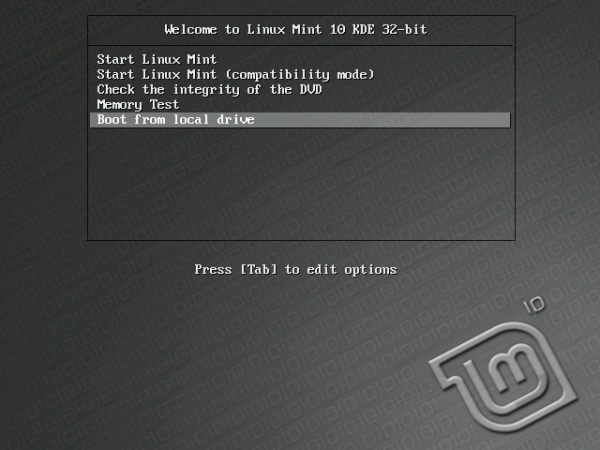
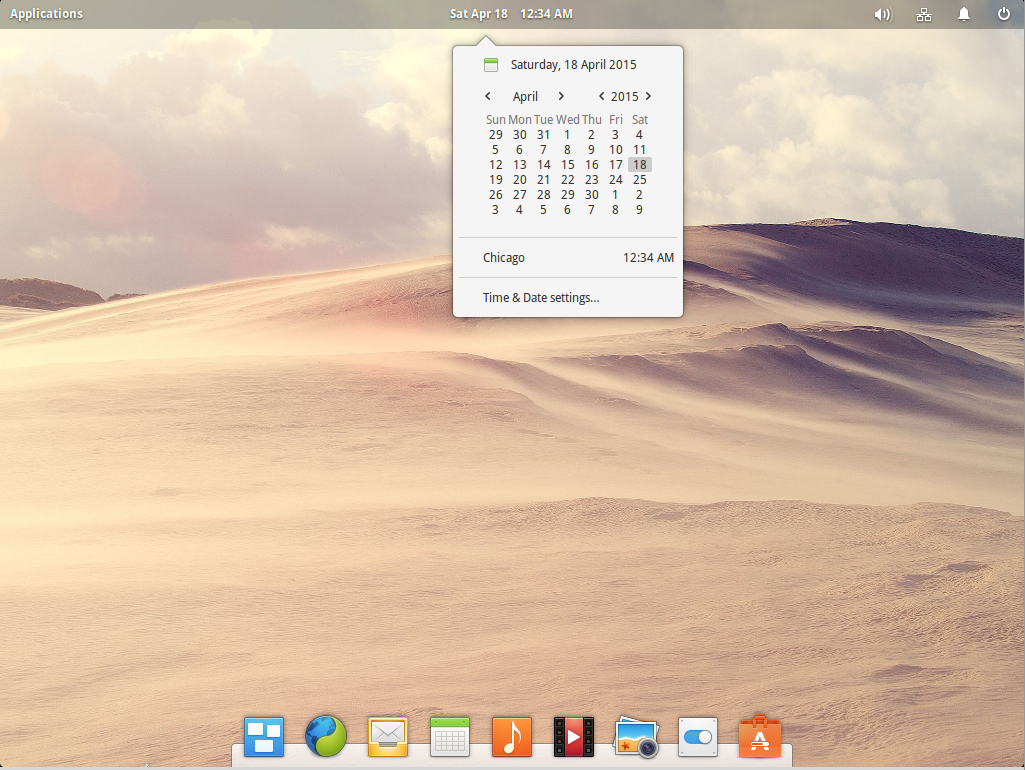
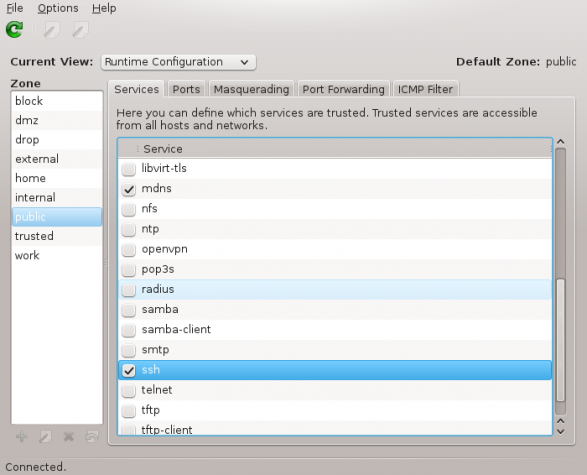
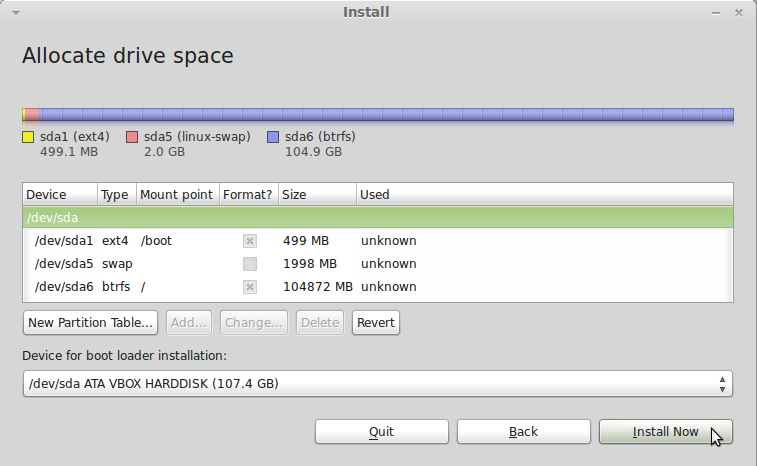



when not using my mbp…
on my old pc laptop, i was a user of ubuntu 10.10 downloaded 11.04 & don’t like it. ubuntu 11.04 seems too heavy & confusing now… stuff all over the place… too much pretty…
formatted and installed Linux Mint 10
LOVE IT. clean inter face, faster, etc…
i’ll give up the pretty for light weight, stable, & performance…
Linux Mint 10 is easy on the eye’s and you can change the visual effects to NONE (or if U really need this, EXTRA)… but still looks good.
Can Linux Mint KDE be installed on Windows 7?
If by “… installed on Windows 7,” you mean dual-boot with Windows 7, then, yes.
This tutorial is a good place to start.
If you want to be a good reviewer, at least know half of what you are talking about. This review is pathetic.
Ok, be specific. What part is “pathetic?”
“Desktop: Linux Mint 10 KDE ships with KDE 4.6, the latest stable version of the popular desktop environment. Unlike the main edition, which uses mintMenu, Linux Mint 10 KDE desktop sports the Kickoff-style menu, which is an interesting choice because mintMenu is a whole lot better than the Kickoff menu. mintMenu is not installed, but after installing it, I could not figure out how to add it to the panel. Perhaps this is why it is not the default menu.”
Just the worse bit.
If that’s the “worst bit,” then I’ve got nothing to worry about. A previous commenter already pointed out why “I could not figure out how to add it to the panel.”
What’s bad about that? KDE definitely is popular, and the mintmenu definitely is better than Kickoff. A review IMHO always should contain the opinion of the author, though I have to admit (slight criticism to the “is a whole lot better” term – to which I absoluletly agree) it should have been a little explanation (!) about why it seems to be better in the eyes of the author.
Author of this review and you don’t get it?
Mintmenu is specifically designed for GNOME desktop by Mint team that’s why it’s not default menu in Linux Mint KDE edition.
KDE4 have Kickoff, Classic and Lancelot menu.
GNOME got Menu Bar, Main Menu, and sometimes it depends on distro, MintMenu or openSUSE’s menu (I can’t remember how it is called).
Btw, MintMenu is much better than openSUSE’s menu.
@Tux: If the Mint Team thinks Gnome needs a special Mint menu and is able to create one – why don’t they do it for KDE too? KDE also deserves it. What’s good for the one desktop environment should also be good for the other.
Oh how I wish someone would either port the mint menu to KDE4 – and/or the good old tastymenu which was available for KDE3…
@Jaki
There is no need for Mint menu in KDE because KDE4 got similar menu available under plasma widget’s called Lancelot.
And old tasty menu is called classic, available thru right click on Kicker icon.
Oh, and btw, openSUSE’s GNOME menu is called Slab 🙂
@Tux: definitely NOT, both. Lancelot is another more or less nice menu but it has some bad habbits IMHO. And Tastymenu was not official, it was a three pane menu. I once had hoped Lancelot would go into that direction but it is far far away from it: It doesn’t have three fixed panes, the icons’ sizes are not configurable (biggest point of criticism for me), it looks crowded and messy with the different icon sizes and space sizes between the entries and it switches views=the panes don’t keep their content while browsing the menu! The latter something I absolutely hate. Maybe it would be less pain when I could make it bigger and make all icons bigger and all icons the same size…
Not a bad KDE distribution. Someone made the comment about colors being too dark. I prefer the darks colors to the washed out light blue that most KDE distros have, so +1. The applications selected could be improved. Gnome Player should not be installed especially when VLC is installed. Applications can be uninstalled and installed easy enough so the complaints about having or not having a certain application is really null. If you play with the distro for a short period of time you will be able to find what you are looking for, so nothing is hidden if you put forth a little effort.
Lancelot is a better menu system than the regular KDE kicker menu. I consider it to be better then the mintmenu. I’m not really a fan of their update system because of what they consider to be important and unimportant. I use Synaptic. Even tho Synaptic is crippled somewhat in LinuxMint 10 KDE I still have more choice in what I want to update. Even tho there are a few very minor problems this is a very good release for a KDE distro.
I haven’t looked into the security setup so I’m not sure if they follow the same path or have the same security concerns as LinuxMint Gnome.(Unless you’ve been living under a rock for the last 6/12 months you know what I’m talking about). If a person wants to use a KDE distro then this would be a good choice. Even tho I use Gnome on my main system I consider LinuxMint 5 KDE CE to be one of the best KDE distros ever released.
I must have been living under a rock, what do you mean by this statement “…or have the same security concerns as LinuxMint Gnome.(Unless you’ve been living under a rock for the last 6/12 months you know what I’m talking about)” When I google Linux mint security issues or concerns I find nothing relevant or recent. Can you or someone else point me to an article where these security concerns are discussed?
It’s a pity that Mint doesn’t concentrate more on KDE. Wish it would be Mint’s default GUI. And I’d wish someone would port the excellent mintmenu to a KDE plasmoid! Can someone please switch on the lights? The default design is way too darkgrey. Where is the nice and friendly KDE blue?
There are many blue wallpaper included in Linux Mint KDE, where Gnome and others have green ones. Many wallpapers from 9 and even some from previous versions are still there, and changing the wallpaper is very easy.
With Linux Mint, you are really not bound to this grey color.
I know it is easy to change the look once Mint is installed. But I like to use the Live CD to present Linux to others and to show off a little. And trying to show off while saying “yes I know it looks trist – but you can change the design” is only half the fun.
I like Mint with Gnome.
For me are Ubuntu and Mint best with the Gnome desktop.
If you must have KDE I think PCLinuxOS 2012.2 or Pardus 2011 are much better choises.
I not realy understand why Mint get involved with KDE at all.
Would be better if they got focused on Gnome.
Can you tell us why the KDE editions of PCLinuxOS 2012.2 and Pardus 2011 are much better than Linux Mint 10 KDE?
I was not impressed with mint kde, as there was one major flaw with kde, and that was when one wants to use a 3g dongle. This works flawlessly under mint gnome and under kde 4.6 it does not work. Also control center in gnome edition i find better and everything is is one place, but with kde, one has to go searching for things.
MintMenu is non-compatible with KDE.
From what I see, Mint team messed up Ubuntu and KDE. Much worse that Kubuntu. Will stick to later.
BTW… here are my reviews of Mint team “productions”.
http://linuxblog.darkduck.com/search/label/mint
Yuk in all manner of typefaces,…hideous and ugly
so gross and crass distro
I love this edition. I used the GNOME version of Mint before but with this version I switched to KDE one. KDE is getting so much more ahead in every way (functionality, awesome looks) I’m starting to miss al this in GNOME. And unfortunately with GNOME 3 they just made it worse. That’s what is so cool in Linux, there is always choice and if one option gets behind or changes in the way you don’t like you can switch to other options.
Who the hell wants gnome mplayer? There’s much better SMPlayer.