Desktop: While installing the system used for this review, I used the default desktop environment – GNOME. Debian 6.0 ships with GNOME 2.30. During installation, you may install other well known desktop environments from the “Advanced options” installation screen.

Installed and Installable Applications: Here a list of major applications installed by default on Debian 6.0:
- Epiphany Web browser
- Iceweasel, an unbranded Mozilla Firefox
- Evolution Mail and Calendar
- GIMP
- Inkscape Vector Graphics Editor
- OpenOffice.org
- Empathy IM client
- Ekiga Softphone
- Totem Movie Player
- Liferea Feed Reader
- Rhythmbox
- Cheese Webcam Booth
These are besides standard GNOME desktop utilities, system tools, accessories and games. Moovida, a media center application is in the repository, but not installed. XBMC, the other popular media center application, is not in the repo. Epiphany is the default Web browser, with Iceweasel as an alternate. There is no Flash or Java JRE plugin installed, so you will have to install the necessary plugins yourself. For Flash, you can install the flashplugin-non-free package, and for a Java Runtime package, the sun-java6-plugin package.
If you need to spice up your desktop, Cairo-Dock is available for installation. Docky is also available, if that is more to your liking. Cairo-Dock and Docky provide a Mac OS X dock-like features for Linux and BSD desktop distributions.
Package Management: Debian is the distribution that gave us the Advanced Packaging Tool, or APT. APT is made of a suite of tools for managing applications on the system. The most popular of these tools is apt-get and its graphical interface – Synaptic Package Manager, which – by my assessment – is the best graphical package management application available on any Linux desktop distribution.

Out of the box, the system is configured to check and notify you of available updates once a day.

Aside from the Synaptic Package Manager, Debian 6.0 also ships with Software Center, Ubuntu’s graphical package management application.

The Software Center’s “Featured Applications” makes it easy to locate and install some very popular application packages.

Graphical Administrative Tools: Virtually all graphical administrative tools available on Debian 6 are the same ones available on a standard GNOME desktop. In the menu, you will find them in System > Preferences, System > Administration, and Applications > System Tools. One (graphical administrative tool) that should be familiar to regular users of the GNOME desktop is the Users and Groups application. Unlike the Debian Installer, the Users and Groups tool enforces a minimum password length for new user accounts.

Another tool is Reportbug, which is used to, as the name suggests, report bugs to Debian’s Bug Tracking System, or BTS.


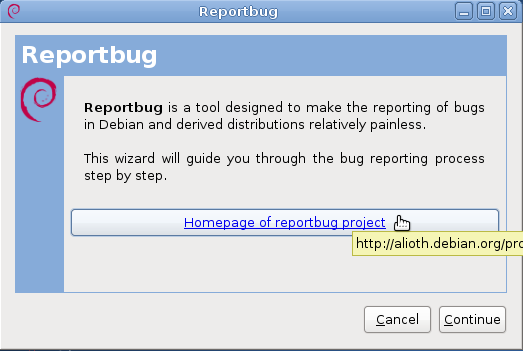

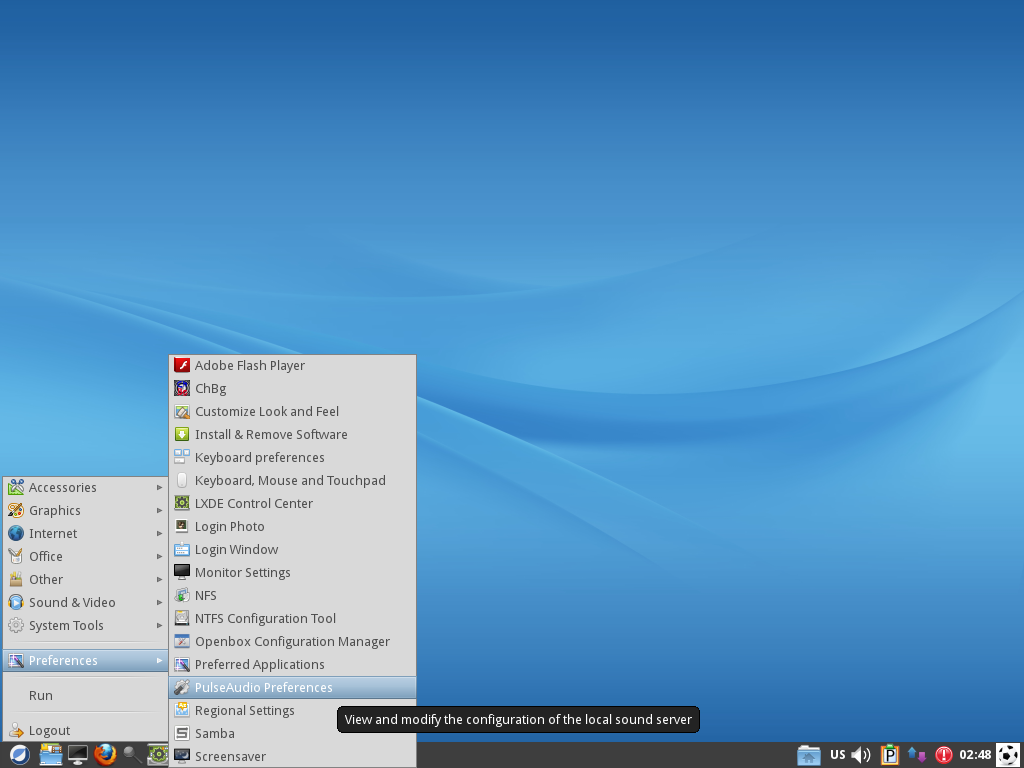

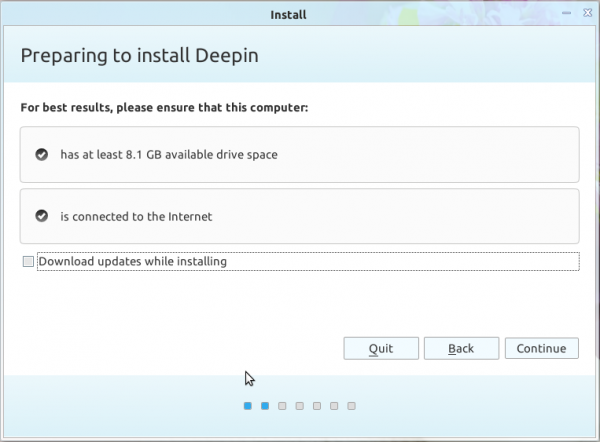


For some reason a part of me still wants to give Debian another chance, but I just don’t know what to choose, all I do is surf the web and listen to music/watch videos on my HP Mini netbook, so which one is good for me? Linux Mint Debian Edition or Debian Squeeze?
Debian Squeeze will require some tweaking, installing extra codecs to do some of the stuff you want to use the computer for.
LMDE is still a work in progress. If you want to stick with Debian-based distributions Linux Mint might be your best choice.
Im those kind of people that is willing to learn and thats why i wanna try squeeze, but maybe i can ease myself first with LMDE and its Testing repos, then later on i can go to Squeeze and learn more! well thanks =D
Did anyone else have a grub problem? Using a CD installation disc I installed 6.0.0 with server packages over a recent 5.x.x installation on a dual boot test machine – winXP on a 60Gb HD and Linux on a separate physical 40Gb HD. Grub no longer sees the XP OS at all. I repeated it with no server packages (for speed really) – same result. I haven’t tried to fix it yet, wonder whether this has occured elsewhere
Nope. I’ve done installs using a CD-sized ISO, but not in a dual-boot setting.
The issues is not with the packages selected for installation, but likely with the installation image.
You are right about packages, I was just reporting info. I put 6.0.0 on another box, dual 3GHz processor, 160Gb HD, 1Gb RAM, no dual boot, and have some instances of generally reliable music packages crashing (Rosegarden, perhaps some Jack stuff but hard to tell yet whether that was just compromised), seems there’s a way to go yet. But it’s pretty good.
Well, you have done the same mistake as everyone of us, by getting caught to the hurried release on the 6th. The Debian website doesn’t direct you to a link of Live DVD…So, everyone gets caught. Even today the Debian website won’t direct you to the Live DVD.
Otherwise, you and me and lot of Debian wanted guys would not have wasted so much time installing it. The Live DVD downloads in the back ground and we could have done some other work in the mean time. The Debian team had never announced the release of the Live DVD, did they? Pretty mean, eh?
Rather than install a firewall by default, the Debian install should just avoid listening on any ports by default.
Volatile repository has been discontinued in Squeeze and It has been replaced by the suite squeeze-updates on the official mirrors.
http://lists.debian.org/debian-volatile-announce/2011/msg00000.html
Interesting. I just completed an installation about an hour ago, and still ran into the same problem.
But thanks. The link gave the solution. I have not tried it, but here it is, if you have ran into the same issue:
Add this entry to /etc/apt/sources.list
deb http://ftp.debian.org/debian squeeze-updates main
Don’t forget to run apt-get update afterwards.