 Sabayon is a Gentoo-based, multi-purpose, GNU/Linux distribution. The latest version is Sabayon 5, released October 2, 2009. Two iso images, Sabayon 5 GNOME and Sabayon 5 KDE, are available for download. This post is a review of the GNOME edition.
Sabayon is a Gentoo-based, multi-purpose, GNU/Linux distribution. The latest version is Sabayon 5, released October 2, 2009. Two iso images, Sabayon 5 GNOME and Sabayon 5 KDE, are available for download. This post is a review of the GNOME edition.
As always, let’s start with the installer…
The installer’s interface is still the same. The default journaling filesystem is ext4, with xfs, jfs, reiserfs, and ext3 as other options. There is support for setting up soft-RAID, with LVM as the default disk partitioning scheme. Disk encryption is also supported, something I always look for on any distro, desktop or server. However, Sabayon’s support for disk encryption is not at the same level as that of, say, Debian, Fedora, or Mandriva. Those distros allow for encrypting a physical volume (if you are using LVM). With Sabayon 5, however, encryption is only supported at the logical volume (LV) level. This is not a problem if you are setting up a single logical volume, which is the default, but if you are setting up multiple logical volumes (recommended), and want to encrypt all of them (also recommended), you will have to type in the password/passphrase for each LV not just during installation, but every time you reboot the machine.
Note: By default, the installer actually creates an LVM configuration with two logical volumes: one of about 1 GB for swap, and the rest for /. These are in addition to the approximately 120 MB of non-LVM partition for /boot.
The installer has an upgrade/rescue feature. However, this feature is not available if you encrypted your partitions or logical volumes.
Logical volume configuration
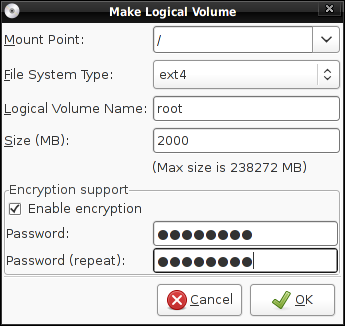
Since this is a review of the GNOME edition of Sabayon 5, GNOME is the default desktop environment in the installer. XBMC and Fluxbox are the other options.
Desktop options
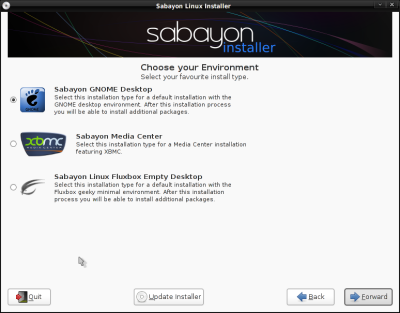
GRUB (GRand Unified Bootloader) version 0.97 is the only bootloader, and it’s installed in the MBR.
After installation…
What’s good? Mozilla Firefox (version 3.5.3) is installed and comes with virtually all the multimedia plugins you’ll need. It “speaks” Java, rocks with flash, and even plays wmv videos.
Nvidia drivers are autoconfigured. That means that Compiz works and all you have to do to start using a 3D desktop is to click on the Compiz icon on the desktop.
Nvidia settings
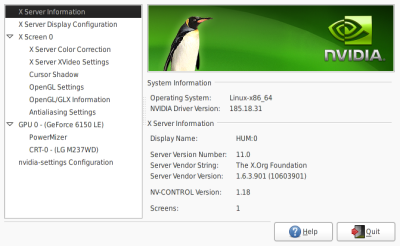
The system update notifier works though the first time I tried to update all the packages that needed to be updated, something horrible happened (don’t know what), and I had to reinstall.
Using Totem, the media player, Sabayon will play encrypted DVD videos. Only problem is that you have to mount the DVD manually (same applies to audio CDs). I’ve been spoilt by distros that will mount and auto-play audio CDs and DVD videos.
What’s not so good (or not so bad)? In Nautilus, the file manager, clicking on an image file opens the file in the GNU Image Manipulation Program (GIMP). I think when most people click on an image file, they want to view it in a photo viewer, and not in a Photoshop-like application. Note that this seems to be the default configuration of the GNOME desktop environment, and not a Sabayon-specific issue. I made a similar observation in a review of Hymera Open.
The default configuration of Nautilus is to open folders in a new tab. I find this to be very annoying. Why not have folders open in situ, just as on Hymera Open.
Nautilus file manager – folders open in a new tab
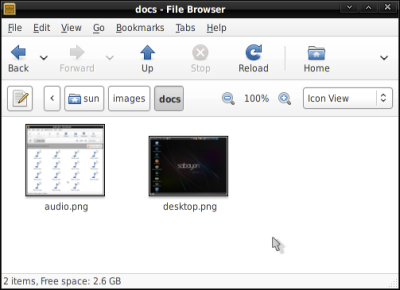
To play an audio CD or a video DVD, you will have to manually mount it and choose the application to play it with. I was expecting, as on very well configured desktop distros, to have my audio CD and video DVD be automatically mounted and opened with the appropriate application.
On Pardus 2009, plug in a printer and it is automatically configured. Sabayon like Hymera does not. You will have to manually configure a printer. Not that it is difficult, but it’s nice to have the OS take care of something like that without asking for your input.
By default, Network Manager and Wicd are installed though only the Network Manager service is started. But why is it necessary to have both network managers installed? On Hymera Open, Network Manager is the sole network manager package installed, and if you opt to install Wicd, Network Manager is automatically uninstalled. The reverse is also true.
You already know by now that LVM is the default disk partitioning scheme. And that’s a good thing. What’s not so good is that there is no graphical management application for LVM on Sabayon. Not that managing LVM from the command line is difficult, but a graphical interface makes it kinda easy for LVM noobs. Distros like Mandriva, Debian, and Fedora have a graphical management interface for LVM.
Sulfur, the gui package manager needs to offer a more detailed description of packages. Synaptic, the graphical package manager on Debian, Debian-based, and APT-ified distros, offers a more detailed description of packages.
Detail window of apps on Sulfur
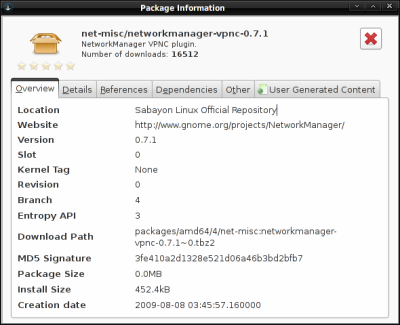
What’s bad? In a review of Sabayon 4.2 KDE, I wrote that:
Not only is there no graphical firewall client, but the IPTables script is not even running, and you wont find any graphical firewall clients in the default repo.
Sadly, that has not changed. On Sabayon 5 GNOME, the IPTables script is not started, and you wont find a user-friendly graphical firewall client in the default repository. Either Sabayon’s devs think that a firewall is not needed on their distro, or they have an alternate application that does the job of IPTables. Since I could not find such an application, I must assume the former.
The network time protocol package is not installed. The package is in the default repo, and you can use sulfur to install it.

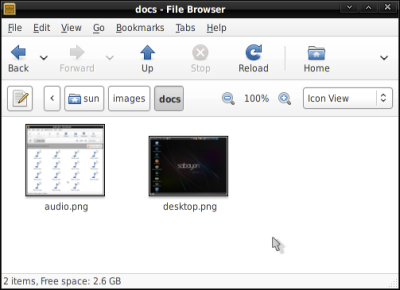
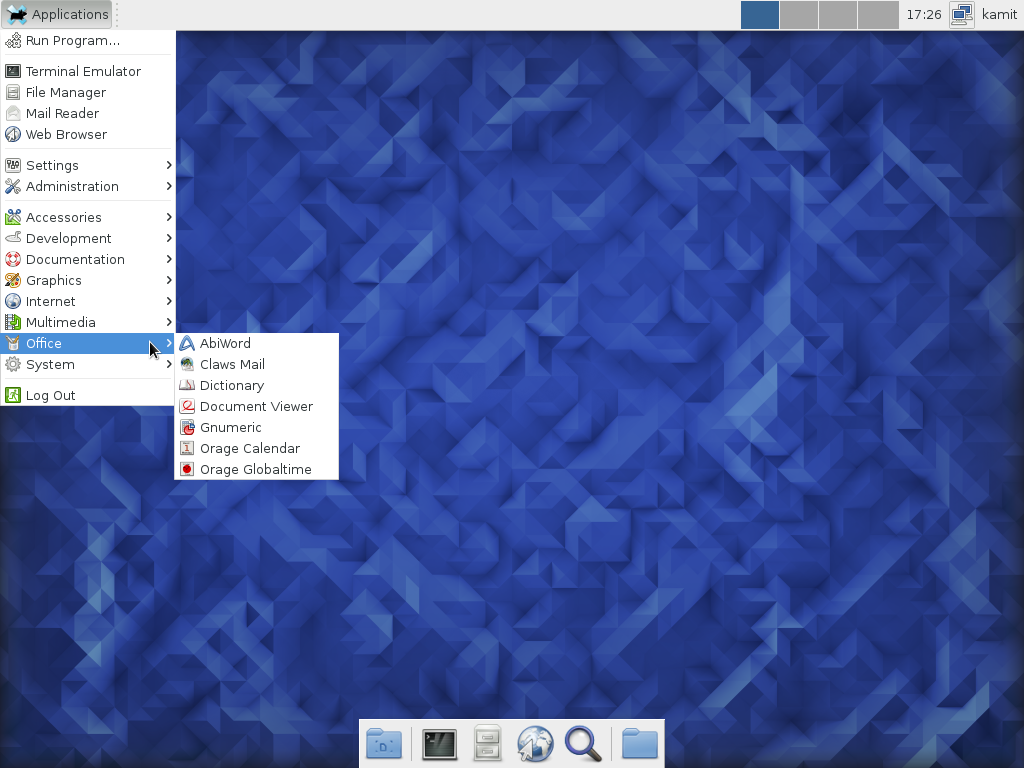
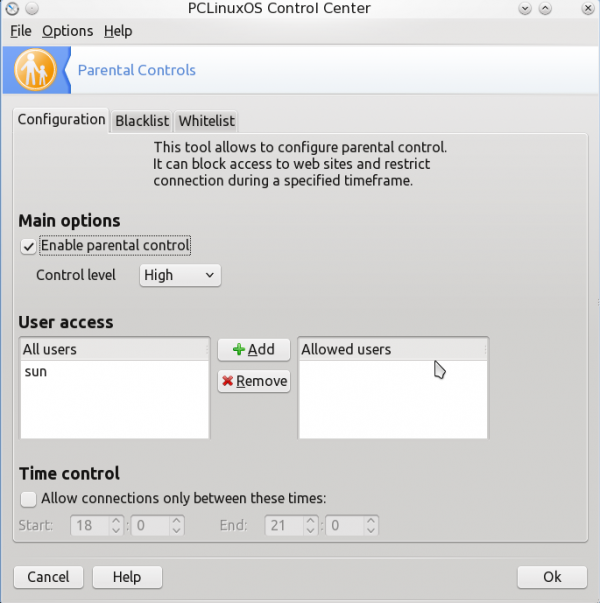
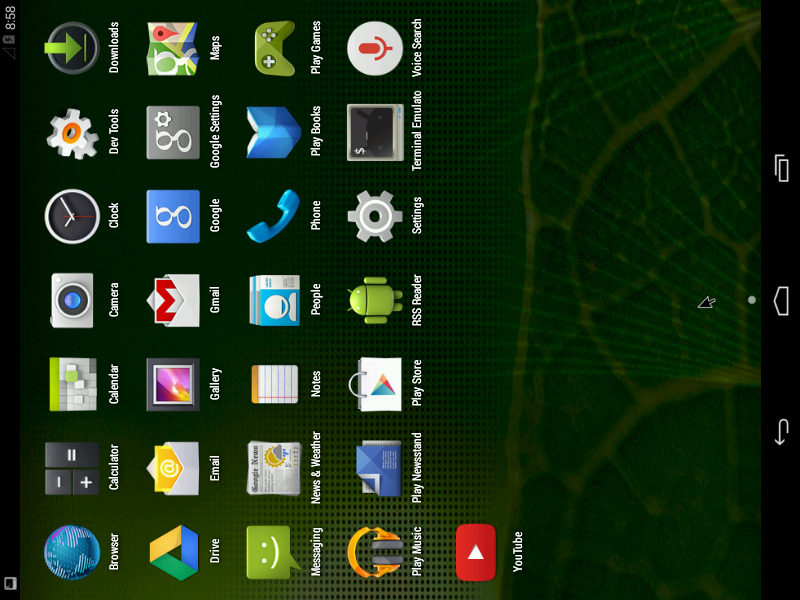
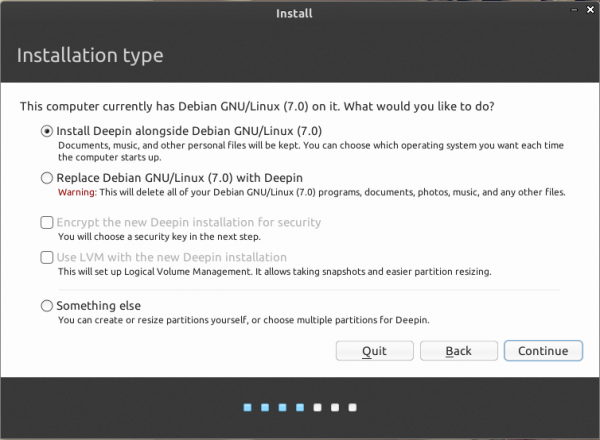


Both aesthetics and ease of use are important to make your visitors to your site probably vote for them a useful website. Thanks.
Just installed Sabayon 10 last night. I must say I am impressed! Not only does Sabayon 10 run extremely well it looks and feels great using it in Cinnamon 1.6!
I downloaded the Sabayon 10 Gnome and Mate versions. I wanted to try out the Mate version, which is new in Sabayon 10 release.
a quick correction to the above quick correction….Azerthoth is talkin $hit .. no!, encryption for lvm ..is not available what so ever
It is as I reported. Sabayon, even in the very latest version – 5.1, does not have support for encrypting a physical volume. You can, however, encrypt each logical volume (not very convenient, but it’s better than nothing). Also, you can configure plain-vanilla (i.e., non-LVM) disk encryption.
A quick correction, full disk encryption is available for both LVM and non LVM partitioning schemes in the installer.
On having both NM and wicd installed, NM has several nasty habits, so it was decided to ship wicd as an option as well.