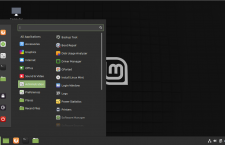Linux Mint 13 is the latest release version of the Linux Mint, the desktop Linux distribution based on Ubuntu Desktop. This edition is based on Ubuntu 12.04 LTS. Unlike earlier editions of Linux Mint that shipped with one main GNOME edition, Linux Mint 13, code-named Maya, ships with two “main” GNOME editions.
There is Linux Mint 13 MATE, which features MATE, a desktop environment forked from GNOME 2, and Linux Mint 13 Cinnamon, which features Cinnamon, a desktop environment built atop GNOME 3. So, Linux Mint joins a growing list of Linux distributions that do not ship an edition running the GNOME 3 desktop in its default state. That list includes Kahel OS, Comice OS, and Linux Deepin.
The purpose of this article is not to give a full review, but to present a few details and some screen shots while a detailed review is still being written. Since I have managed to put the “few details” into the two paragraphs above, the rest of this article offers screen shots from test installations of both editions of Linux Mint 13.
This is the default Cinnamon desktop. I cannot help but ask this question: When will the developers get sick of this wallpaper?

The desktop showing the much-improved menu.

Another view of the desktop with the menu showing installed office applications.

Yep, you can move the panel to the top edge of the desktop.

Expo-away. Do you know how many workspaces you can add on this thing?

And this, is the MATE desktop. By the way, this is not the default wallpaper.

The desktop with the menu showing the Favorites column.

The Applications column of the Linux Mint 13 MATE menu.

If you are not already running any flavor of Linux Mint 13 on your computer, you may download an installation ISO image from here.