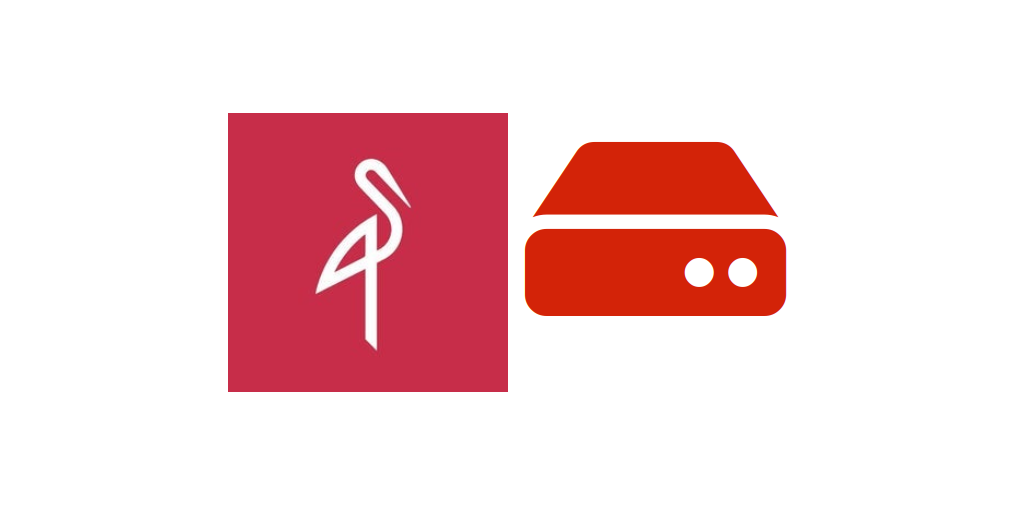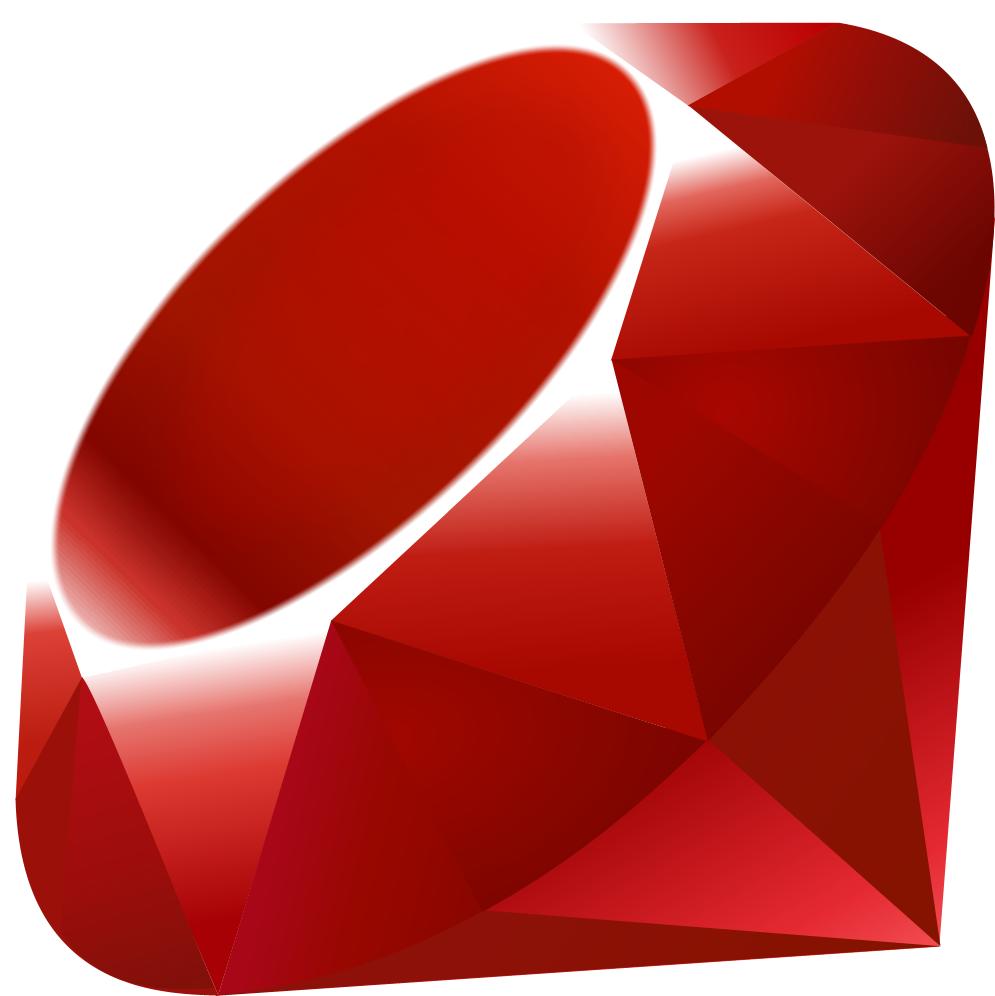Introduction
MinIO is an open-source object storage server compatible with the Amazon S3 cloud storage service. Applications configured to interface with Amazon S3 can also be configured to interface with MinIO, which means you can use MinIO as a viable alternative to S3 for more control over your object storage server. The service stores unstructured data such as photos, videos, log files, backups, and container/VM images and can provide a single object storage server that pools multiple drives spread across many servers.
MinIO can be installed in Standalone Mode on a single server or in Distributed Mode across two or more servers made up of a total of at least four drives or storage volumes. A Standalone deployment of MinIO lacks some advanced features that are defaults of a Distributed deployment, such as versioning, scaling, redundancy, and availability.
In this tutorial, you will set up a Standalone deployment of MinIO by:
- Installing the MinIO server on a server running Ubuntu 20.04.
- Installing the MinIO client on your personal computer and configuring it to communicate with the MinIO server.
- Setting up a digital certificate to secure the communication between the server and client, including via the MinIO Console.
Prerequisites
To complete this tutorial, you will need: