Since I started mining Ethereum with my main desktop computer, my Lenovo G50 laptop has become my main computer. Aside from the Windows 10 that shipped with it, it also has three Linux distributions installed on it, with Linux Mint being the one I use most often.
Last week I upgraded it from Linux Mint 18 to Linux Mint 18.1, used it for several days, then upgraded it again to Linux Mint 18.2. That last upgrade gave me the Cinnamon desktop 3.4.4. All was well for one day before I got the dialog prompt shown in Figure 1.
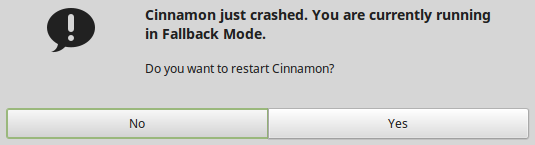
Figure 1: Prompt announcing the crash of Cinnamon 3.4.4
Because it crashed, the desktop was then operating in fallback mode. To restart or not to restart? That’s was the question, my friends! Not knowing what to expect, because I likely had unsaved documents, I chose to restart.
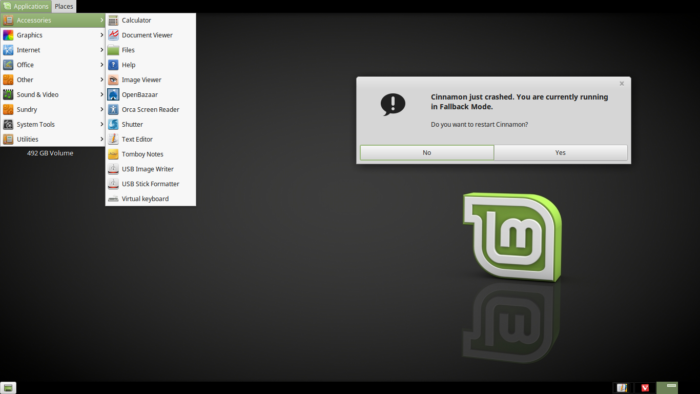
Figure 2: Linux Mint 18.2 in fallback mode after the Cinnamon 3.4.4 desktop crashed
Restarting a Cinnamon desktop means restarting just the desktop itself, not the whole operating system. It’s a really neat feature. After restarting, which seemed more like a refresh of the desktop, I was back to a normal Cinnamon desktop. And, thankfully, I didn’t lose any unsaved work. The bad news is, since that first crash, it has crashed four more times.
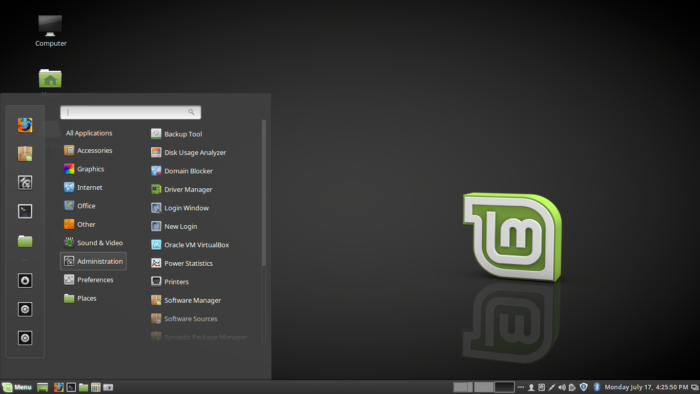
Figure 3: Linux Mint 18.2 in normal mode after the Cinnamon 3.4.4 desktop was restarted
So my shiny new Linux Mint 18.2 desktop running Cinnamon 3.4.4 is very buggy. Unfortunately, Linux Mint, as far as I know, does not provide a means to auto-report issues. So if you’ve been planning to upgrade to Linux Mint 18.2 Cinnamon. be prepared for the occasional crash.

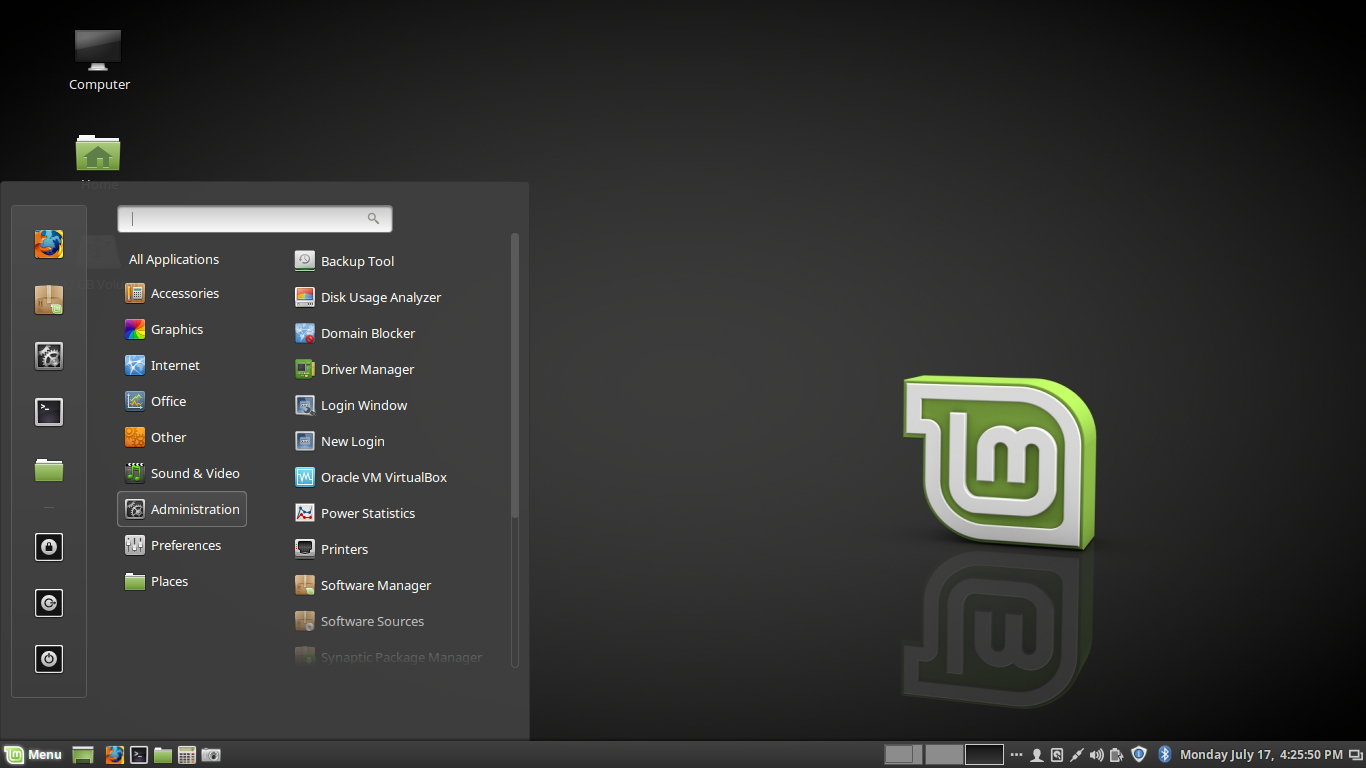
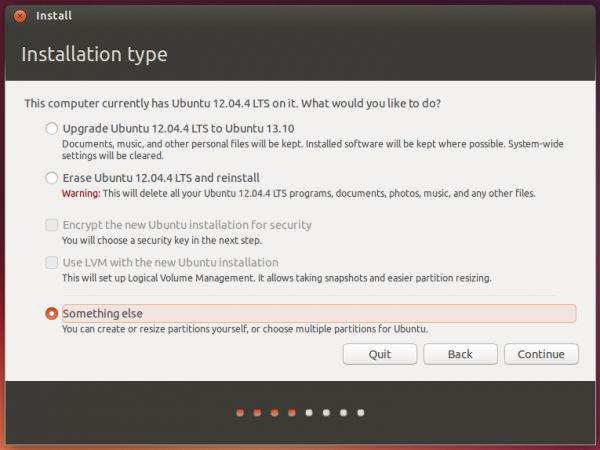

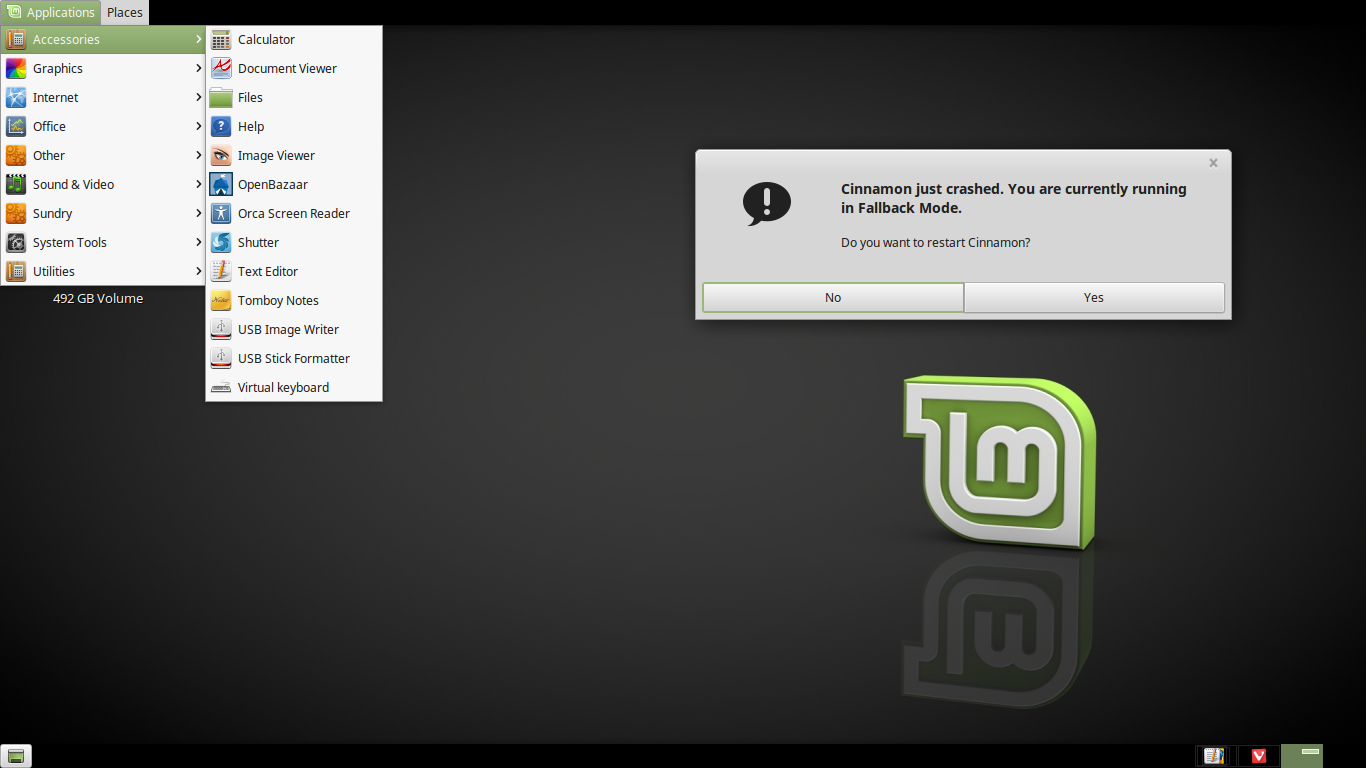
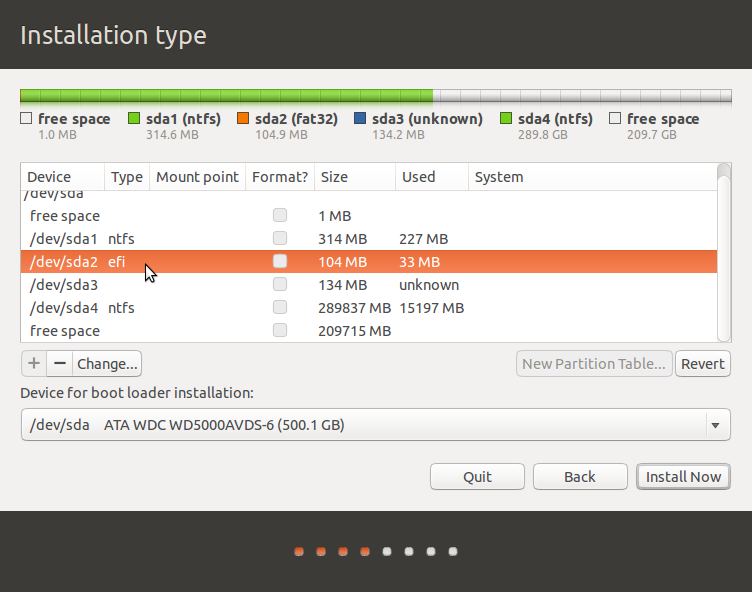


Crashing Linux crap; like people have time to beta test this junk.
@POed +1
If they could test their stuff before, would be great…..
I have the same problem with Dell 3467.
Older Dell inspiron 1525 here but it’s been doing the same to me lately. Still love mint, but this has been a thorn in my side for productivity.
Up until today I have not had this problem. Now that it happened I cannot go more than a few minutes before it crashes. It doesn’t appear to matter what user is logged in, nor what we are doing. I thought at first it was due to using Chromium, but now I am not sure that is the problem.
It has nothing to do with Chromium. This is just a very bad edition of Linux Mint Cinnamon, and it’s the worst Linux distribution I’ve ever used. I wouldn’t recommend it to a new user.
Finid, so if this is the worst distribution and you would not recommend it to a new user, what would you recommend?
To update that point: I’ll not recommend the latest Linux Mint Cinnamon to anybody, new or otherwise. It’s that bad.
What are better alternatives?
1. Ubuntu 17.10 looks very good on the surface. At least it doesn’t crash like Linux Mint Cinnamon. I installed it in place of LM at the computer we use in church.
2. Fedora 27 has just been released. I trust the Fedora QA system, so that’s one to take for a spin. Their’s a Cinnamon Spin if you mush use that desktop.
3. And if you must use an APT-based distro, Kubuntu is solid. Just stay away from KDE Neon.
4. Talking about solid, Debian is highly recommended.
finid, your statement, “It has nothing to do with Chromium.” got me to thinking. What if this problem I am having actually has nothing to do with Linux Mint 18?
So, I booted up into MemTest86. When Test 3 ran out jumped 345 errors. Ran more tests, more errors. Brought the system down. There are 4 slots, each with 4gig ram. I pulled slots 0 and 1. I moved the cards from slot 2 and 3 into slots 0 and 1. (Removed the first 8 gig of ram). Then rebooted and ran the diagnostics. Guess what? Right, the errors went away. AND…. so far running with the remaining 8 gig of ram I have not had any crashes.
So…. for now I am chalking my problem up to hardware. Off to the store to get new ram.
I’m running it on a Lenovo notebook, but the same notebook never exhibited a single crash running Ubuntu or Fedora 25, later upgraded to Fedora 26. So the hardware reason might be a little bit suspect.
“I’m running it on a Lenovo notebook, but the same notebook never exhibited a single crash running Ubuntu or Fedora 25, later upgraded to Fedora 26. So the hardware reason might be a little bit suspect.”
Yes, it may be. Part of the test would be to test it on a different computer than the Lenovo which you know the Ubuntu or Fedora runs on. More so, we are talking about the desktop gui and I believe that you most likely did not have Cinnamon on either the Ubuntu nor the Fedora…. though I could be mistaken.
Just the same, it is often difficult to diagnose a software problem when there is a hardware problem. Once the hardware problem has been resolved then one may focus on software.
When I used to have K&K soft we only sold VAR systems (turnkey) because when I put our software on a computer from a different vendor we and something went wrong we both pointed fingers at each other.
I have to chime in with a “same here”. With LM 18 & 18.1 I had no crashes. With 18.2 it’s frequent. At least now I know I’m not the only one. Otherwise, I’m pleased with Mint and have used it as my primary system for many years.
Xed, the text editor, sometimes drives me nuts. H ave to restart it often too.
I managed to fix the crashing by restoring cinnamon default settings. Instructions here https://github.com/linuxmint/Cinnamon/wiki/Backing-up-and-restoring-your-cinnamon-settings-(dconf)
Thanks for the tip! Gonna try and tell you later if it worked.
Did this fix anything? Thanks.
This fixes it for me. It seems to start occurring when I start tricking out the panel with applets (like the workspace swicher).
Basically for me this was the flow.
1) fresh install of linux mint
2) over time, add a bunch of different applets
3) cinammon gets crashy
4) reset cinammon (restore cinammon defaults) –> no more cinammon crashes
So far so good. We’ll see if it stays stable
That’s actually another evidence that something is broken, otherwise what’s the point of being able to customize your desktop
Yes, same problem here 🙁
I have Lenovo b50-10, i installed directly Linux Mint 18.2 and for the moment never had any crash of Cinnamon (it’s 3.4.4) just some few bugs : sometimes wifi disconnect (i have to desactive/reactive to be connected), and sometimes it doesn’t turn off well so i have to force turn off with the power button. Do you have these bugs sometimes ?
I have a Lenovo G50 that gives similar problems with any Linux distribution, so those issues are not specific to Mint 18.2.
I’ve been getting the same problem since upgrading to Linux Mint 18.2. 18.1 worked fine.