In the course of writing this article, I had to put the VirtualBox guest I used in suspend mode, then tried to wake it from that mode to see if it would work. Well, putting it in suspend mode was easy. Waking it was a different matter because the usual keyboard press did not work.
There has to be another method of waking it from suspend mode. Fortunately, there is. And so in this very brief article, you’ll learn how to wake a VirtualBox guest from suspend mode – from the Linux command line. The command is the same on any Linux distribution.
The VirtualBox guest is running Ubuntu 17.04 (upgraded it from Ubuntu 16.10). I put it in suspend mode by selecting the appropriate option from the user menu. Once in suspend mode, the screen will blank out and resize to 800×600. And it will remain that way until you wake it from that mode.
But like I wrote earlier, no key press will do the trick. To wake it from suspend, use the following command. ubuntu-16.10 is the name of the VirtualBox guest, so swap that out in your own command.
# Put a VirtualBox guest suspend mode VBoxManage controlvm ubuntu-1610 acpisleepbutton #
By the way, the same command will also put a VirtualBox guest in suspend mode. However, if you use the command to put the guest in suspend mode, the guest’s screen will not blank out completely. Instead, it will likely look like the one in Figure 1.
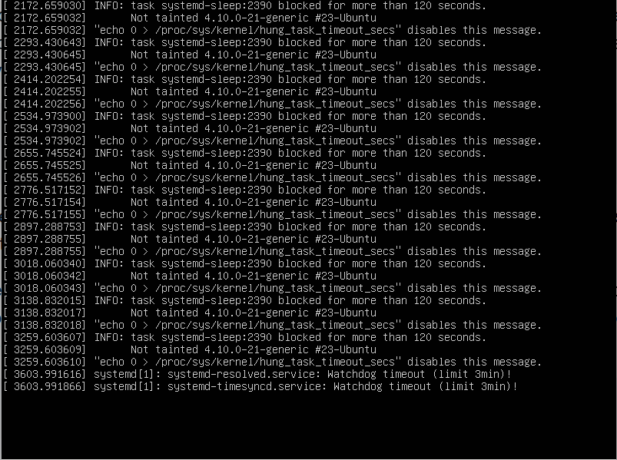
Figure 1: A VirtualBox guest in suspend mode

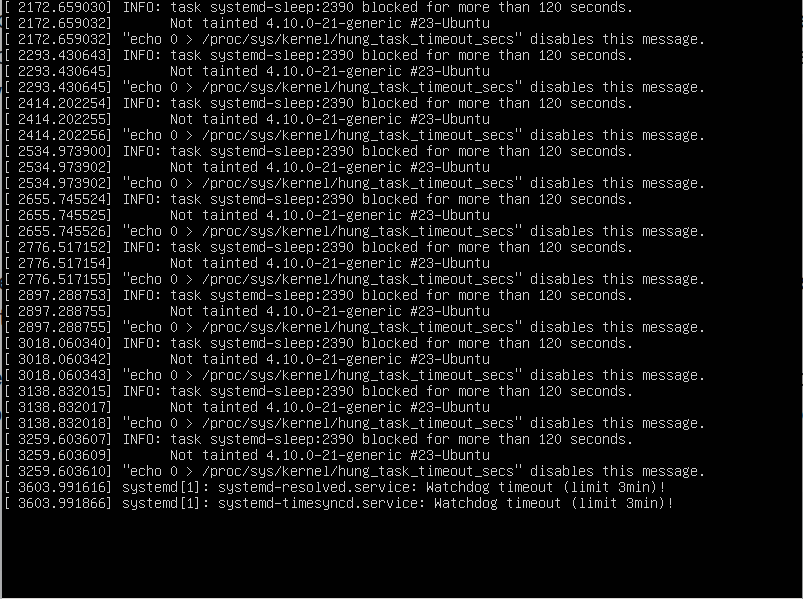
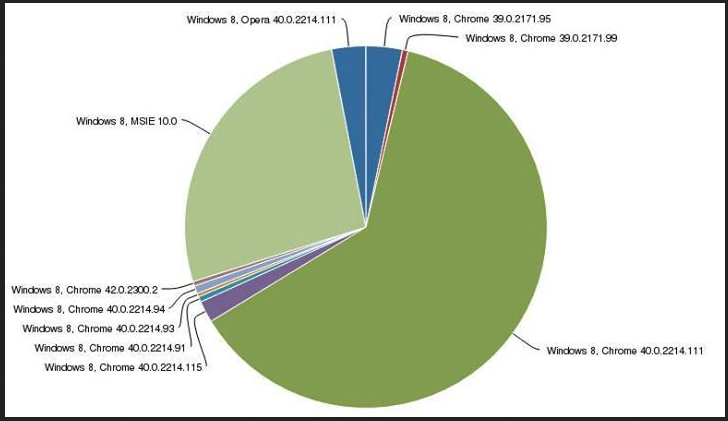

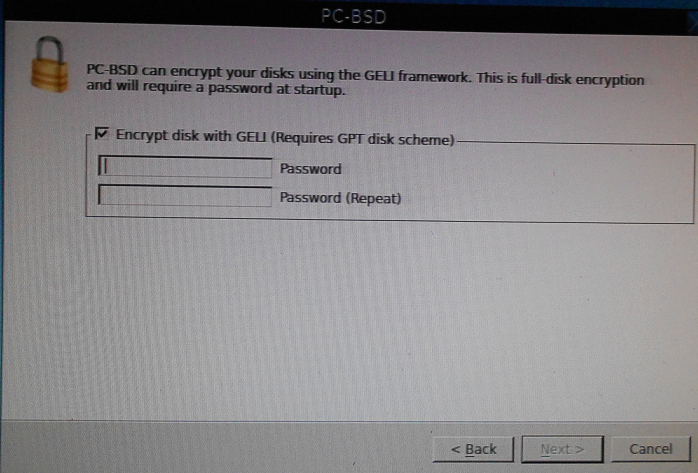
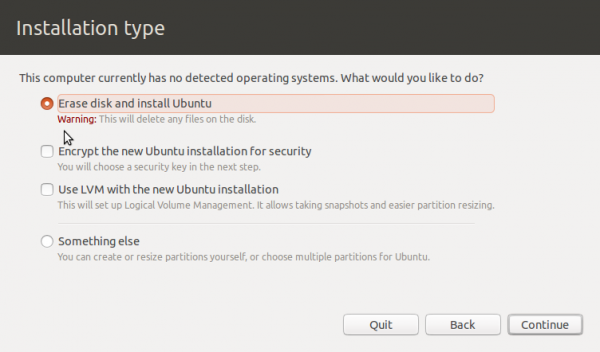


FYI, to do this on MacOS (OSX):
/Applications/VirtualBox.app/Contents/MacOS/VBoxManage controlvm myvmname acpisleepbutton
How can I send a CTRL-H.
No way to do that. Please explain in detail.
Do a CTRL-H from the VirtualBox Manager to wake up a Guest from suspend.