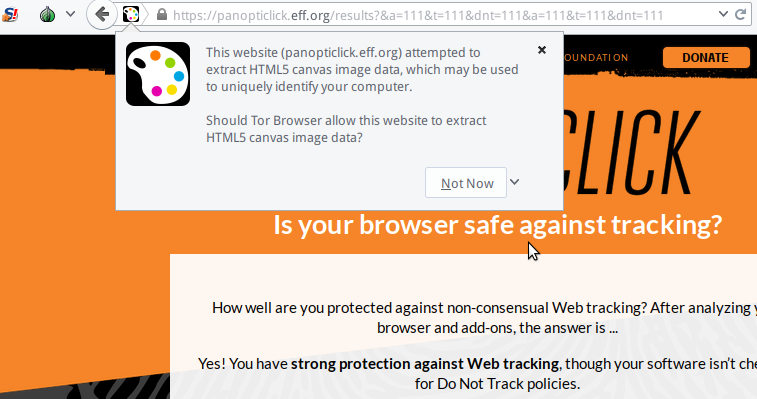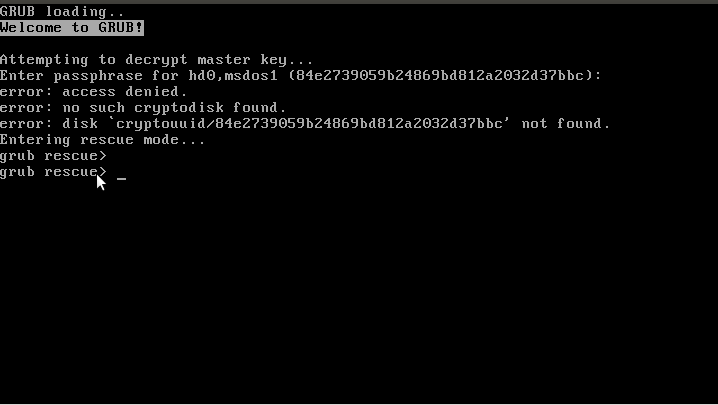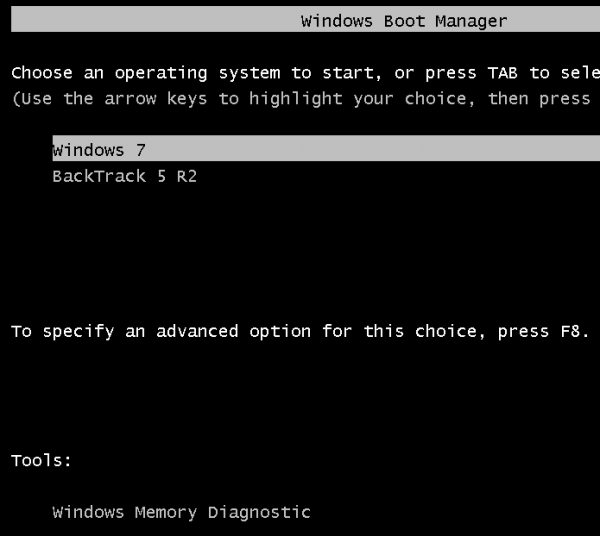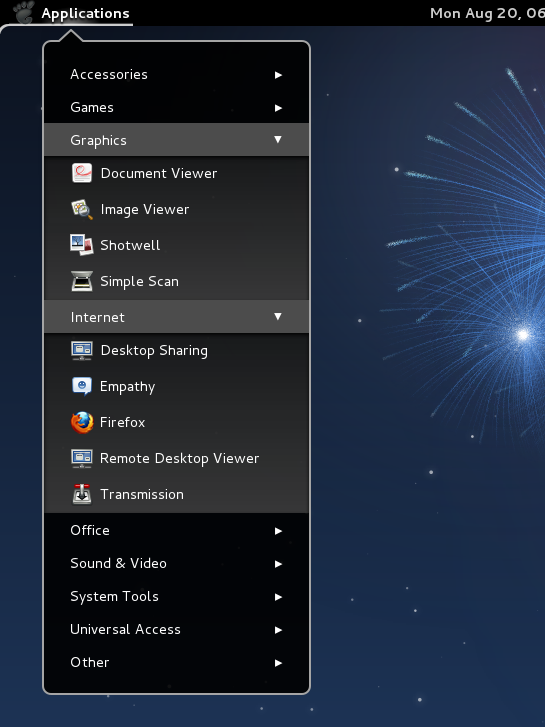Worried about privacy, about the websites you visit tracking you, whether you accept their cookies or not?
Panopticlick to the rescue!
Panopticlick is a tool released by the Electronic Frontier Foundation that makes it easy to tell if your browser settings are putting up enough resistance against online tracking.
And it’s easy enough to use. Just visit https://panopticlick.eff.org, click the TEST ME button and wait for the results. To see how the tool works, I test-drove it on Firefox, Vivaldi (based on Chrome) and Tor Browser.
Figure 1: Panopticlick test tool
Initial results on all three browsers were the same, and, from a privacy perspective, not very good. Figure 2 is an example of the test result from all three browsers. My privacy settings on Firefox selectively blocks/accepts cookies, while the default on Vivaldi and Tor Browser accepts all cookies.
Figure 2: Panopticlick test results on popular Web browsers
The only approach to get better test results, is to, as suggested, install Privacy Badger and/or disable cookies and tell websites you do not want to be tracked.

Figure 3: Panopticlick test results after installing Privacy Badger
What’s painfully obvious from the results of this tool is that regardless of the privacy settings, the browser still emits a unique fingerprint. Even on Tor Browser, which offers an option that prevents websites from extracting HTML5 canvas image data, the browser still emits a one-of-a-kind fingerprint. Until now, I haven’t paid any attention to browser fingerprinting, but now know I should. The next task is to find what options and tools are available that will eliminate my browsers fingerprints or, at the very least, make them less unique. For more on this topic, read Trying to prevent browser fingerprinting? The odds are against you.
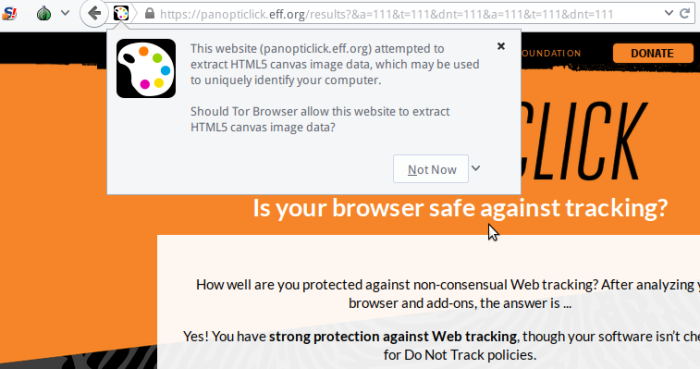
Figure 4: Tor Browser guarding against browser fingerprinting