The Desktop Environments: As I wrote earlier, I only test-installed the Cinnamon, GNOME, KDE and Lumina desktops. KDE, because it is the default; Lumina, because it’s a new desktop environment and I wanted to see how it’s coming along first-hand; Cinnamon and GNOME because they are two of the most popular desktops around. Test installations of the Cinnamon and GNOME desktops on VMware failed to boot.
Cinnamon on real hardware did boot, but I decided against installing a GNOME desktop on real hardware after the terrible experience with the Cinnamon desktop. I figured that if the Cinnamon desktop is that bad, the GNOME desktop couldn’t be any better. I could be wrong on that front, but I didn’t want to spend a whole week on a single review.
In any case, most of the remaining part of this review is based on materials taken from a KDE installation on real hardware and on VMware Player, but I’ll start off with a short section on Lumina, then Cinnamon. If you want to skip the “negative” part of this review, skip to the section from a KDE installation by clicking INSERT A LINK HERE.
PC-BSD 10.1 Lumina: The Lumina desktop is a PC-BSD project that’s still in beta stage. I only test-installed it in a virtual environment, but I wasn’t impressed by what I saw, so I never bothered to install in on real hardware. I think it’s worth keeping an eye on, though. For now, however, it’s a desktop you want to use for bug-reporting purposes only. Figure 11 shows the default interface. The menu does look like it will have a lot in common with the Cinnamon desktop.

Figure 11: Default Lumina desktop on PC-BSD 10.1.
PC-BSD 10.1 Cinnamon: The Cinnamon desktop is a project of Linux Mint‘s developers, a desktop distribution that’s based on Ubuntu Desktop. I have Linux Mint Cinnamon installed on my laptop and I like it a lot. The laptop is in fact running Cinnamon 2.4, which was released on November 1 (2014). (See Preview of Cinnamon 2.4. Features desktop slideshow.)
An installation of PC-BSD 10.1 with Cinnamon as the desktop will give you Cinnamon 2.2.16, so Cinnamon 2.4 has not hit the PC-BSD repos yet. But I don’t think it will make any difference considering how buggy an installation of PC-BSD 10.1 Cinnamon is. And it’s not just one or two bugs, the whole desktop is a mess. Test installations of it in a virtual environment always crashed when attempting to login, so I couldn’t really test it in that environment. Past the login screen, Figure 12 shows my only encounter with PC-BSD 10.1 Cinnamon in a virtual environment.

Figure 12: Crash message from a PC-BSD 10.1 Cinnamon installation in VMware.
A test installation on real hardware did not crash, but it only gave me an opportunity to experience how buggy the system is. For starters, the PC-BSD greeter application, which is the first application to start on first boot, lacked titlebar buttons. If it were only at first boot, it wouldn’t be such a bad thing, but it always launched when logging in from a locked screen. Yep, I could have disabled it, but that still doesn’t explain why it always launched when logging in from a locked screen.

Figure 13: PC-BSD 10.1 greeter application missing its titlebar buttons.
The system was missing applications that you would normally find on a default Cinnamon installation on any Linux distribution, like a standard shell terminal and the screen capture application. But it only got worse. Nemo, the file manager, could not start from the menu. And attempts to start it from the command line generated the error output shown below. That’s an error that should not be too difficult to fix, but I didn’t want to bother about it, so I let it go.
[kamit@ham ~]$ nemo Shared object "libnemo-extension.so.1" not found, required by "nemo"
Figure 14 is a screenshot of the Cinnamon System Settings. It looks like the Cinnamon System Settings on any other distribution, but looks can be deceiving, which is true for the Cinnamon System Settings on PC-BSD 10.1. When clicked the Users and Groups module does not open. Others, like the Power Management and System Info modules, only open to a blank window.

Figure 14: System Settings of the Cinnamon desktop on PC-BSD 10.1
The Power Management module opens to a blank window, but I still could click back to the main window.

Figure 15: Power Management modules on PC-BSD 10.1
With the System Info module, my only option was always to close the window by clicking the titlebar’s Close button.

Figure 16: System Info modules on PC-BSD 10.1
At this point, I think you’ve probably had enough of the problems with the Cinnamon desktop on PC-BSD 10.1, but wait, because there’s one more. And if you love Emacs, this next one will put a smile on your face.
In the PC-BSD Control Panel, clicking on any module, including the AppCafe, EasyPBI, and Update Manager modules, caused it to open in an Emacs editing window. That’s the weirdest thing I’ve ever experienced on any desktop distribution. Even Windows 8 is not this bad. For the record, those three modules open when launched from Menu > Administration. Can you tell the module I clicked that opened in the Emacs editing window shown in Figure 17?

Figure 17: PC-BSD Control Panel modules open in an Emacs editing window
PC-BSD 10.1 KDE: The KDE desktop offers a far more positive look into the awesome features available on PC-BSD 10.1. It has its fair share of issues, but they are minor compared to the mess that’s the PC-BSD Cinnamon desktop. Figure 18 shows the default KDE desktop, courtesy of KDE 4.14.2.

Figure 18: Default KDE desktop on PC-BSD 10.1.
And Figure 19 shows the same desktop with the Kickoff menu. For fans of fullscreen menus, the Homerun Launcher in the repository. You just need to install it by typing pkg install homerun before you can add it to the panel. Using the graphical manager is another method of installation, if you don’t want to operate from the command line.

Figure 19: Default KDE desktop on PC-BSD 10.1 showing the Kickoff menu.

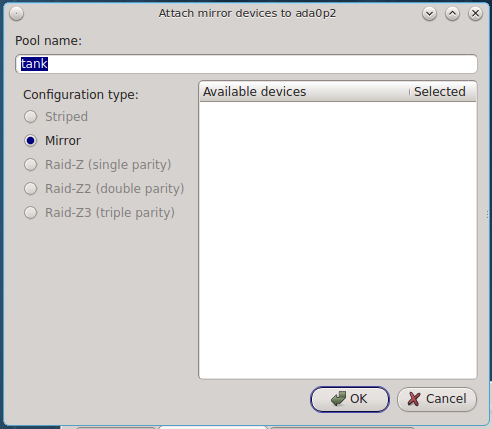
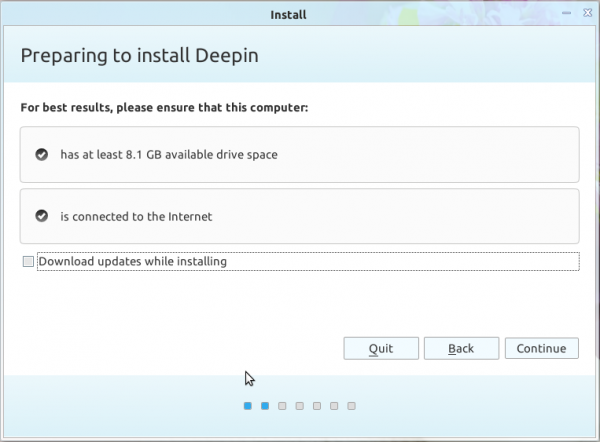
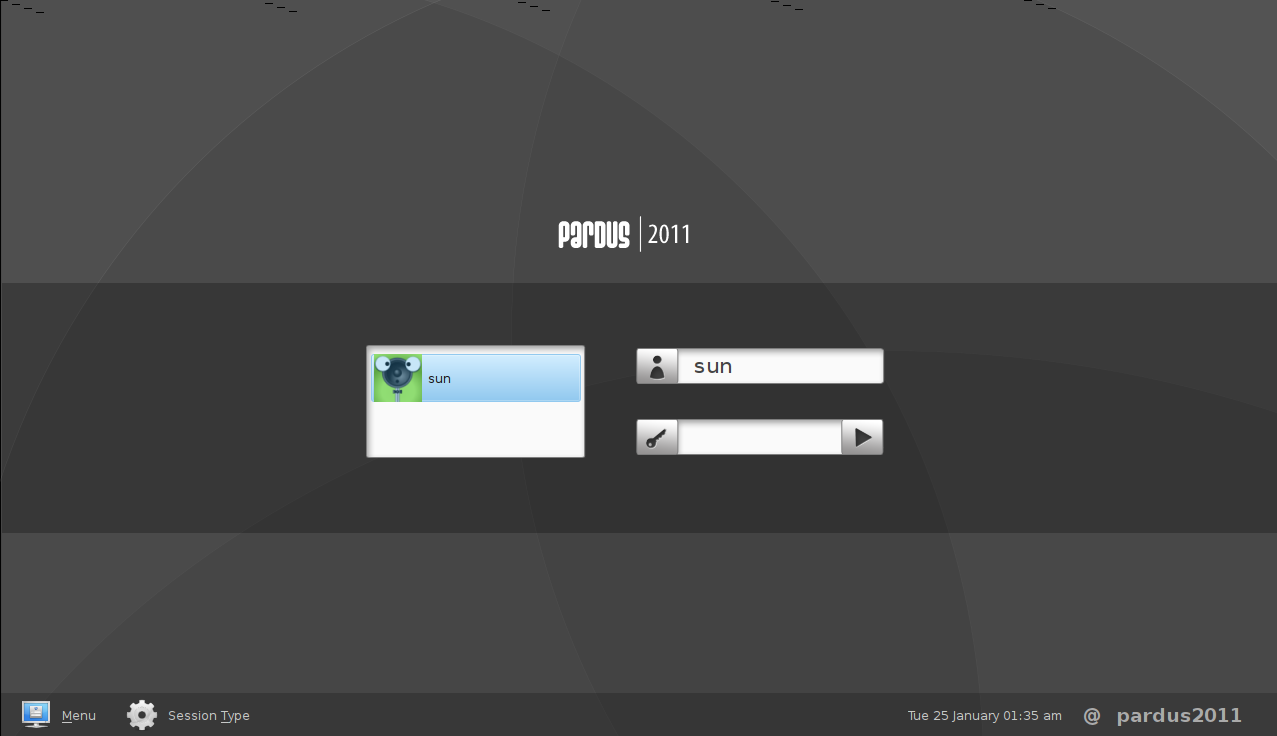

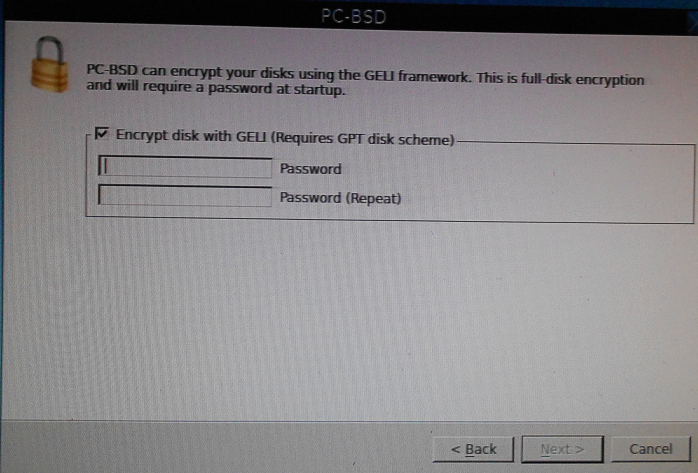


Overall disappointed.
I have installed PC-BSD as VirtualBox guest, and guess what – PCBSD does not support file share by design with the host??
Impractical… And in addition to the very hostile attitude of BSD to NTFS and EXT4 file systems I simply reverted back to Linux/Windows.
A pure shame on BSD!
More than anything else, the project needs a QA team.
PC-BSD has all the features that can make it better than anything in Linuxland. It just needs to present a polished default installation, which shouldn’t be that difficult a task.
I just tried PC-BSD 10.1 using my favorite, Xfce (I don’t like KDE). Unfortunately, just as your experience with Cinnamon, it was dreadfully buggy. I did really like the Graphical Package Manager, though.
Yes, the package manager is really good.
Thank you for this interesting review. I had been considering installing PC-BSD to take a look at it, but even though I love KDE, it sounds like PC-BSD still has quite a number of minor issues to fix. I’ll pass on it for now, but still keep an eye on it. I’m disappointed that they include Cinnamon without making sure that it would work properly when chosen and installed.
Yes, the Cinnamon desktop was especially disappointing.
If BSD wants to be taken seriously, there is one thing that will push it into the Linux territory :
installation and working from an extended partition.
With computers coming with Windows occupying 3 partitions, most geeks-wannabe will boot linux/bsd in the extended partition. Simple as that.
But with UEFI and GPT being the default on newer computers, the issue of extended/logical partitions is history.
Locking forward to the FDE install review.
FDE, full disk encryption?
Yes.
If it works, I’ll post it late tomorrow. Dual-boot with Windows 7 on UEFI PC too.