This article was originally posted on the forum.
On my test installations of Ubuntu 14.04 in VirtualBox, I had to figure out how to deal with a situation where the highest screen resolution I could get was 640 x 480. And it was not just with Ubuntu 14.04, but also with Kubuntu 14.04.
UPDATE: This also applies to Ubuntu 14.10.
This image shows the output of the <strong>xrandx</strong> command.

Here’s what it looks like from the Display module of System Settings. That’s not good. I found that there are two solutions to the problem.

1. Use Xdiagnose From the Dash, search for and launch Xdiagnose, then enable all the options under the Debug section. Click the Apply button, then close the window and restart the system. You’ll have to restart. Logging out, then in won’t do.

2. Additional Drivers Also from the Dash, search for and start Software Updates. Click on the Additional Drivers tab, then click on the Using x86 virtualization solution…. Apply the changes, then restart the machine.

With either solution, the system should reboot in 1024 x 768 screen resolution. And you should be able to expand the window simply by dragging it. If you run the xrandx command again, the output should be just like the one shown in this image:


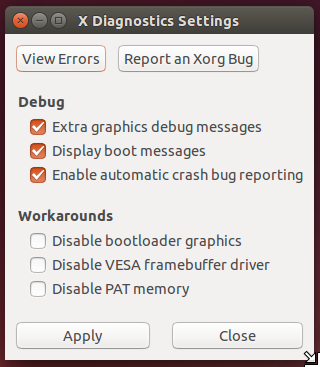
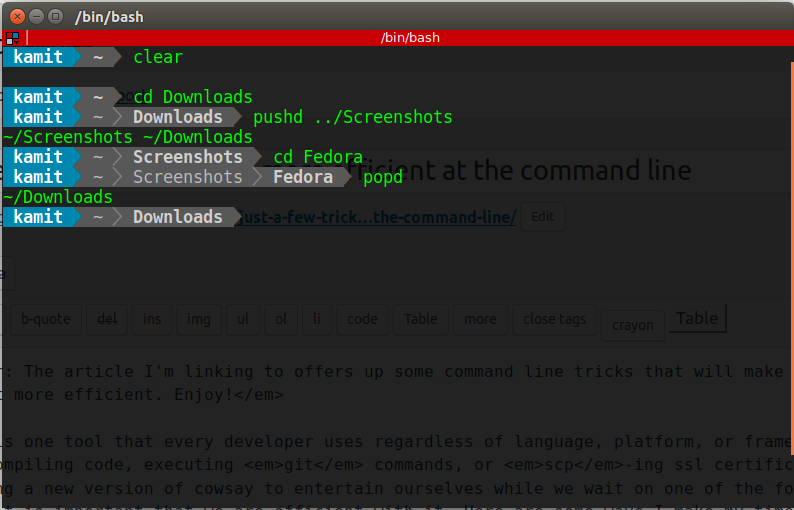
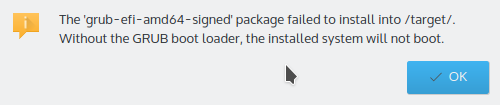
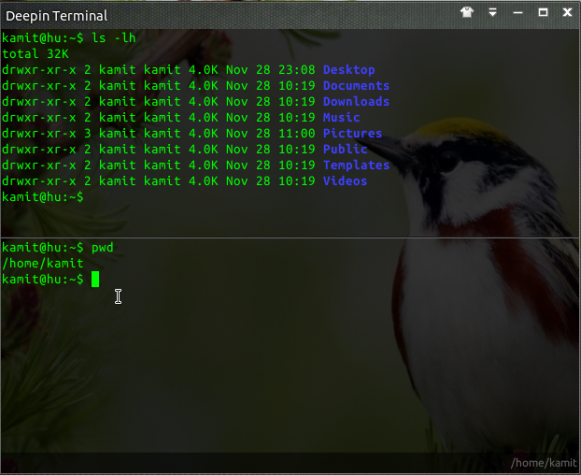
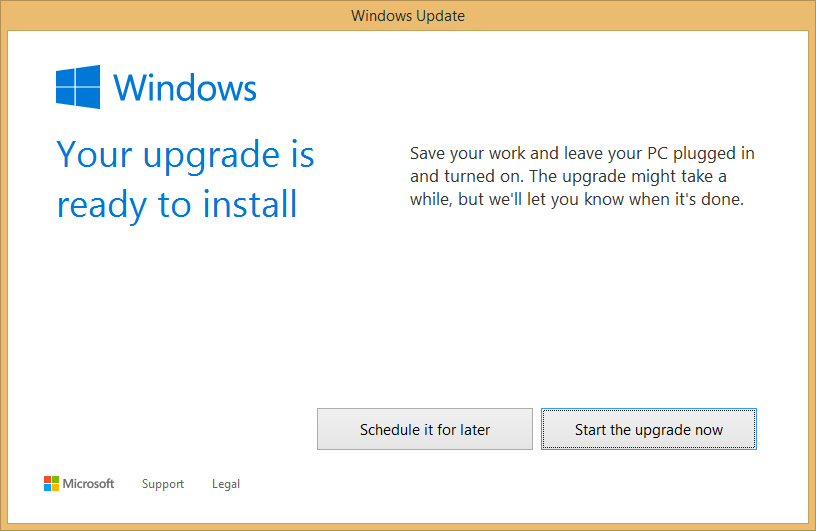


Thank you very much, you save me.
The first solution work for me.
And now my resolution change to 1024×768.
And i run this ubuntu in xenserver.
Thanks you very much.
You saved me man! Thank you every much.
I have NVidia GeForce GTX 750, it doesnt like ubuntu or HDMI, from The beginning i had to argue with nomodesplash in order to avoid black screen. And then i discovered The resolution problema, i could use just 480x…..it worked 1240x in recovery….
In additional drivers xorg caused black screen in regular boot and 1240x in recovery, nVidia 349 gave 1920x in regular. I love you
Thank you! The xdiagnose did the job but, I don’t have sound now!
UBUNTU 14.04 mother asus m2n-mx
Can you help me?
Thanks!!!!!!!!!!!!!
Thanks!!!
Thank you! The xdiagnose did the job! 😀
The second option doesn’t work for me, and if i try the first one I get this screen ater rebooting: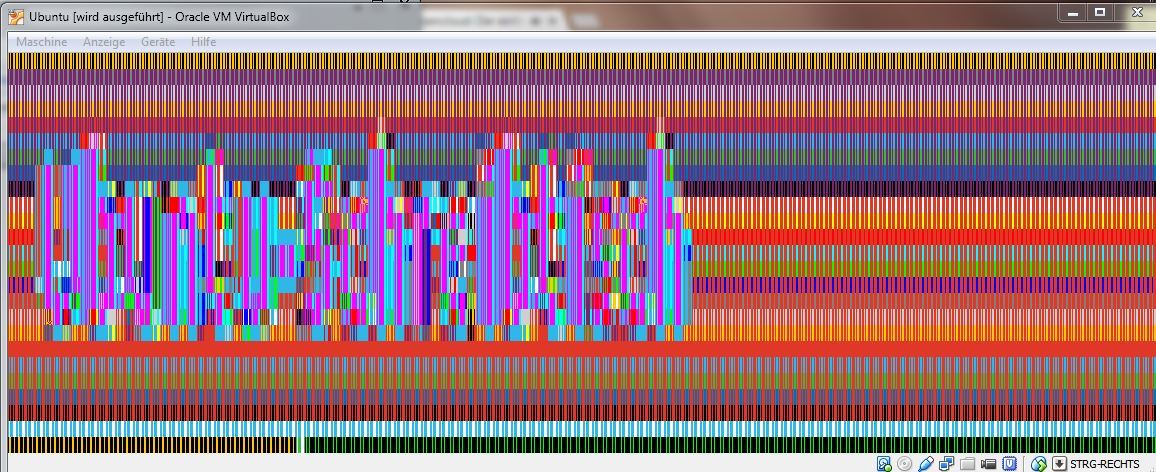
Same here!!! Did you resolve it?
I had this problem too and solved it, but didn’t keep any notes. Can’t recall exactly what I did, but I’ll try and post something about it hopefully tomorrow.
have the virtual machine do a Cntrl-alt-delete. Then hit ‘return’. In VirtualBox, it is under the ‘Machine’ menu.
Mike… that is some hardcore kung-foo bro. Why did that work? And why does it continue to spaz out everytime I reboot the vm requiring ur nin-jitzu?
FYI … for people still scratching their head this does work. You must be logged in tho. So if you reboot the vm into spaztaztic beauty, you should type your password and hit enter. Then you will see an all new spaz, which is your desktop. At that point rt-ctrl+del (on mine, check machine menu for urs), then release those keys and hit enter.
The Xdiagnose option worked as stated for me, the resolution is 1024 x 768. The second option didn’t work for me.
However, the resolution of the host is still not achieved.
SOLVED!!! HOST resolution available!
I have found that the VBoxGuestAdditions.iso came with the virtual box installation: it is in the folder C:\Program Files\Oracle\VirtualBox.
Steps:
1. Start the virtual machine with the ubuntu OS.
2. In ubuntu VM menu at devices I had an option “Insert Guest Additions CD image…”
Simply select this option and it will require you to install the guest additions.
3. Restart the virtual machine. Now the host resolution, 1366×768 in my case, is available.
Cool! Glad you figured it out. I thought this issue is specific to Linux, didn’t know that it affected Windows too.
Confirmed, this solves the problem with Ubuntu 14.04 on VirtualBox running on Windows 7 I can now run my native screen resolution of 1920×1080
Thank You
Confirmed that this worked for me as well on Ubuntu 14.04 on VirtualBox with Windows 7. Thanks!
The Xdiagnose option worked as stated for me, the resolution is 1024 x 768. The second option didn’t work for me.
However, the resolution of the host is still not achieved.
You made my day!
The second solution doesn’t help but the first xdaigonistic works for me. Thanks for the post!
The Xdiagnose method helped, thanks!
I ended up getting a display with blurred, fragmented boxes of colours. Now what am I supposed to do?
On what version of Ubuntu and what version of virtualbox? What was the state before you applied the fix in this tutorial?
Anyone wonder why Linux will never be a mainstream OS? Can’t even change screen res without an advanced degree from MIT. I’ve been a programmer since before most of those reading this were born and used every OS ever created but still can’t do the simplest things in Linux without a ton of grief. Good luck.
Come on, man! give us another reason you don’t like Linux.
This is clearly a bug in one distribution. But if a bug with this simple a workaround discourages you from using Linux, then I think as a geek you must have lost your mojo.
Linux is designed for *smart* programmers, not old ones. This seems like a case of PEBKAC to me! (PEBKAC stands for Problem Exists Between Keyboard and Chair, for those who haven’t heard it before)
You are ABSOLUTLY correct. Linus IS designed for smart programmers. 20 years ago you HAD to be a smart programmer to use a computer but in today’s world where almost everyone is using them only a small percentage of users qualify, or need to be, SMART programmers. LINUX is great for the 5% or less of today’s users. but will never be a mainstream OS.
I agree Robert. Linux may be really flexible, and open source is great, but Linux in general, and Ubuntu specifically, still has a LOOONNNG way to go.
When installing a server, sound STILL doesn’t work without days of diagnosing. Video has issues in the desktop too, but I admit, they are getting better at that.
Unless Ubuntu solves these very basic issues, it will only really work for the “5% of the ‘smart’ programmers.”
Like you, I started programming when the IBM system 360 was used in the college and we interfaced with it using punched cards.
I have done a LOT of programming since, and Ubuntu is still a nightmare. To be honest, I don’t have the time or desire to spend days working on issues that the OS designer should have fixed years ago.
I understand m$oft has unlimited money, and personnel, and free OS’s are limited, but Ubuntu (and others) keep prioritizing new features, not workability.
Just my 2 cents, admittedly, not worth much.
Mark.
It is true. It is a nice OS but a business isn’t going to pay and employees time to learn a new skill-set. Therefore Linux will never reach the mainstream. I used to push my local government office to go open source and then I tried it myself. Now I understand why the IT guy said it won’t work.
What are you talking about?
Thank you god 🙂 . It really helped!