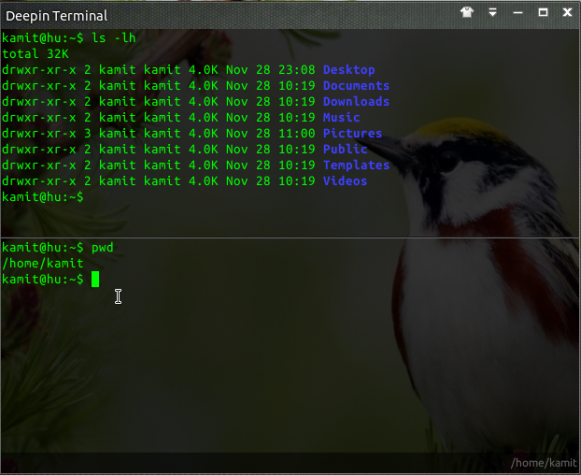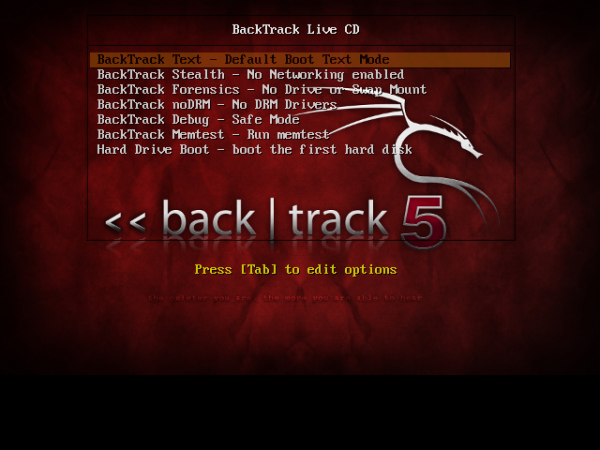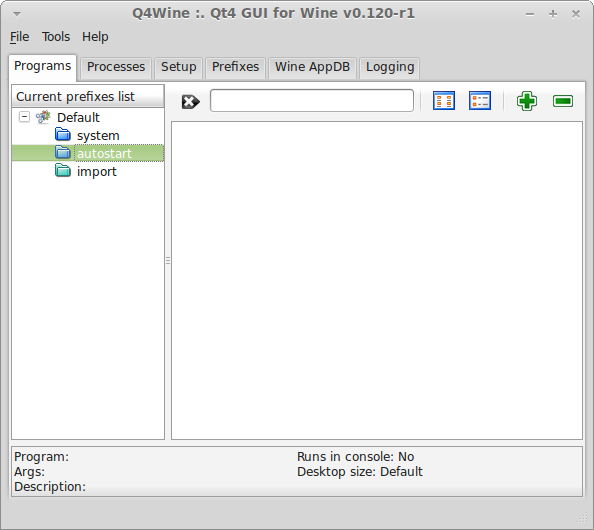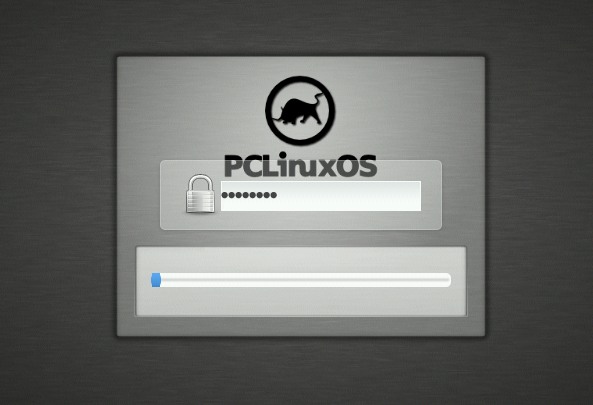Deepin Terminal is a new custom application from the developers of Linux Deepin, a desktop distribution based on Ubuntu Desktop.
It made its debut in Linux Deepin 2013, the distribution’s latest edition. See Linux Deepin 2013 screen shot tour.
Deepin Terminal is the latest attempt to give the Linux terminal a new face and better features. The other attempt is Final Term. See Final Term: A terminal emulator to rule them all and Finalterm now has tabs, horizontal and vertical split screens.
Here’s what Deepin Terminal brings to the table.
Vertical split screens.

Horizontal split screens.

Screen resizing.

Workspaces or tabs.

Integrated search. I don’t see the point of it, but I’m sure the developers can make it more useful.

Ability to pre-configure any number of SSH connections.

Once an SSH connection has been set up, just access the SSH Connections window, select one from the list and hit the Connection button. You’ll be automatically logged into the remote machine. This looks good, but there’s the risk of forgetting passwords when remote connections are set up in this manner. I think I’d rather have Final Term’s command completion as a way to access commands from the command history.

Entries in the context menu.

A complete set of configuration options.

And all the hotkeys you’ll need.