CAINE 6 is the latest edition of CAINE, a Linux distribution designed for digital forensics. It is based on Ubuntu and this latest edition is based on Ubuntu 14.04. CAINE is an acronym for Computer-Aided INvestigative Environment.
CAINE 6 uses an installation application called systemback and is the first CAINE installer that I could not use. No matter where I tried to install CAINE 6, systemback failed to start.
First I tried it on VirtualBox. It failed to start, whether I clicked on its icon on the desktop or tried to launch it from the command line. Thinking that it must be an issue with VirtualBox, I shut VirtualBox down and launched VMware Player. Same problem. This screenshot shows the error message that systemback generated on VirtualBox and VMware Player; “Error: /dev/sda unrecognized disk label.”

Next I decided to try it on real hardware, on the same Intel Core i5-powered computer that I use to test distributions. To do that, I transferred the ISO image to a USB stick, booted into the Live desktop and clicked on the installer’s icon on the desktop. It made a feeble attempt to start, then crashed. Same thing that happened on VirtualBox and VMware Player. Attempting to start it from the command line generated the error shown in this screenshot. Error: Invalid partition table – recursive partition on /dev/sdb.
That’s not supposed to happen because /dev/sdb is the USB stick on which the installation image is running from. /dev/sda, a 200 GB hard disk, was the target hard drive. The USB stick, by the way, is the same USB stick that I use to install other distributions from.

Partial detail of the generated error report is shown this screenshot.

Now that I could not install CAINE 6 on virtual or real hardware, the next best thing to do is get a few screenshosts from the Live desktop to show the type of applications available on the distribution.
So here are those few screenshots from a Live desktop of CAINE 6.
This is of the default desktop. CAINE 6 uses the latest MATE desktop environment, a fork of the GNOME 2 desktop environment.

Note that CAINE is a professional-grade digital forensic OS and so comes with some very awesome applications, including rbfstab, a program that makes it easy to mount plugged in devices in read-only mode, Guymager, a forensic imaging tool, fred, a cross-platform MS registry hive editor, iPhone Backup Analyzer, a tool for data analysis of iOS backup data, and a host of others. Click on any image of this gallery to view the forensic side of the CAINE 6.
- A screenshot of the CAINE 6 Live desktop showing applications in the Forensic tools menu category
- A screenshot of the CAINE 6 Live desktop showing applications in the Forensic tools > Network forensics menu category
- A screenshot of the CAINE 6 Live desktop showing applications in the Forensic tools > Mobile forensics menu category
- A screenshot of the CAINE 6 Live desktop showing applications in the Forensic tools > Database menu category
- A screenshot of the CAINE 6 Live desktop showing applications in the Forensic tools > Memory forensics menu category
Though it’s a niche distribution, CAINE 6 comes with most applications that you’ll find on any standard Linux desktop distribution, including LibreOffice 4.3 and Firefox 32. So it can be used in place of your favorite desktop distribution. The bonus is that you get the best Free Software forensic applications already installed, assuming you manage to install it on your computer. Click on any image in this gallery to view the standard aspects of the CAINE 6 Live desktop.
- A screenshot of the CAINE 6 Live desktop showing applications in the System Tools menu category
- A screenshot of the CAINE 6 Live desktop showing applications in the Sound & Video menu category
- A screenshot of the CAINE 6 Live desktop showing applications in the Programming menu category
- A screenshot of the CAINE 6 Live desktop showing applications in the Office menu category. The Office suite is LibreOffice 4.3
- A screenshot of the CAINE 6 Live desktop showing applications in the Internet menu category. Firefox is default browser
- A screenshot of the CAINE 6 Live desktop showing applications in the Graphics menu category
I would have loved to have CAINE 6 installed on anything, real hardware or in a virtual environment, but systemback made that impossible. Just to make doubly sure that the original ISO image I downloaded was not corrupted, I downloaded another copy, but that did not change anything. I hope the developers take another look at systemback and fix whatever ails it.
If you would still like to take CAINE 6 out for a spin yourself, installation ISO images are available for download from http://www.caine-live.net/. If you do, try installing it on anything you have access to and let me know whether you succeeded in installing it or not.













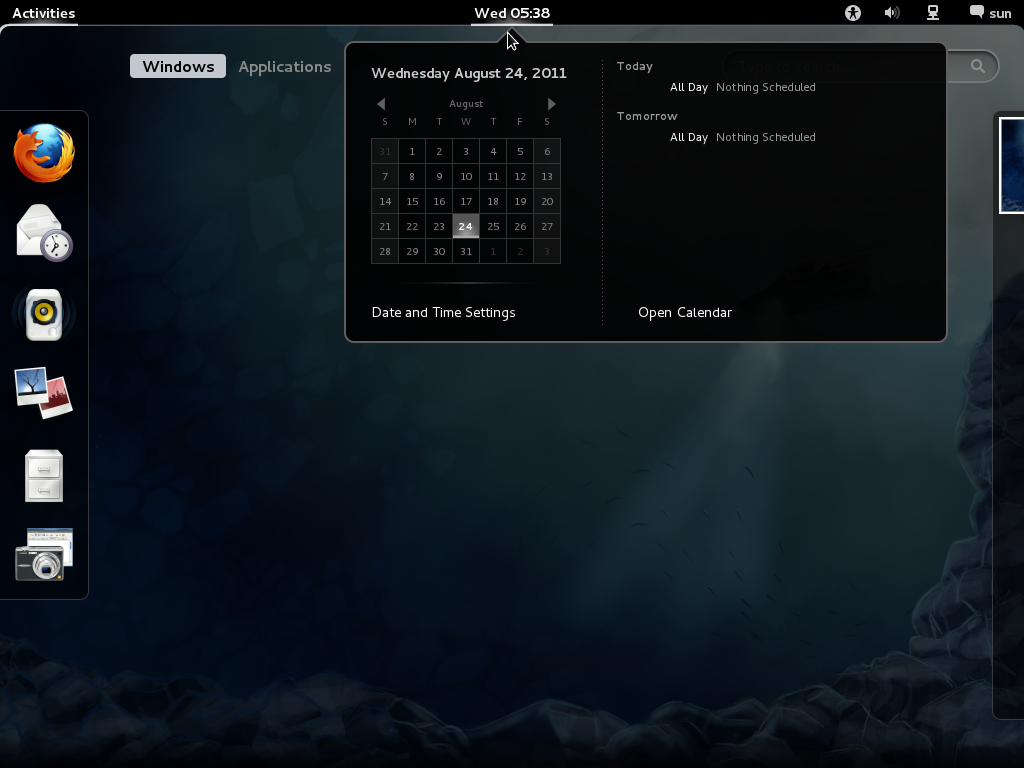
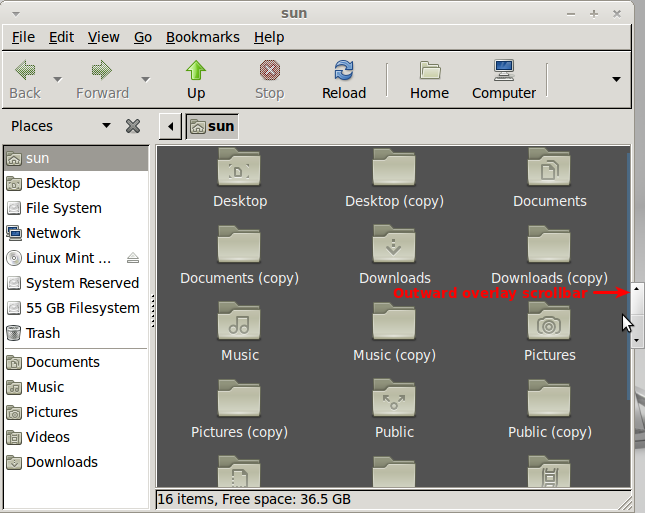
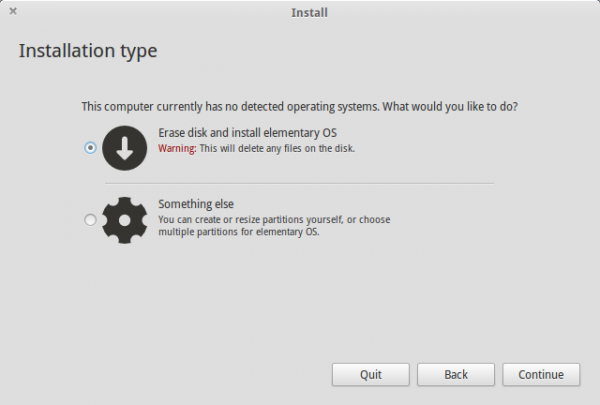
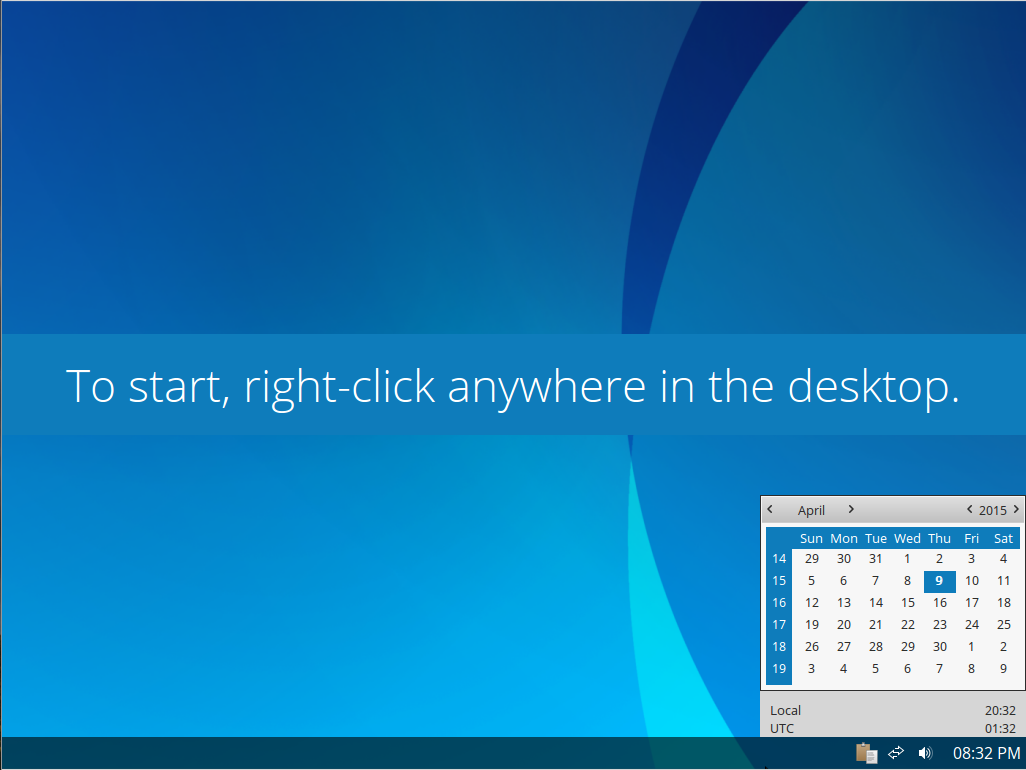


I installed Caine 6 under VirtualBox
1. run Cain 6 live CD
2. create Ext4 partition on virtual disk
3. sudo systemback
These partition table problems are fixed in version 1.1.1.112 (will soon be available). Thanks the bug report.
Cool!
The Launchpad build farm is very busy, but the fixed version is now available. If you want, please test it. 🙂
Cool!
Just out of curiosity, why is the distribution not using Ubuntu’s installer’s?
I don’t know, I’m Systemback developer. Systemback is a simple system backup and restore application with extra features, and this application isn’t compatible with Ubiquity.
“unrecognised disk label” problem. This happens if the disc does not have a partition table (so full empty). Try to create a partition before installing.
That will account for the problem in VirtualBox and VMware Player, meaning that systemback is unable to create partitions automatically, is that right?
I remember I create the partition using systemback, btw if you search that kind of error it seems connected to the complete empty disk:
http://tinyurl.com/kwxek22
At the very least, I think it would be better if the installer’s icon on the desktop is clicked, that it starts and inform the user what needs to be done for the installation to proceed. In this case, it doesn’t even start. That’s the main problem.
It’s very strange for me and others it works. ..we must track this issue…thanks
Hi I just read your article and it seems really strange, I installed many times Caine from ISO using VirtualBox and in real hardware too…I don’t know whay you got this issue. Search with google “Invalid partition table – recursive partition” and/or update systemback in the ISO (sudo apt-get update) and try again to install it. Let me know. bye
<strong>sudo apt-get update</strong>completed successfully, but that did not change anything. Not that I expected it to, given that it only updates the package database.<strong>sudo apt-get upgrade systemback</strong>returned several errors, so that did not help either. All this on VMware Player.