Octopi is the graphical application manager for Manjaro 0.8.9 KDE (the Xfce edition has its own graphical package manager). The main interface of Octopi is shown in the screenshot below. It’s a very fast and responsive application and does its job quite well. There’s an update notifier called Octopi Notifier that automatically checks for updates, but I couldn’t find a way to modify the updates interval.

The default network security posture of the KDE desktop is poor. That’s because there’s no network security application installed out of the box. Ufw, a firewall application from Ubuntu, and FirewallD, a firewall application from the Fedora project, are in the repositories, but not installed. The network security profile is in the same state as that of BlankOn 9, a distribution I reviewed a few days ago. (See BlankOn 9.0 review.)
Manjaro Xfce: The Xfce edition offers a completely different interface for desktop computing than the KDE edition. But it’s not just that they are both completely different desktop environments, it’s that even Manjaro-specific applications are different.
For example, at first boot, you will not be welcomed by Turbulence, but by the application shown in this screenshot. Unlike Turbulence, it is purely an information and gateway application, just like the mintWelcome of Linux Mint.

And the graphical application manager is not Octopi, but Pamac. Like its KDE counterpart, it is fast and very responsive. But unlike Octopi, it has a configurable update notifier.

Preferences window of Pamac, showing the default updates interval.

The default network security profile of the Xfce edition is only marginally better than that of the KDE edition: A firewall application and its graphical interface are installed but not enabled or configured. The firewall application is Ufw, with Gufw as the installed graphical interface. This screenshot shows the Gufw in its default state. All it takes to elevate the security profile is to enable it.

The Xfce desktop itself is just as polished as the KDE desktop. It comes with the Whisker menu, which looks very much like the Homerun Kicker menu used on the KDE desktop.

Another screenshot of the Xfce desktop on Manjaro 0.8.9 showing the Whisker menu.

Yet another screenshot of the Xfce desktop with the menu showing the lone game application installed by default. That’s one more better than the KDE edition, which does not have any game installed out of the box.

To sum, one good thing about the KDE and Xfce editions of Manjaro 0.8.9 is that all the non-free multimedia applications you need to view most multimedia content are installed by default. So in that regard, both desktops just work. Where Manjaro needs more work is obviously with Thus, the graphical installer. The developers know what to do, so I’m not going to bother listing what Thus needs. As a user, if you are considering installing any edition of Manjaro 0.8.9, and you intend to install it alongside another OS on the same hard drive, be prepared to perform a manual disk partitioning. And if physical security is important to you, be aware that disk encryption is not available in the manual disk partitioning tool.
Other than that, I think Manjaro is a decent desktop distribution, one worth adding to your distro-hopping list.
Resources: ISO installation images for 32- and 64-bit editions of Manjaro 0.8.9 KDE and Xfce are available for download from here. When I started working on this review, the community editions had not been published. But within the last 14 hours, the Cinnamon, GNOME 3, Enlightenment, and LXDE editions have since been released. ISO installation images for those are available for download here. I’ll post screenshots from test installations of the Cinnamon and GNOME 3 editions later today.

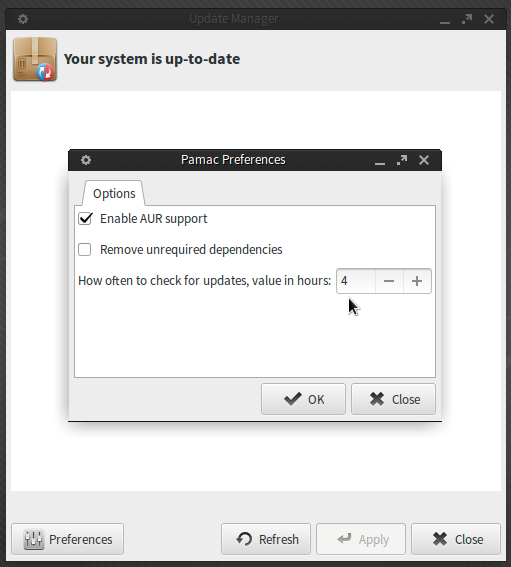
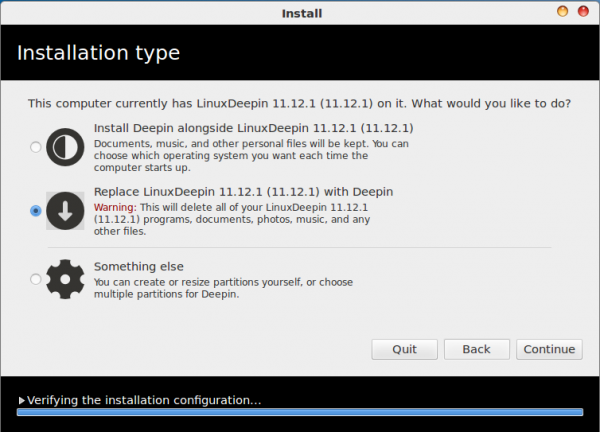
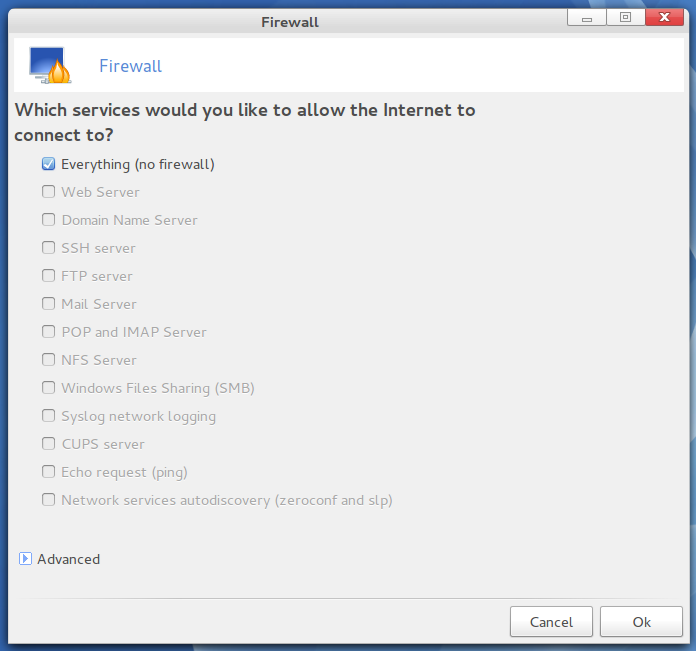
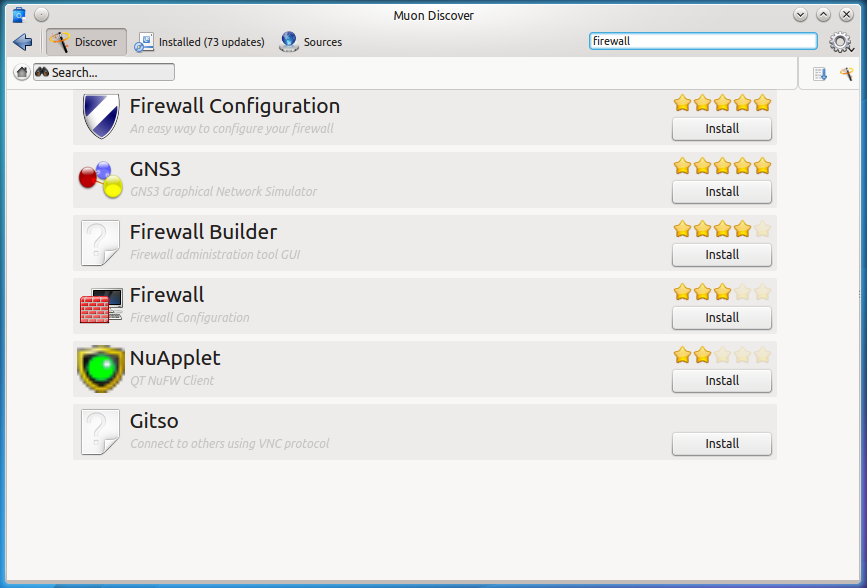
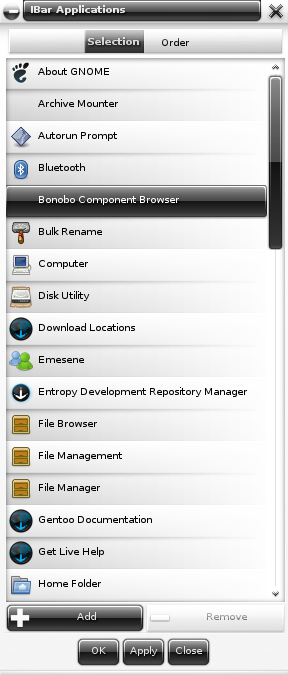


Hi,
Everytime that I turn on KDE Manjaro, it asks for password to be connected to my wireless network.
Any ideas? Why? What can I do to fix it?
Thanks for your help,
Michael O.
in the beginning of your review you said “neck-and-neck with Antergos”.
then, you start to tell us about deficiencies of manjaro (compared to ubuntu or your ideal destribution). manjaro can improve in those valid points, i agree.
antergos is missing all of those features as well (and much more), except for the firefwall activation in it’s GUI installer.
antergos is missing these things as well:
– automated wireless network card driver installation
– automated graphics card driver (free and non-free) installation
– GUI package manager for AUR
you fail to mention other things as well e.g. when you sit behind a router with a built-in firewall, you do not need a software firewall!
the security effect of software firewalls is very questionable as well.
overall, a nice review from a guy with a lot of linux experience!
Anybody that subscribes to that has no idea what Defense (Security) in Depth means. And what is the percentage of broadband Internet users who have actually accessed their router to modify the security features?
The installer’s of Antergos and Manjaro are about the same. I think they use the same code, so it didn’t make any sense to compare them.
Having access to the Arch Respositories is a big advantage. Applications available rom them tend to run run very well on derivitives of Arch, like Manjaro. Manjaro Forums are active and Manjaro users are active and friendly. It’s one of my favorite Linux Distros that I have never-the-less been unable to get to boot. (So my experience with it is limited to running it as a live media).
This article may have helped me understand why it won’t boot on any of my computers: The other distros I use ( Debian derivatives like Sparky and Solyd and openSUSE) install Grub2 to the MBR – at least that’s what I have chosen, and other Manjaro users have it installed on computers similar to mine).
One thing should be mentioned: Manjaro is still in beta and will be until it reaches version 1.x But it is fast, stable and a semi-rolling distro that you will never have to re-install.
(Written using Sparky Ultra Openbox 64 bit).
Thanks for the comments and suggestions about non-free wireless firmware; after a bit of hunting around on the Manjaro forum, I was indeed able to find that the project intends to provide as many conveniences as possible to allow for an easy, clean installation, whether it involves strictly free components or proprietary additions that are helpful to complete the user experience. Appreciate all of the comments; thank you very much!
I’m curious: does the current release of Manjaro include any wireless firmware, whether “free” or “non-free” in the GNU sense?
I have one laptop, a Lenovo 3000 series Model Y410 that happens to have an Intel Pro Wireless 3945 network card, and that one is usually available because I believe that Intel freely provides at least the binary driver and possibly the source code, (and if so, it is “free”). But my other unit, a Gateway 2000 Series portable, comes with a Broadcom 4311 network card, which does not include source code, but it does have some “non-free” drivers available.
How would these two units fare with the current release of Manjaro?
I think there’s broad support for Broadcom drivers in Linux, so you shouldn’t have any problems.
My experience, however, is that some distributions include “non-free” firmware and others don’t. The B43 and B43legacy firmware drivers are readily available, but they aren’t always included. Distributions that don’t include firmware, well, you CAN get the firmware, but it makes for a less flexible installation. In my case, I have to move my hardware to the location of my network drop, which is not convenient, hence my question. So yes, I’m sure I can GET the wireless firmware I need somewhere. What I am interested in finding out, that I don’t (or haven’t yet found, either on the Manjaro site or here) is whether most wireless firmware is included. If it’s mentioned, it’s well hidden; I have not found any discussions yet about exactly what’s offered in wireless firmware on the installation media.
Found some info at http://forum.manjaro.org/index.php?topic=42.30 – looks promising that the Broadcom drivers are there; Intel drivers are probably there too; looks like Manjaro at least makes an effort to include both free and non-free wireless firmware; this thread answers my question; just took a bit more searching to find it; thanks!
Yes, Manjaro seems to have very good support for proprietary WiFI firmware. WiFI worked out of the box on all three of my laptops. Two are Intel “Centrino” laptops, and the other one is an 8 year old Dell with some of Broadcom WiFI that never used to work out of the box on distros a few years ago.
Manjaro is much like Mint in this respect.
So Flash and a lot of other non-free stuff is there.
Great review. I had a problem with my hp 4300 printer which is usb connected. Manjaro 0.8.9 wouldn’t recognize it and I tried everything to get it working ( ie..powerdown printer, unplug and replug usb cable ) and none worked. Reinstalled RoboLinux and all was well again.
ah ha,a blatant advert for roboinux.
Great review.