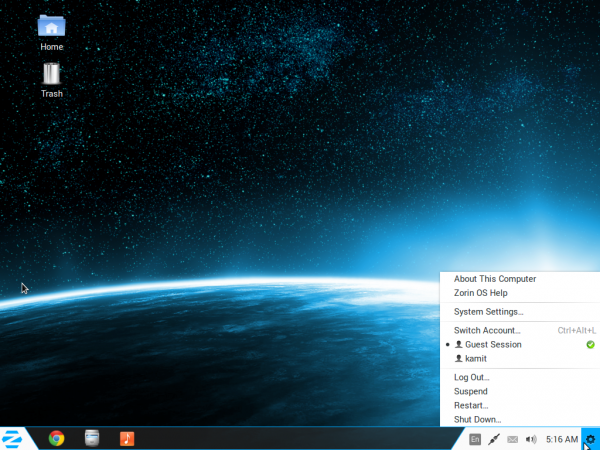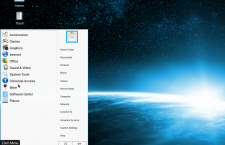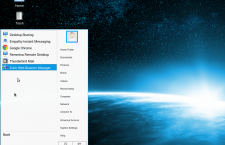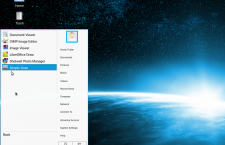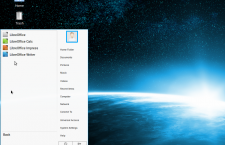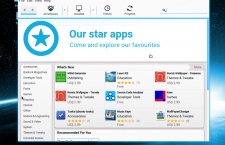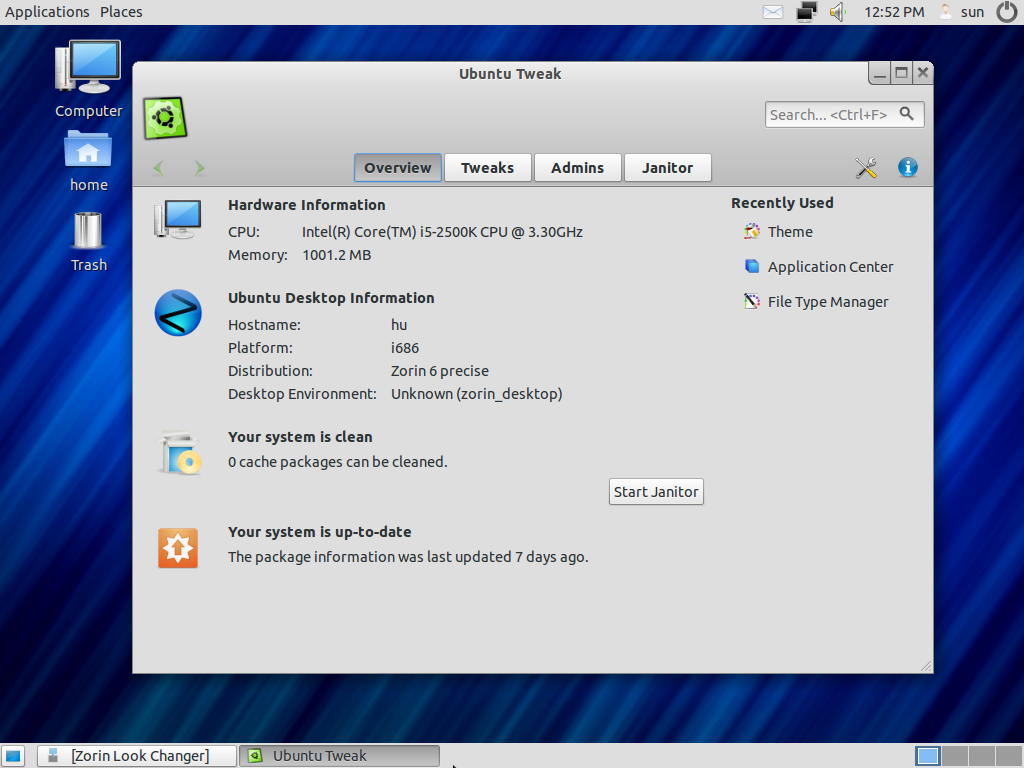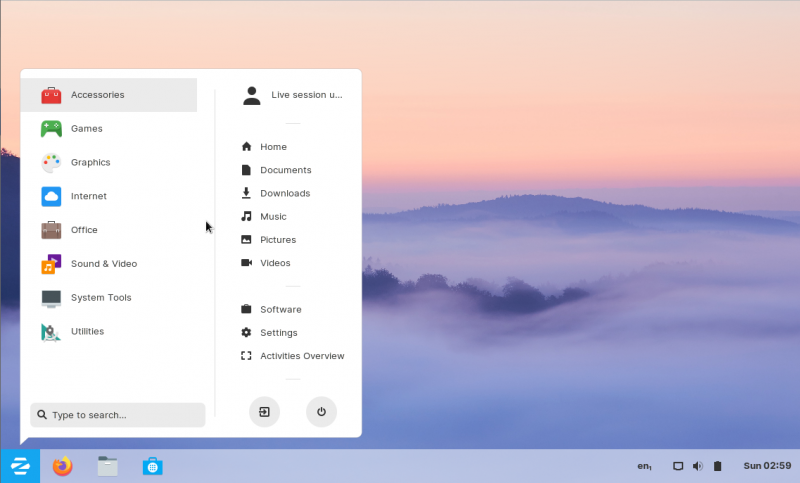Zorin OS 8 Core Release Candidate was made available for download and testing about a week ago. This of course is a pre-release version of what will become Zorin OS 8.
This is also the second Zorin OS-related article appearing on this website. The first was about Zorin OS 6 (see Zorin OS 6 Core preview).
Zorin OS 8 Core Release Candidate is based on Ubuntu 13.10 and so the stable edition is also expected to be based on that edition of Ubuntu. This article presents a few screen shots from a test installation in a virtual environment.
This screen shot shows the default desktop.

One of the installed graphical package managers on Zorin 8 Core Release Candidate is Ubuntu’s Software Center. On my test system, attempts to use it to install applications always generated an authentication error.

Even from the command line, I couldn’t get through.

I later determined that I was being logged in as the guest user. I thought it was my mistake, but the system was automatically switching to the guest account after I typed in my password at the login screen. In my book, that’s a nasty bug and one that I’m sure will be fixed before the stable edition is released.

Click on any image in this gallery to view aspects of the default desktop on Zorin OS 8 Core Release Candidate. And if you wish to take this pre-stable release for a test spin, you may download an installation image from here.
- Zorin OS 8 Desktop showing the Zorin menu.
- Installed Internet applications on Zorin 8 Core release candidate as seen from the Zorin menu
- Installed graphics applications on Zorin 8 Core release candidate as seen from the Zorin menu
- Installed Office applications on Zorin 8 Core release candidate as seen from the Zorin menu
- Ubuntu’s Software Center is one of the installed graphical package managers on Zorin 8. The other is Synaptic Package Manager. This image shows the top half of the application’s main interface.
- Ubuntu’s Software Center is one of the installed graphical package managers on Zorin 8. The other is Synaptic Package Manager. This image shows the bottom half of the application’s main interface.