There have been reports of display issues concerning Linux distributions and Intel’s third generation processors. Codenamed Ivy Bridge, these processors were launched this year, so they are brand new to the market.
Like their predecessors, they come with Intel HD Graphics (integrated graphics), and there have been reports of freezing and lines on the screen (mostly freezing) when running many Linux distributions.
Since I just built a new system with a Core i3 3220 processor, one of the low-end models, I decided to see what the heck is going on between the Linux and Ivy Bridge. Note that the Core i3 has an Intel 2500 integrated graphics, but almost all the reports I have read have been with Core i5 and i7 processors with Intel 4000 integrated graphics.
But I can only test with what I have, so I first installed Ubuntu 12.04 LTS, then Ubuntu 12.10 beta 2 on the same hard drive (a 120 GB SSD) in dual-boot fashion. This is just a two-day test so it might not necessarily reflect the same issues for people who have been using their systems for weeks. Note that my version of Ubuntu 12.04 is still running Linux Kernel 3.2, while Ubuntu 12.04 beta 2 is powered by Linux kernel 3.5.
Running either 12.04 or 12.10 beta 2, I have so far not experienced any freezing, and there have been no lines on the screen. The only issue I have experienced on both systems, is the same thing I experience on my Gateway machine powered by an Intel Quad core processor: At a screen resolution of 1024×768, the edge of the desktop shifts about 1″ (one inch) to the left, so that there is that much dark space visible on the right edge of the desktop. But only at the screen resolution, never at any above.
For me, it is discomfort because that is the screen resolution I always like to use. But I am not allergic to working under higher screen resolutions, so I am writing this article from the system using the next higher screen resolution – 1152×864.
The following screen shots are from the test installations of Ubuntu 12.04 LTS and Ubuntu 12.10 beta 2 on the Ivy Bridge system, starting with those from Ubuntu 12.04 LTS.
This one is of the default desktop. No lines on the screen. And no freezing.

The Dash.

The Software Center.

From Ubuntu 12.10 beta 2. The default desktop. Look, ma! No lines. And no freezing – yet.

Ubuntu 12.10 beta 2 Dash.

The Software Center in Ubuntu 12.10 beta 2.

An open shell terminal windows in Ubuntu 12.10 beta 2.

If something else happens regarding the display, an update will be posted.


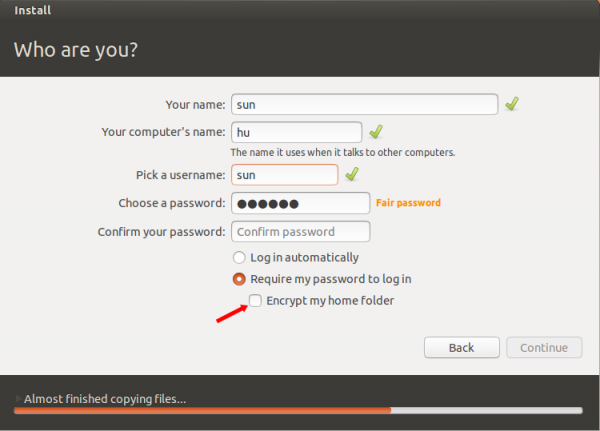

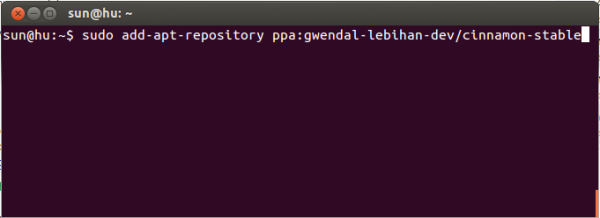



I was running Ubuntu 12.04 on a dual core hyperthreaded i7 (HD4000) and would often get the freezes whenever the machine was stressed. This was running the default 3.2 kernel
Installing a 3.4 kernel fixed this and the problem has not reared its ugly head since
I fixed the shifted desktop problem by changing the Modes value in the Screen/Display of my xorg.conf to match the exact format of the Modeline in the Monitor section. So I changed the Mode from “1280×1024” to “1280x1024_60.00”. Ubuntu 12.04 LTS with 3.5 kernel for the better intel graphics driver.
What happens the next time you change screen resolution?
For those having trouble figuring out how to upgrade from Ubuntu 12.04 to Ubuntu 12.10, I created a step-by-step guide with screenshots to make the process as easy as possible. Let me know what you think!
http://www.maknesium.de/guide-upgrade-ubuntu-from-12-04-lts-precise-pangolin-to-12-10-quantal-quetzal
never had such issues on my 12.04 i7 system.
Is that a 2nd Gen or 3rd Gen i7?
I have had problems with my i7 950 and now my i7 3770k. I thought it was the motherboard, but I believe it is actually video card which is the one thing I haven’t changed. A Nvidia 550 ti.
I found 12.04 to lockup on boot and now corrupted graphics on 12.10 beta 2. This is just really really poor testing. What I want to know is it rooted in Debian or all the terrible changes that Ubuntu is doing.
This has caused me to switch to Manjaro.
I was running Ubuntu 12.04 on a dual core hyperthreaded i7 (HD4000) and would often get the freezes whenever the machine was stressed. This was running the default 3.2 kernel
Installing a 3.4 kernel fixed this and the problem has not reared its ugly head since
The freezing happens on any distro with kernel 3.2 and under, proper ivybridge support only in 3.3 and up – ivybridge user.
What’s your distro?
UBUNTU 12.10
Your version of 12.10 is running kernel 3.2? Are you sure? Mine is 12.10 beta 2, and running kernel 3.5. Still humming along, no freezes.
I never said my Ubuntu 12.10 install had 3.2, re-read my first comment. I was generalising about all distros. Kernel 3.2 is bad for ivybridge, i didn’t say i was currently on it.
You’re going to want to grab the latest kernel if you’re using Ubuntu 12.04, this pretty much solved all my problems.
On ubuntu 12.10, I’m using Kernel 3.6.2.