Dolphin, KDE’s file manager, which also deputizes as a Web browser, is probably the most feature-rich file manager on any desktop environment. Here, it is shown with its beautiful icons.

The developers of ROSA Desktop have added one more feature to Dolphin. That feature, is the integration of KLook, a multi-file type viewer that I already wrote about (see KLook: A Swiss Army knife of media type viewers). What KLook brings to Dolphin, is the ability to view images, text files, and play audio and video files in a slideshow fashion without leaving Dolphin. It is a very cool application.

While using KLook, you can switch to thumbnail view by clicking a button on the top bar. You can also switch to fullscreen mode.

Another cool application available only on ROSA Desktop 2012 beta, is ROSA Media Player or ROMP. Aside from being able to play and video files, it also gives you the ability to record or capture your desktop in WebM format. A similar feature was introduced in GNOME 3.4 (see 3 minutes with GNOME 3.4 built-in screen recorder).

ROSA Desktop inherits Mandriva’s Control Center, with its powerful graphical management applications.

And you get access to thousands of applications, including free and non-free ones. No need to look for third-party repositories elsewhere just to play encrypted video DVD’s.

Writing about a KDE desktop is never complete without throwing in a few screen shots of the KDE Plasma Netbook interface. The one below shows the main KDE Plasma Netbook interface.

This one shows installed Office applications.

And finally, this one shows installed Internet applications.



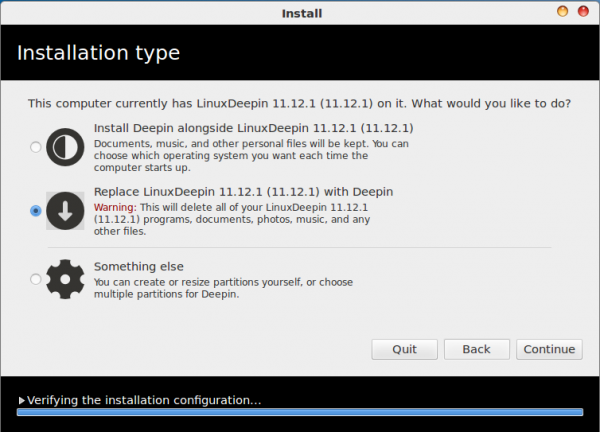
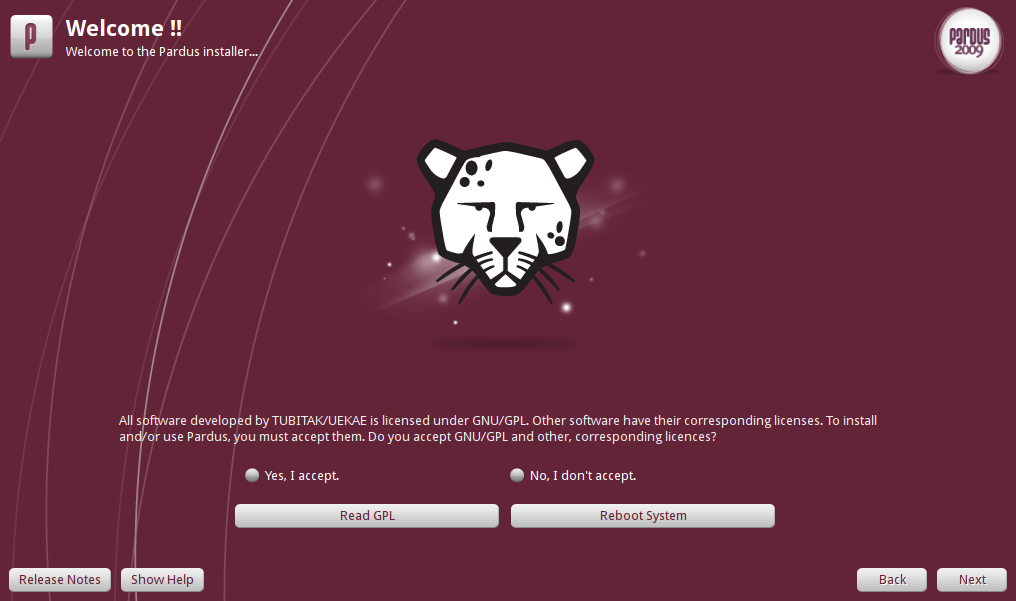

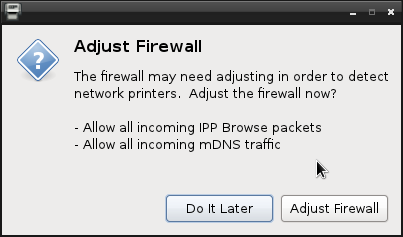


>Moscow, The Russian Federation.
Why use two words when four will do?
Its like the writers who insist on The United States Of America.
Dolphin does not work as a web browser.
@Phantom Turtle: link for icon theme: https://abf.rosalinux.ru/projects/782/blob/master/rosa-1.0.6.tar.bz2
Wow, that’s a really nice icon set. Really nice. Is it possible to download it for other Linux Distributions.
Yes. And how to install it is given here.
Dolphin doubles as a web browser? Do you mean Konqueror?