I’ve never really been into gaming, that is, the shoot-em-up type of gaming, but in the early days of Linux, even just a few years ago, most default installations of desktop Linux came with a bunch of games installed. They were mostly card games and some simple strategy games, but they were enough to satisfy the casual gamer. Not sure why, but that practice seems to have gone the way of the dodo.
So if you want to play those same games that used to come preinstalled on practically every desktop Linux distribution just a few years back, you’ll need to install them yourself. That’s not such a big problem since they’re still available in the default repositories. What if you want more than just simple card and strategy games? No problem there too, because there are some very advanced strategy and first-person shooter games that you can install and play on Linux.
In this article, I’ll list five of them, starting with…
1. Battle of Wesnoth – Is a strategy game that gives you familiar fantasy settings, 16 races and hundreds of unit types. The method of playing would keep you busy for a very long time. First, you have to play the single-player campaign, then you can go for multi-player lands.
In multi player lands, you can choose any of the local or online players. The best part is it comes with a map editor, so that you can create your own maps and scenes as you please. Battle of Wesnoth is free software, and if you’re running Debian, Ubuntu or any distribution derived from them, its installation packages should be in the official repository, so you can install it with your distribution’s package manager. Just do an apt search wesnoth to view what packages are available for installation.
2. Xonotic – Xonotic is a first-person shooter game that has both the thrill and the action – everything you would expect from an action game. You can play with several different weapons, many with alternate firing modes, and a bunch of other maps and modes.
Other refreshing twists of the game include weapon comboing, laser jumping, and wall lasering. The game stands out among other Linux games for its frequent updates, polish, and active user base. It’s free and you can download its binary that will run on your system from https://www.xonotic.org/.
3. 0 A.D. – 0 A.D. is believed to be one of the top Linux game projects in active development. The game revolves around historical content with different tribes from that time, with civilizations doing battle against each other. Each tribe differs in regards to their formation, maps, and geography. Landmarks and building are appropriate for the given tribes. If you’re running Debian, Ubuntu or any distribution derived from them, its installation packages should be in the official repository, so you can install it with your distribution’s package manager. Just do an apt search 0ad (that’s zero-ad) to view what packages are available for installation.
Want free coupons for popular games and other products? Visit https://www.couponobox.com/category/gaming
4. Dota 2 – Dota 2 is a free-to-play, multi-player online battle game that’s exclusively available on Steam. Though it’s said to have a steep learning curve, it is one of the most famous games in this genre, and the most-played on Steam. The game includes two teams of five players that try to destroy each others fortress. Along with leveling the heroes, you would need to collect items to help payers to the winning path. Becasue it’s a Steam game, you would need to first install Steam to play it. Luckily if you’re running Debian, Ubuntu or any distribution derived from them, Steam’s installation packages should be in the official repository, so you can install it with your distribution’s package manager. Just do an apt search steam to view what packages are available for installation. After installing Steam, visit hhttps://store.steampowered.com/app/570/Dota_2/ to start playing.
5. SuperTux Kart – https://supertuxkart.net/ is a 3D open-source structure racer with an assortment of characters. The scenes are very realistic so you should have fun playing. The game has more than 20 tracks, around a half-dozen modes of a game and a split-screen multiplayer. New content is added frequently. The last release featured a few new characters, game modes as well as visual graphics advancements. If you’re running Debian, Ubuntu or any distribution derived from them, its installation packages should be in the official repository, so you can install it with your distribution’s package manager. Just do an apt search supertuxkart to view what packages are available for installation.
Conclusion The five games listed above are not the only ones available in Linux, but they are good starting points, if you want to get into gaming on Linux.
Editor: This article is sponsored by Couponobox, and is published in accordance with LinuxBSDos.com’s disclosure policy.

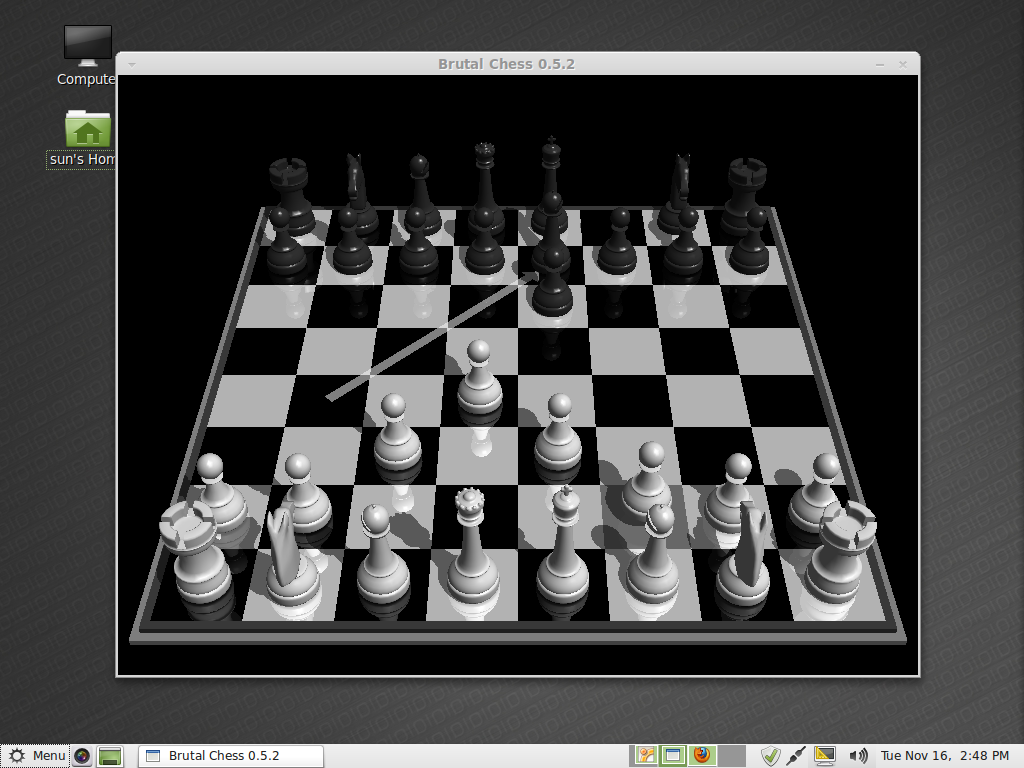
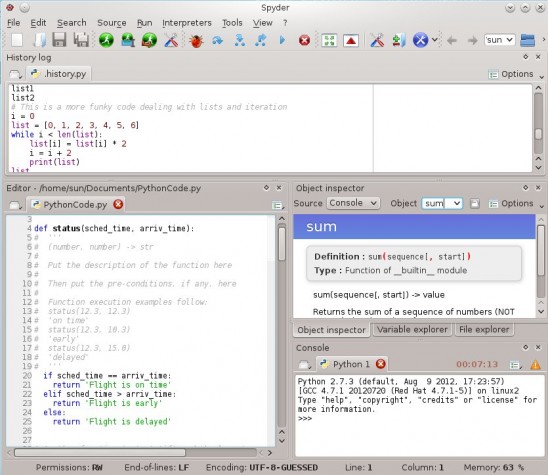


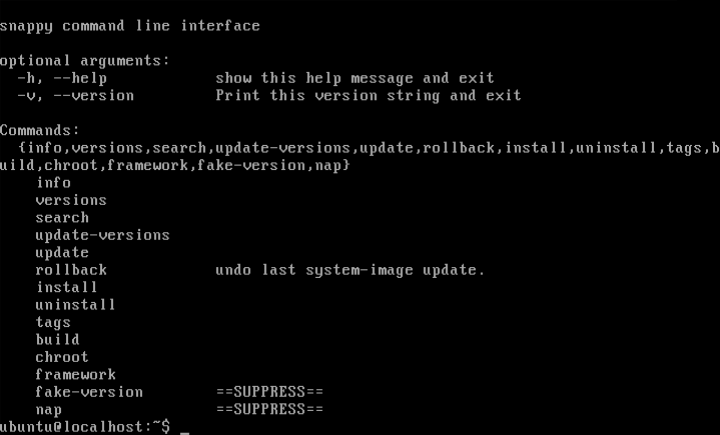


I’m a long-time fan of SuperTux Kart. Been playing it for years. Love the game!