The first and last Release Candidate of ROSA Desktop 2012 was announced last week. This means, of course, that the stable edition will be hitting a download mirror near you very soon, likely before Xmas. ROSA Desktop, an end-user edition, is published by ROSA Laboratory, a Linux solutions provider based in Moscow, Russia, which also publishes ROSA Desktop Enterprise.
In real terms, the difference between ROSA Desktop and ROSA Desktop Enterprise is that the former will ship and always have the latest and greatest editions of the Linux kernel and software, bleeding edge, if you like, while the later will ship with Debian-style stable versions of applications and the Linux kernel.
The primary desktop environment of ROSA Linux Desktop is KDE, though beta editions of GNOME 2 and LXDE desktop environments have been released. The KDE edition has some very cool enhancements (to Dolphin) and applications that are currently not available in the main KDE line. And because of a disagreement with Dolphin’s maintainer, it is very likely that the enhancements to Dolphin will not be accepted any time soon, probably never, at least not with the current Dolphin maintainer.
If you have not used a KDE edition of ROSA Linux, or have yet to download and test the Release Candidate, here are a few screen shots from a test installation on real hardware and in a virtual environment.
The default desktop showing the Date widget.

SimpleWelcome, ROSA Desktop’s fullscreen menu.

Applications tab of SimpleWelcome.

Using SimpleWelcome’s search feature.

SimpleWelcome has social networking integrated.

With KLook integrated in StackFolder, you can read documents without opening any other application.

KLook is also integrated into Dolphin.

Reading a PDF file without having to launch a dedicated PDF reader.

Enabling these plugins will enable you to search those resources from KRunner.

Desktop effects is not enabled out of the box, and if you enable it, you will always get the error message shown here. That’s because OpenGL is not the default compositing engine.

With OpenGL enabled on real hardware, you get all the cool desktop effects built into KDE.

To try ROSA Desktop 2012 RC before the stable edition is released, download an installation image from here. And read the Release Notes.

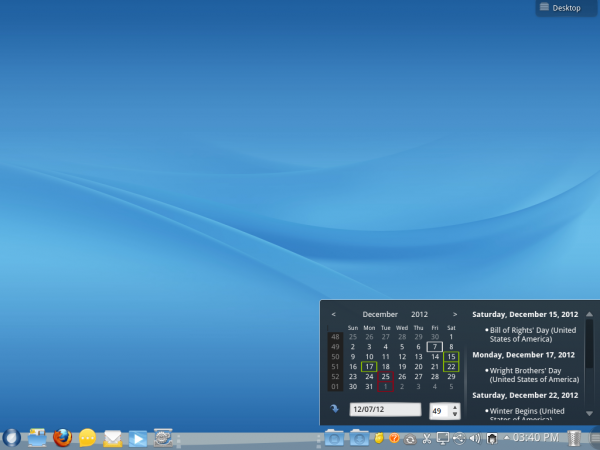


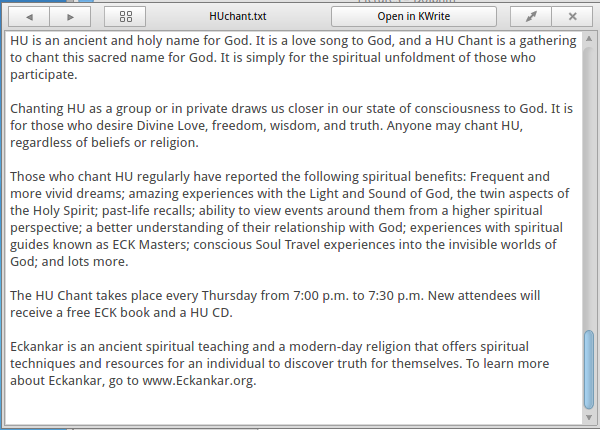


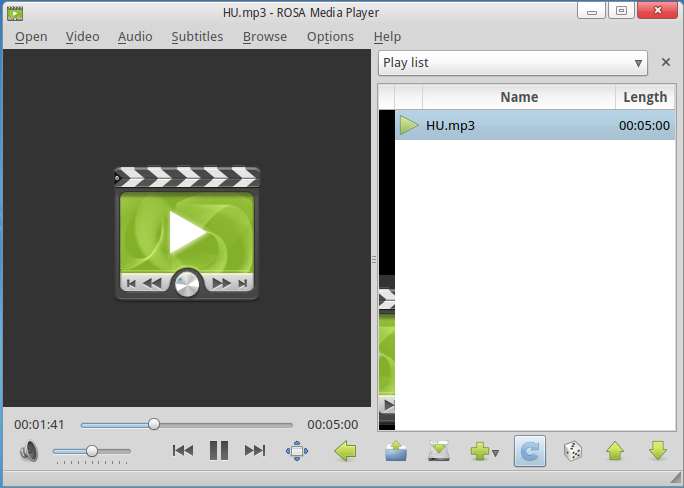


Hey,
thanks for this review, try also the final release to deepen menu SimpleWelcome 2.0. You have an overview in this video:
http://youtu.be/EwhUxl7c8-A