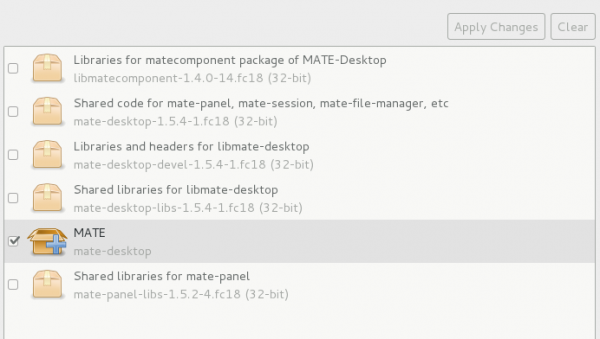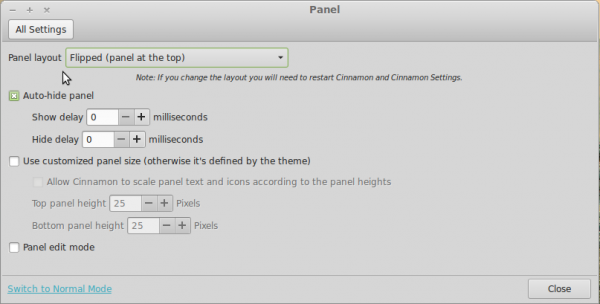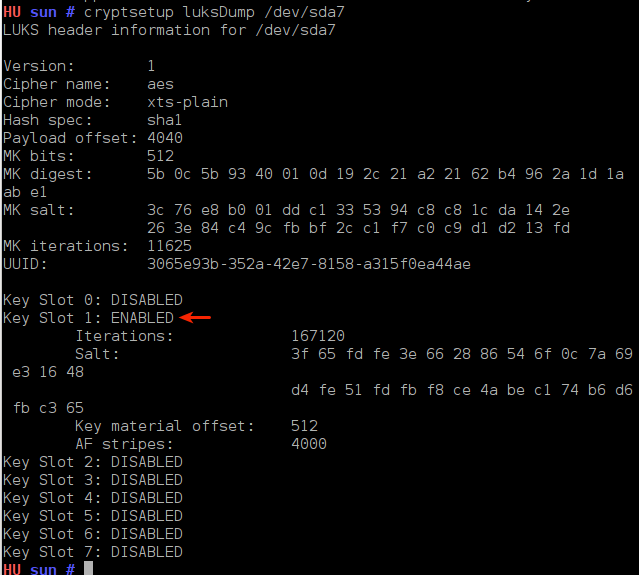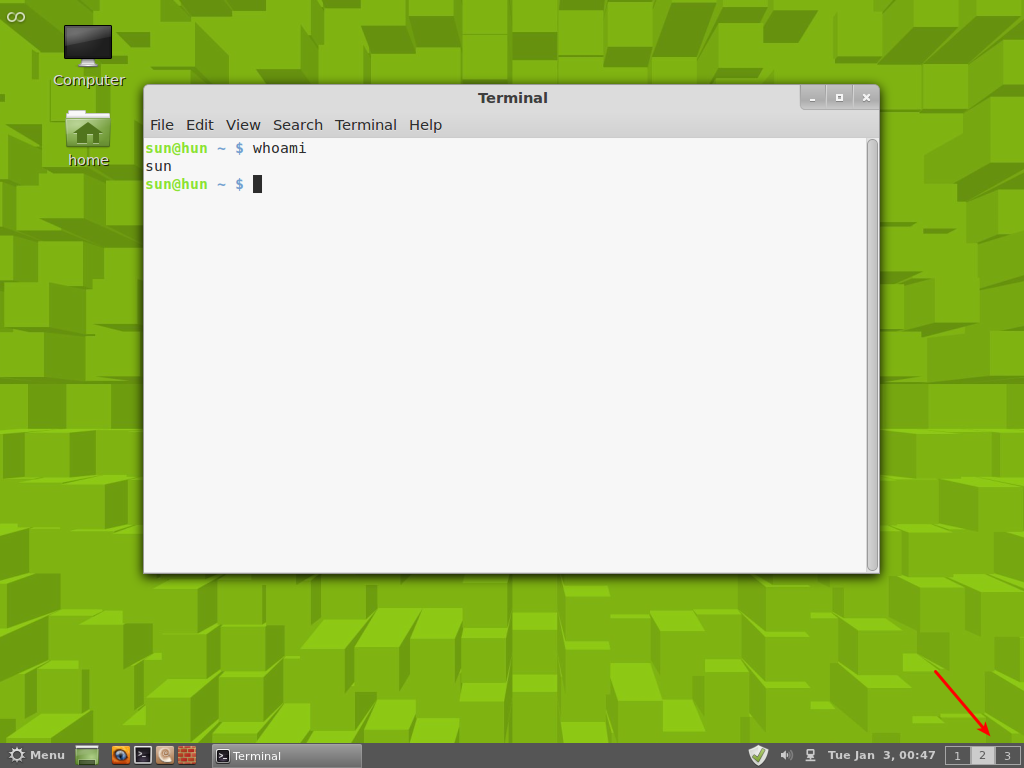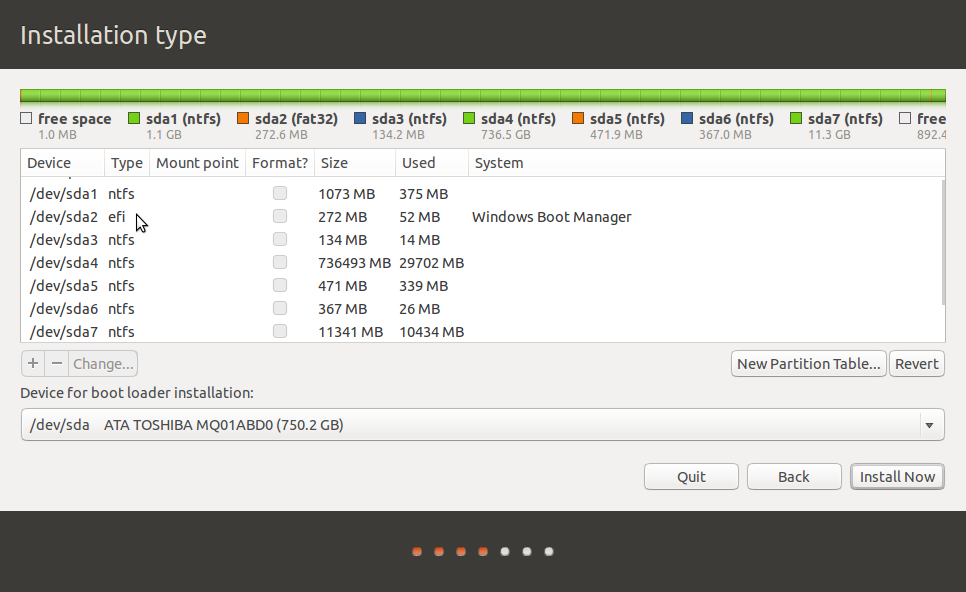Fedora 18 beta was released a couple of days ago, and though the final version will not hit public download mirrors until early January next year, most aspects of the system are already in stable state, that is, they are 100% ready for your desktop.
Aside from the KDE, GNOME 3, LXDE and Xfce desktop environments, users also have the option of running the MATE and Cinnamon desktop environments. The only problem, and a very minor one, is that there are no separate installation images for MATE and Cinnamon.
The only way you can run both is by installing their packages from an existing installation of Fedora. The packages are in the default repository, so you just need to install them using the package manager, logout and log back in using the MATE or Cinnamon session. You may read how to install Cinnamon on Fedora 18. This article shows how to do the same for the MATE desktop environment.
You might also be interested in reading Fedora 18 KDE and GNOME preview.
If you are new to this subject, MATE is a desktop environment forked from the code-base of the GNOME 2 desktop environment, which was discontinued after GNOME 3 was released. Like Cinnamon, it came about as a result of near-universal dissatisfaction with the default GNOME 3 interface.
Ok, to install MATE, launch the graphical package manager and search for “mate-desktop.” The search results should look just like the one shown in the screen shot below. Select MATE (mate-desktop), then click the Apply Changes button.

After the installation has completed successfully, logout, then log back in. On the login screen, be sure to select MATE from the Session menu. The next screen shots were taken from the test installation used for this article.
The default desktop with the menu showing installed Internet applications.

The desktop with the menu showing entries in the System > Preferences menu category.

The desktop with the menu showing installed system-wide administrative applications.

You may download an installation image of Fedora 18 beta for your platform from here. Since you can install MATE’s packages from any edition, it does not matter which installation image you download.