The first beta release of what will become Ubuntu 12.10 has been released. Code-named Quantal Quetzal, Ubuntu 12.10 will ship with two highly desirable features in Ubiquity, its graphical installation program.
It is also the first version of recent Ubuntu releases that will not have an alternate installer installation image, as most of the features from the alternate installer have now been incorporated into Ubiquity. This is a beta release, so some of the new features have not been completely implemented and it is also still crash-prone. (see The state of manual LVM and full disk encryption configuration in Ubuntu’s Ubiquity.)
What this article offers are just a few screen shots from a test installation in a virtual environment.
Dash preview allows you to view file and application information right from the Dash.

The software Center. Notice that that annoying scrollbar is still enabled by default.

New to Ubuntu 12.10 is that the Update Manager was renamed to Software Updater and now checks for updates when it is launched. The default configuration is to check for updates daily.


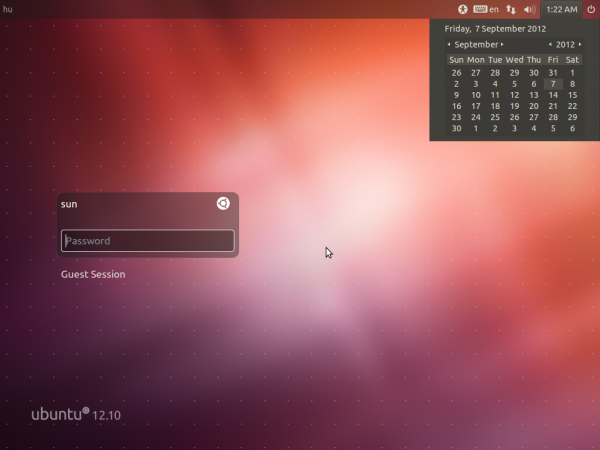




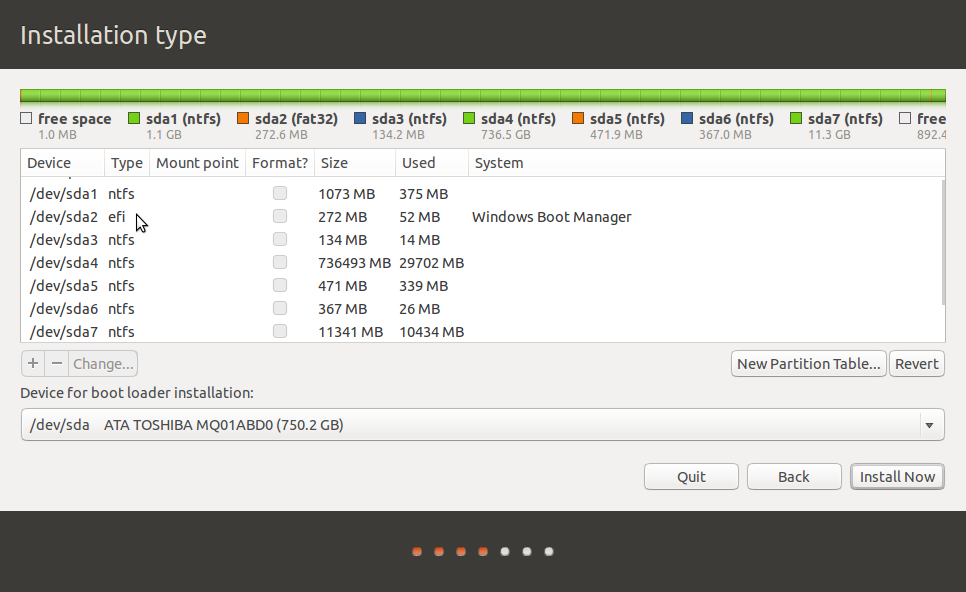
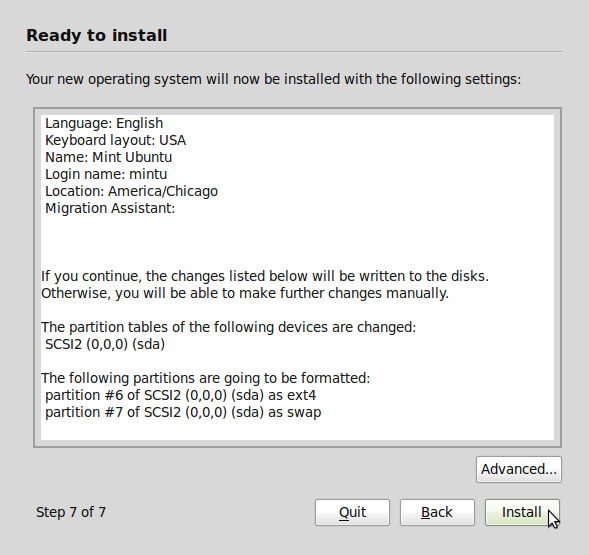
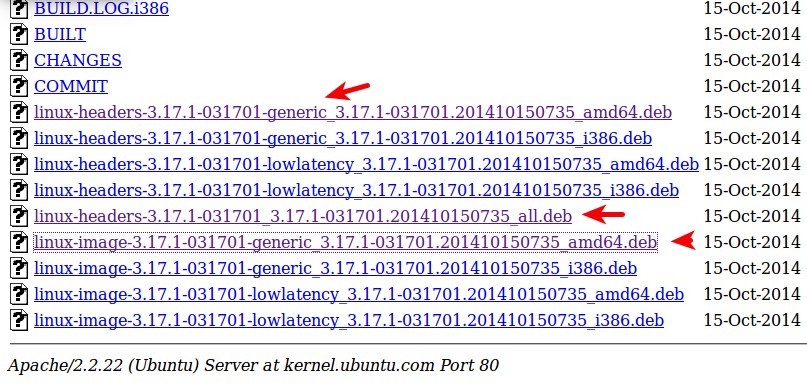
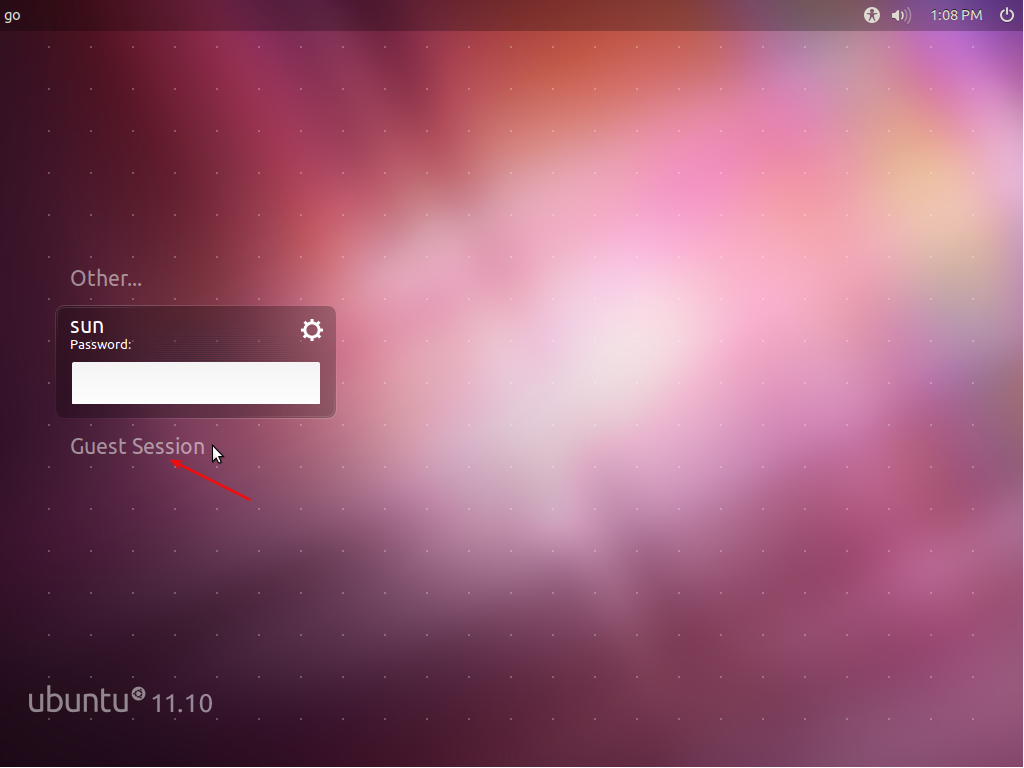


“New to Ubuntu 12.10 is that the Update Manager was renamed to Software Updater and now checks for updates when it is launched. The default configuration is to check for updates daily.”
Great!, always thought is was strange the update button didn’t check automatically for new updates. Same thing for the automatic update frequency.
p.s. thanks for the screenshots!