After a long developmental period, Calligra 2.4.0, the first stable version of Calligra, has been released. Calligra is a Qt-based graphic and office suite forked from KOffice in 2010. Note: In some quarters, Calligra is said to be a continuation of KOffice, rather than a fork.
Besides a complete set of office productivity application that you will find on most office suites, Calligra also comes with two graphics applications (Krita for drawing and Karbon for vector graphics) and a project management application named Calligra Plan.
And it has a version for smartphones, Calligra Mobile, and Calligra Active, a version optimized for use on KDE Plasma Active, a KDE environment designed for use on tablet computers.

Office components of Calligra are:
- Calligra Words
- Calligra Sheets
- Calligra Stage
- Calligra Flow
- Kexi
- Braindump
Notable fixes in this release are a rewritten text layout engine and enhanced import filters for Microsoft Office documents. A major difference between Calligra and other office applications is that the formatting tools are located on dockers located on the right side of the document window. The dockers may be detached or moved to other locations around the document window.
Interface of Calligra Sheets, the spreadsheet component of Calligra.

Interface of Calligra Words, the word processor component of Calligra.

Interface of Krita, Calligra’s raster drawing application.

The release announcement is available here.

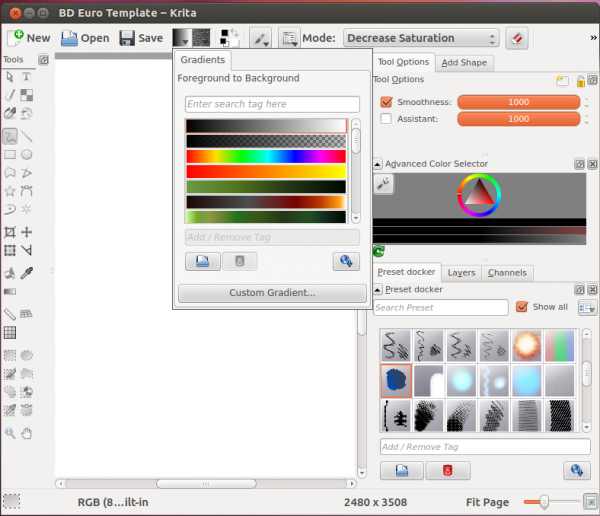


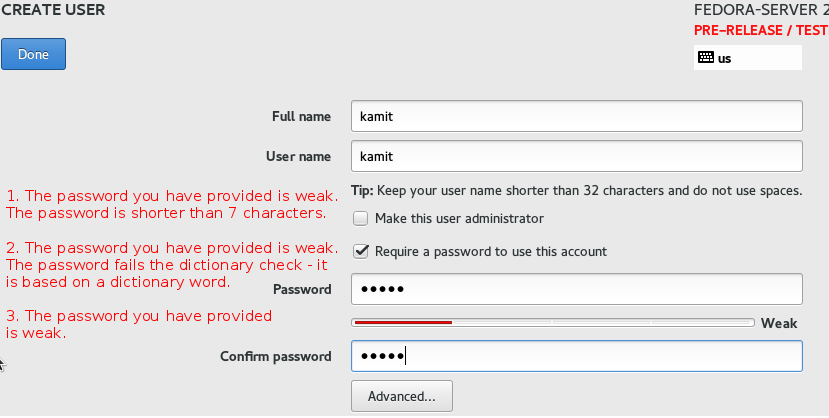



How was Kexi? I read in another review that it was bug ridden – did you find that as well?
You can modify the layout to suit your needs. How cool is that?
Sorry, i wanted to reply to David Sugar and now i can’t remove my comment.
VERY!
I completely agree what is said here about word processing and wide screen displays, but for spreadsheets I think you actually do want to have a wider display area for your document, and this layout clearly impacts that.
Seriously the worst UI in an Office suite I’ve ever seen. That looks unusable.
It’s actually the best UI I have seen in Office/Graphical applications, perfect for modern widescreens.
Would have been better to make a screenshot with KDE instead of using Gnome/Unity, it’s even more beautiful.
Bill, you should try it before bashing.
Well I also thought it was strange when I saw it first. But I got interested when they mentioned that it was much better suited to wide LCDs of today. So I’ve been trying Calligra for some hours now and yes at first it is a bit strange since no other office suite does it this way. But after a while you really get used to it and it all starts to make a lot of sense and is very usable. And the vertical space you gain by this is priceless since you can see more of the actual document you are working on. So far I like it a lot. And it is also a lot faster and uses much less memory than LibreOffice or OpenOffice.org. I’m going to try to use Calligra in production in the future and see how it goes. Who know maybe it will even become my min office suite. I also have to try the other components which are not available in LO/OOo.
Have you tried importing MS office documents into any of the components, say, Calligra Words or Sheets?
If you did, how did the formating hold up?
“Have you tried importing MS office documents …”
The format might not come out perfect with Calligra, but have you tried LO yourself. I believe mostly it will come out pretty good. And since both Calligra & LibreOffice use ODF, you can use LO for the time being and until Calligra import is fixed. But of course, that depends on the extra benefits you get from Calligra.