 YALI, Yet Another Linux Installer, is the installation program of Pardus, a desktop-oriented Linux distribution with roots in the National Research Institute of Electronics and Cryptology (UEKAE), Turkey. The next stable release of Pardus will be Pardus 2011. According to the release announcement of Pardus 2011 beta, which was released a couple of days ago, YALI will ship with a redesigned interface and a bunch of advanced features not available in previous editions.
YALI, Yet Another Linux Installer, is the installation program of Pardus, a desktop-oriented Linux distribution with roots in the National Research Institute of Electronics and Cryptology (UEKAE), Turkey. The next stable release of Pardus will be Pardus 2011. According to the release announcement of Pardus 2011 beta, which was released a couple of days ago, YALI will ship with a redesigned interface and a bunch of advanced features not available in previous editions.
In this article, I will take us, screenshot by screenshot, on a tour of the new YALI. It should be a fun tour. YALI is loaded. I think you will agree. Note: I was able to install Pardus 2011 beta without a hitch, and I am yet to encounter any issues with it.
This screenshot shows the file system types options on YALI. The mdmember and lvmpv options shows its support for LVM, the Linux Logical Volume Manager and RAID. LVM and RAID are new to YALI and Pardus. By adding these two features, I think Pardus will begin to attract a new class of users. See how to configure LVM on Pardus 2011.

File system types on YALI
The boot methods on the new YALI. Same as on the old YALI.

YALI's boot methods
Time zone settings on the new YALI. YALI does not have support for enabling NTP, the Network Time Protocol.

Time zone settings
YALI’s date picker.

Date picker
Setting up user accounts on YALI. The default user login setting is to require authentication to login.

User account configuration
Specifying the root account password, and the hostname.

The root password and hostname

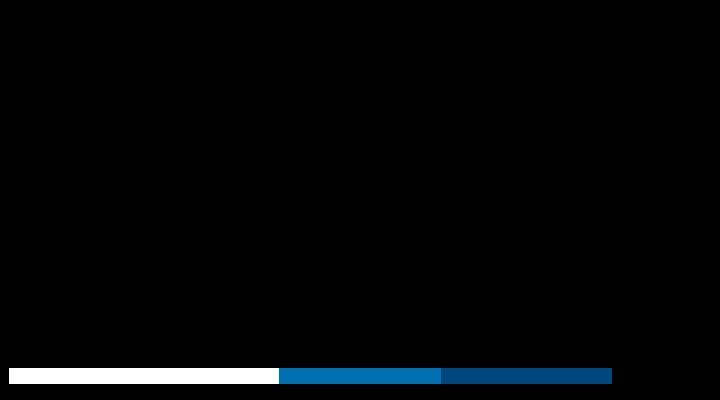
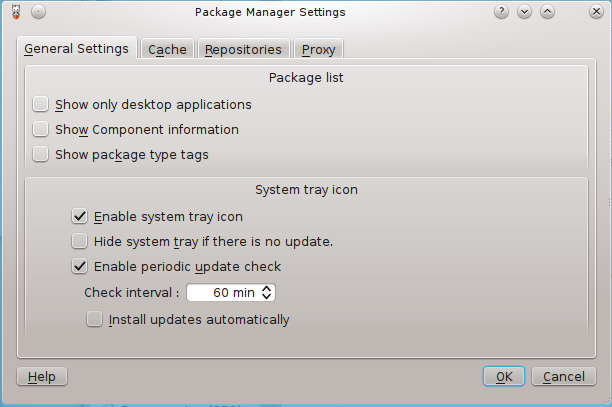
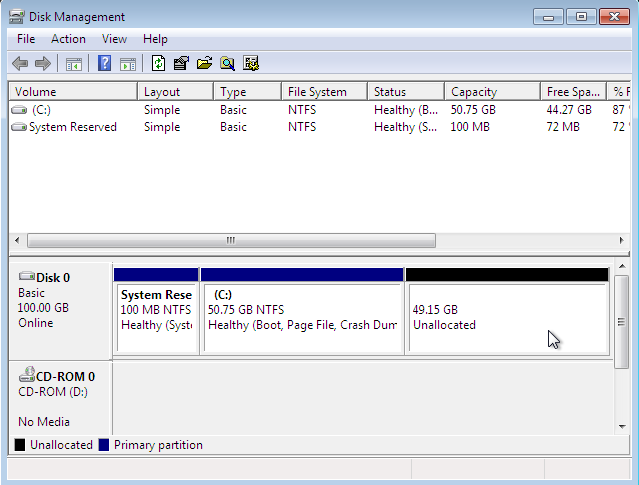
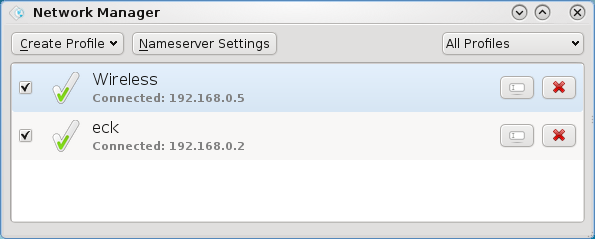
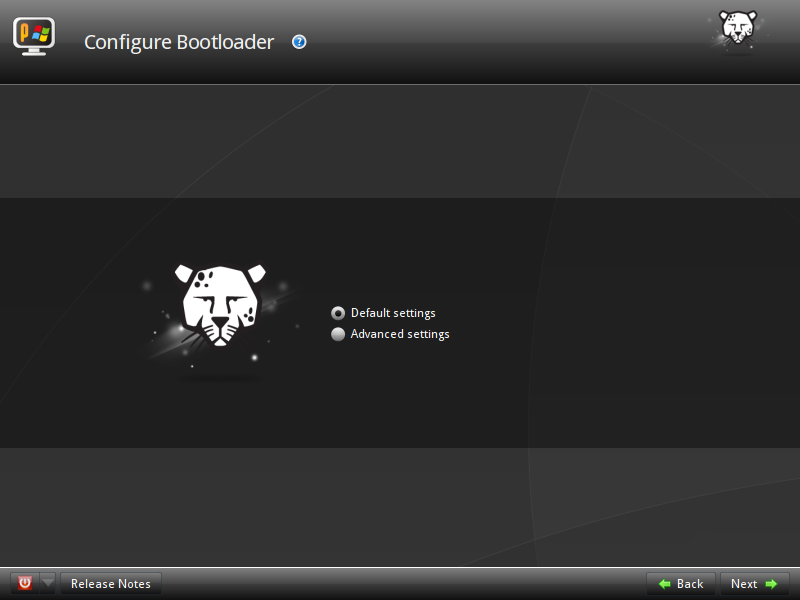


AFAIK, YALI does not based on Anaconda. It was written from scratch such as other Pardus tools.
YALI is not based on Anaconda. The splash screen comes from Plymouth. Since you don’t have KMS, the text plugin is used and that’s a quiet simple plugin. They would change the colors until the final release.
Thanks for the info.
What about LUKS encryption? I would like to choose Pardus for friend’s PC, but only if encryption is supported from the installer.
In that case, you will have to wait a little bit longer because YALI does not have support for disk encryption. That really surprised me because Anaconda, the installer it is based on, has support for full disk encryption.