
The package manager is pointed at Debian’s testing, instead of to Ubuntu’s repository, and the installer is different too. Since almost every other aspect of this release is the same as the main edition’s, this short review is focused almost entirely on the features of the new installation program.
Installation: The boot options. This edition is, of course, a live DVD edition.

Boot options
One of the better features of the latest Ubuntu installer is the automatic time zone detection. On Linux Mint Debian’s installer, time zone selection is manual. That could change before the first stable release, and I hope it does.

Time zone selection
This is what the disk partitioning stage of the installation process looks like. To partition a disk, you will have to do it manually by clicking on the Edit partitions button.

Disk partitioning
Disk partitioning is with the help of GParted.

GParted
Creating disk partitions with GParted is pretty easy, but you will need a basic understanding of disks and disk partitions under Linux.

Editing with GParted
The list of file systems supported by GParted on Linux Mint Debian. Not very impressive. It does not even compare to the list of file systems shown on the GParted website. Notice that btrfs, one of the newest file systems in the Linux kernel, is not on the list. Support for xfs, jfs, reiserfs and reiserfs4 is completely lacking.

Supported file system types

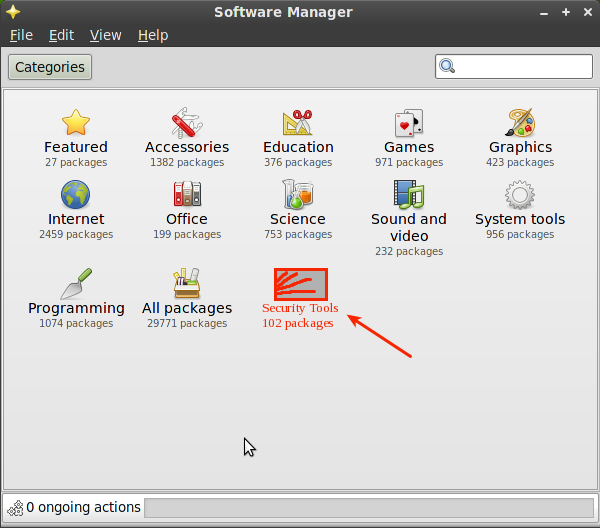
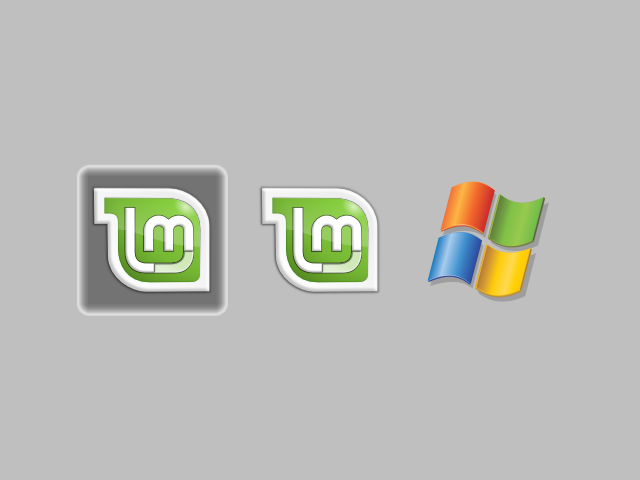
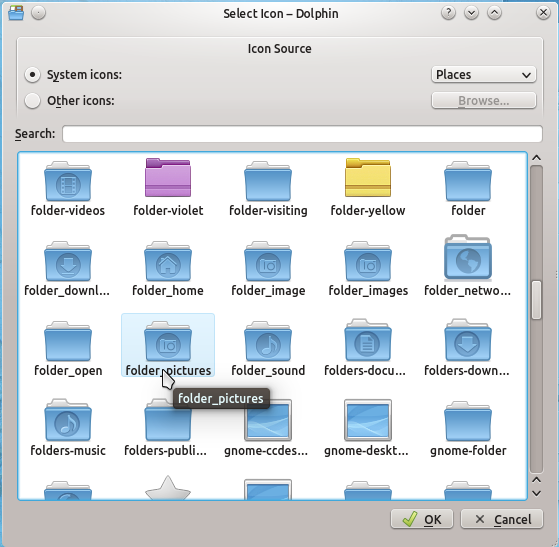
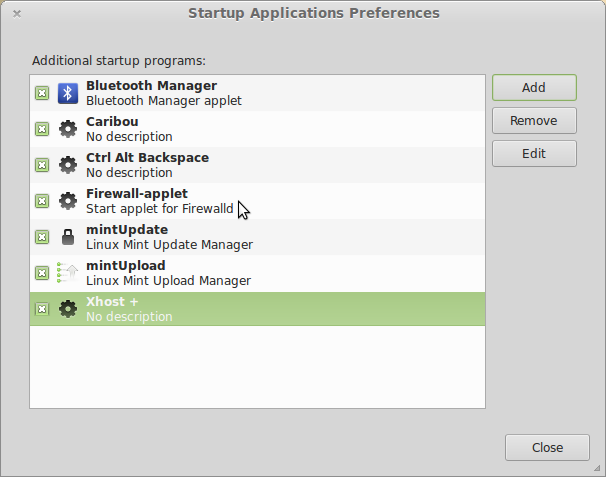
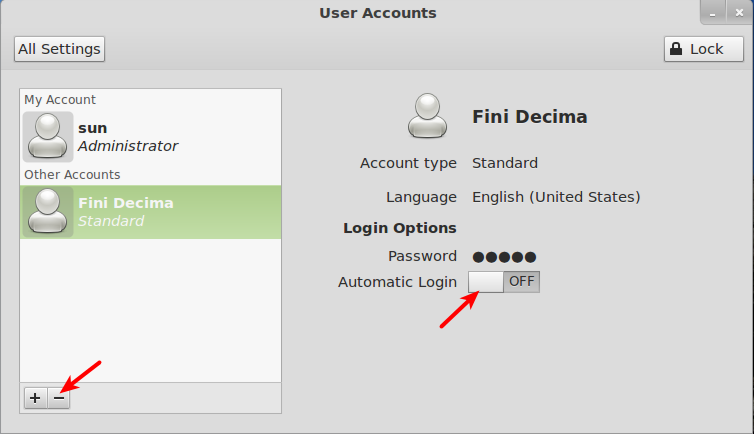


I agree with Disposed. If you think there is no difference between a distro that’s based off the rock solid Debian and the more buggy Ubuntu then you’re less informed than I thought. Add to the fact that with LMDE you can keep your system maintained without downloading more ISOs. Now I will go to Mint 9 and see their review of Iceweasel 😛
This review makes no sense. The installer is the least important part of a distribution. You install it once then forget it.
LMDE is not identical to the ubuntu versions you should have done a full review and found out the real differences instead of wasting 2 pages on the freaking installer.
There will be performance differences, different packages available etc. a competent reviewer would have gone over these things instead of pissing around with the stupid installer.
“The installer is the least important part of a distribution. ”
Wrong.
If the installer is like the Ubuntu/Mint installer, then you miss out on plenty. Think about the advantages of LVM, disk encryption and boot loader password protection, then you will have an idea why the installer is one of the most important aspects of any operating system. Try reading these:
http://www.linuxbsdos.com/2008/09/24/the-benefits-of-using-linux-logical-volume-manager/
http://www.linuxbsdos.com/2010/02/09/a-perfect-linux-or-bsd-desktop-distribution-2/
Are you freaking joking? The installer is not important at all. its a freaking ROLLING RELEASE you install it once, EVER.
If you are reviewing the installer of a RR distro you are an idiot…
If “the installer is not important at all,” what’s the point of having an installer then? You seem to not understand that a rolling release does not negate the need for a good installer, one that provides access to all the features available in the Linux kernel.
Also what is your point with linking 2 more of your clearly ignorant articles?
Do you think citing your own opinions as a source will sway anybody but yourself?
I get it you think the installer is important, and it is with a 6 months distro like Ubuntu or an 8 month distro like OpenSUSE but to say its important for a rolling release distro just shows that you dont really get what rolling release is.
If you think that the installer is not important, then you must also thing that elements of a building’s foundation are not important.
For your own education, try doing a comparison of Anaconda and the Mint installer, and then try to convince yourself that an installer is “not important at all,” rolling release or not.
I am no longer interested in arguing with you. You are wrong and make halfass asinine arguments to back up your ignorant statements.
Comparing the installer to the foundation is just stupid, it is not the foundation it installs the foundation. Its like showcasing a building by talking about the fat guy that drove the cement truck while it was being built.
I have removed my subscription and have no desire to ever return to this horrid blog of yours. Good luck in the future and hopefully some day you will learn how to actually review a distro.
Of course you’re not interested in arguing with him, you’re wrong and he’s quite right. The installer IS important, to suggest otherwise just highlights your own ignorance and lack of understanding. Also, constantly insulting the reviewer because you don’t like what they say about something shows you to have the maturity of a 5 year old. Grow up.
I was hoping get more thoughts from the reviewer about the system after it was installed and running. 99.99% of the time I spend with a distribution is post-install. At that point, I’m not really that concerned with how the install process went. I’m more concerned with how easy the system is to administer- what tools are provided by the distro facilitate system administration, etc..
The reason I focused just on the installer and the installation process is that there is really no difference between this and other Mint editions. It’s the same GNOME desktop, the same tools, the same Mint tools.
The real difference, other than rolling updates, is the installer.
This is an experimental release. When the stable versions rolls out, a detailed review will be published. To get feel of what the running system and tools look like, please see Linux Mint 9 review.
Good for Debian. It is a great news. More power on the testing and looking forward for it. I have great views pertaining to it. Thanks for the great post. More power.
I think what they meant by “as similar as possible to the main edition” is to be similar to the main edition of Mint, i.e. the Gnome Ubuntu based version.
Very, very curious
Is apparmor (for firefox or other browser) included in the default install?
Though I did not specifically look for it, AppArmor is now a part of the default installation of Ubuntu and its derivatives. I noticed this while reviewing Jolicloud 1.0. I’ll double check just to be sure. Check back soon.
Apparmor is loaded by default, but there are no profiles defined for Firefox or any other browser.