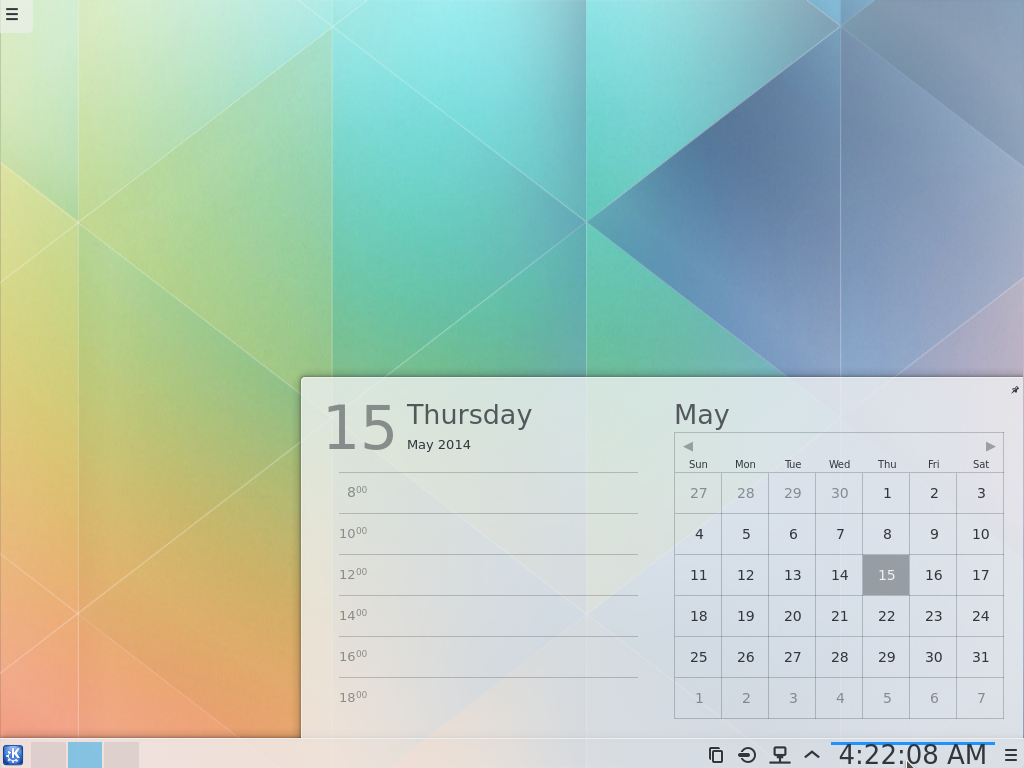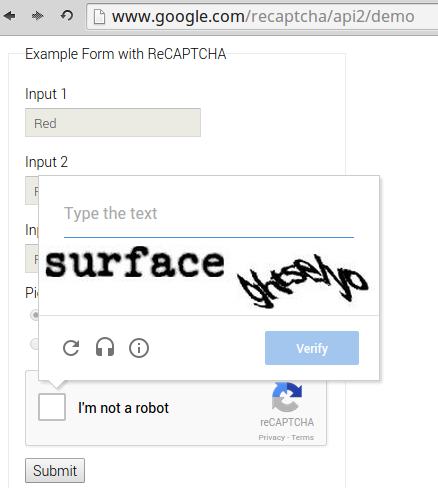Flannel is an open source soft-defined networking solution for containers. It works by making a subnets available to hosts for use with container runtimes.
It is one of the many new featured introduced in rkt 0.8, which was released in August.
In the following blog post, you’ll read how to use Flannel as a soft-defined networking solution for rkt containers running on CoreOS Linux.
It begins like this:
Let’s walk through setting up rkt with flannel on CoreOS. We start with the CoreOS image 808.0 or later and bring up 3 instances clustered together using the following cloud-config:
#cloud-config
coreos:
units:
- name: etcd2.service
command: start
- name: flanneld.service
drop-ins:
- name: 50-network-config.conf
content: |
[Service]
ExecStartPre=/usr/bin/etcdctl set /coreos.com/network/config '{ "network": "10.1.0.0/16" }'
command: start
etcd2:
discovery: $YOUR_DISCOVERY_TOKEN
advertise-client-urls: http://$public_ipv4:2379
initial-advertise-peer-urls: http://$private_ipv4:2380
listen-client-urls: http://0.0.0.0:2379
listen-peer-urls: http://$private_ipv4:2380
write_files:
- path: "/etc/rkt/net.d/10-containernet.conf"
permissions: "0644"
owner: "root"
content: |
{
"name": "containernet",
"type": "flannel"
}