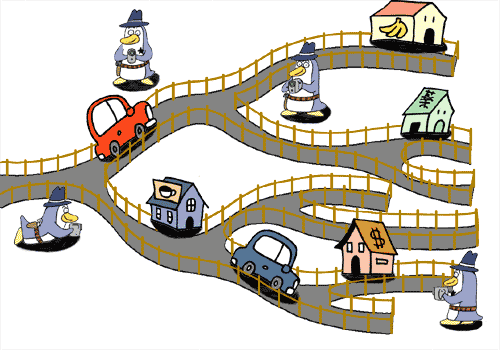I have an installation of Linux Mint 17.1 on a 320 GB hard drive.
It’s a default installation, meaning that I did not do anything fancy with the partitions, just the default root and Swap partition that the Linux Mint installer created.
And it’s on an external drive, connected to the desktop computer by USB.
The system was running just fine until a few weeks ago when it suddenly suffered a kernel panic. Part of the dump on the screen was:
Kernel panic - not syncing: Attempted to kill init: exitcode=0.00000007 CPU: 0 PID: 1 Comm: Init Tainted: 6 OE:3.16.0-25-generic #33-Ubuntu Hardware name: To Be Filled By O.E.M. To Be Filled By O.E.M./277...
Dropped to the console and not sure how to proceed, my first instinct was to reboot, which I did. But the machine only rebooted into the BIOS/UEFI Setup Utility, and everything I tried failed, including pressing the Shift key.
The only option was to move the hard drive to another desktop, which also has an Intel Core i-series processor, but a different motherboard. Surprisingly, the system booted like it was supposed to and I just continued using it from the new desktop. That’s until a few hours ago when the original problem reared its ugly head again. Guess what solved the problem, at least for now?
Yep, you guessed right – moved the hard drive to the first desktop where the problem first occurred. So now that the system is running, I’ve decided to upgrade the installation of Linux Mint from Linux Mint 17.1 to Linux Mint 17.2. And I made sure to upgrade the kernel and run sudo update-grub afterwards. I think and I’m hopeful that upgrading will fix whatever was causing the kernel panic. I’ll update this post if it ever happens again.