During my search for a good Markdown editor for Linux, I came across a few that are good and a few that are not that good. See The search for a usable Markdown editor for my Linux desktop.
A few of those don’t have support for binary installation on RPM-based distributions, like Fedora, and attempts to install them using alien failed. I wrote about those at The pain of trying to install a .deb package on Fedora using Alien.
In this post, I share with you the few that I consider the best Markdown editors for Linux. And every single one is better than your traditional text editor like GEdit, Tomboy, Kate and KWrite. Why? Because of Markdown. That means dynamic text formatting, ability to embed multimedia content in documents. That also means the ability to add mathematical expressions via MathJax or KaTeX.
In no particular order, the best Markdown editors for Linux are:
1. Atom: Atom has so many features it could very easily be classified as a full-featured IDE. However, the good folks at GitHub just prefer to call it a “hackable text editor for the 21st Century.” It is cross-platform (Linux, Mac OS X, and Windows), with binary installation for Debian and Ubuntu and source compilation for other Linux distributions. Looking for an editor to mess with just about any type of file? Atom is it.

Atom (Markdown) text editor for Linux
Atom is not just about document editing, but it also has support for well-known programming languages. What makes it particularly appealing is its support for tabs, both in the editing and preview windows.

Markdown tables in Atom.

Entries in the Packages menu category of Atom.

Entries in the Edit menu category of Atom.

2. GitBook: GitBook is more of a desktop publishing solution than a standard document editor. So if you’re looking for something to replace Kate, KWrite or GEdit, GitBook is overkill. But if you are looking for an easy solution to create and publish books online, GitBook is a good one. GitBook uses KaTeX to render math expressions.

Partial view of GitBook’s settings.

GitBook offers four book publishing templates. What type of book do you wish to publish?

3. Haroopad: This is a cross-platform (Linux, Windows 7/8, and Mac OS X) Markdown editor that comes with some very cool features, including MathJax support, content import (from YouTube, Twitter, Vimeo, Slideshare, Flickr, Instagram, Soundcloud, Wikipedia, Pastebin) and export to PDF and HTML (export to WordPress, Tumblr, MediaWiki, EPub, ReStructured Text, RTF is in the works).
Plus, the interface is clean and very polished. The only problem I have with Haroopad is this: Debian and Ubuntu are the only supported distributions (my main desktop computer runs Fedora). If you can install Atom on Fedora, it is a good alternative to Haroopad.

Haroopad Markdown editor for Linux (Debian and Ubuntu)
Haroopad has no support for tabs, but it can give you multi-column documents, like this.

Or this.

Line numbers is standard across all the Markdown editors.

Haroopad settings.

MathJax is supported.

4. Remarkable: This has more Markdown editing/formatting features than the others. It, however, lacks support for tabs and file system-browsing.

Remarkable Markdown editor for desktop Linux
Watch the video fro the developer to see all its features.
https://www.youtube.com/watch?feature=player_embedded&v=UpjAIcXti9s
5. Springseed: This is a good one and it’s easy to use. However, it looks like development as ceased, because the author has started another project called Flame that’s said to bring Springseed and Bolt together. I think that’s Bolt the low-level key/value database for Go, but I could be wrong. Whatever it is, I’ll be watching the development of Flame closely. Meanwhile. Sprinbgseed is still usable and if you are looking for a simple, easy-to-use Markdown editor for your desktop, Springseed is a good option. Unfortunately, it is for Ubuntu 13.10+ only.

Springseed Markdown editor for Linux (Debian and Ubuntu)
Springseed has support for connecting to Dropbox.

Only five markdown editors are listed here, but that’s plenty. With this class of editors, I think the era of traditional text editors is about to go the way of the dodo. If you are looking for a good Markdown editor for Linux, at least one of those listed here will meet your document creation/editing needs.

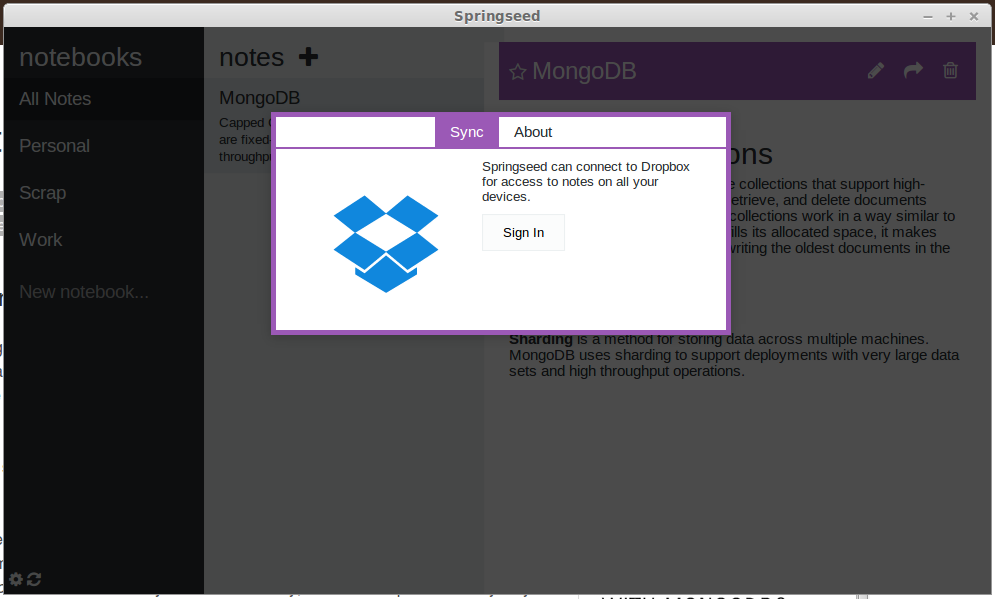
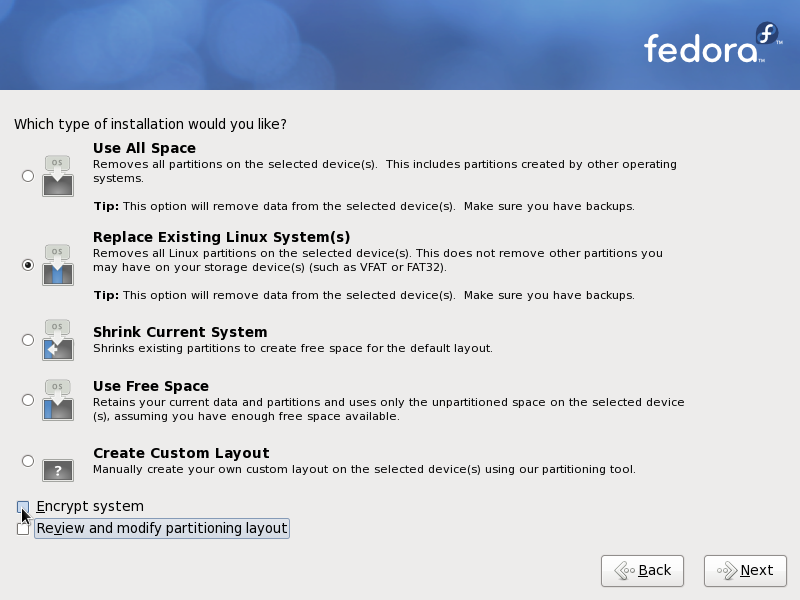
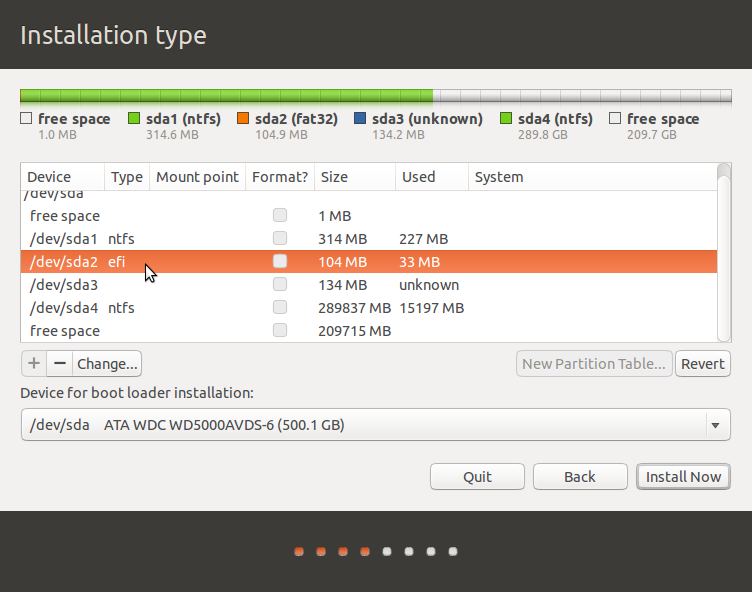




Codelobster Markdown Editor works best for me
Can anyone recommend markdown editor that I can install easily on FreeBSD?
Not aware of any, but you might want to try installing ReText from source.
please change your ramekarble app -> link to https://remarkableapp.github.io/
Haroopad is exactly what I was looking for while coming across this article. Runs good in Ubuntu 16.04. Wanted a stand-alone markdown editor, instead of a browser extension or a text editor plugin. A two-pane markdown editor with nothing in the way.
This is an awesome list. New to Linux and was researching GUI Editors (decided on Geany for now) – will look into command line editors later. I think the only thing missing from the quick evaluations here are output support. Some of the synopsis included them (html, pdf), others did not.
btw: The link to Remarkable is dead (domain for sale). Appears that the main site is now:
https://remarkableapp.github.io/linux.html
Thanks. I’ll update the link to Remarkable.
Hmmm… Looks like you can’t print from Atom nor can you export to PDF because the plugin fails to load. Shame ‘cos Atom looked promising.
Yeah, Atom looks very good, but it’s bad for CPU/RAM, so I’ve stopped using it. See For an editor, Atom uses way too much RAM.
We are developing a Markdown editor for Elementary OS. If you want to have a look, it’s available here: https://github.com/voldyman/MarkMyWords
Nice! Is it going to be the default text editor for Elementary OS? Have you taken a look at CommonMark?
I don’t think so, the default editor Scratch will still be the default one. MarkMyWords is just a MArkdown editor, not a code editor 😉
CommonMark seems very interesting, I’ll read firther about it.
Nice compilation of links.
I was looking for a decent markdown editor for quite some time, but I ended up settling for web based ones.
I was expecting something like Gedit or Gummi, but with Markdown / MathJax engine.
As of now, Atom seems to be the most promising, but I’d like it to use KaTeX, because it’s just so much faster in rendering.
Good Article!
Why isn’t Emacs on this list – or even Vim for that matter?
I would suggest folks learn Emacs – built in support for git and other version control systems. And. Pandoc-mode, markdown-mode, org-mode, generate uml, flowcharts etc (via plantuml and ditaa etc). Extensive and brilliant documentation.
Export to html, html5, latex, word, odf, pdf – so many opportunities.
Tried, tested and unbeatable!
You won’t be disappointed.
I use vim/gvim in pandoc mode quite a bit, but the idea is to have the feel of a document editor like TeXstudio or at least Gummi. You know, double pane, and interactive elements. I’ve been using vim for over twenty years now, and I know of the niceties that come with it, but I can see why people from the medical field aren’t poised to learn its steep learning curve.
It’s because of that “steep learning curve” that I don’t like recommending software like Vi and others like it to new users. They can get to it after getting used to the easy-to-use ones.
Atom and Brackets are really good, but Haroopad has a lot more features.
Some more, including smartphone and web-based options:
http://tuxdiary.com/tag/markdown/
Your main desktop runs Fedora. Hah.
That aside, well this is a nice enough list. I might look at some of these.
For markdown I use Sublime Text. There’s also ReText.
retext also supports math.
manual setup: http://sourceforge.net/p/retext/wiki/MathJax/
automatic setup:
# Configure math in parser
echo mathjax > ~/.config/markdown-extensions.txt
# MathJax only works in WebKit-based preview.
# Enable Live preview because why not.
if [ -f /usr/share/retext/ReText/__init__.py ]; then
echo ‘globalSettings.useWebKit = globalSettings.restorePreviewState = globalSettings.previewState = True’ | python3 -i /usr/share/retext/ReText/__init__.py
fi
Where should I introduce this command to have a live preview by default on ReText?
(Not interested on MathJax right now but thanks for the tip)