OpenMandriva Lx 2013 is the first stable edition of OpenMandriva, a distribution that is a continuation of what used to be Mandriva Desktop.
Like Mageia, it is a community distribution, with the look and feel of ROSA Desktop, another Mandriva-derived distribution.
As a follow up to OpenMandriva Lx preview and 6 things to do after installing OpenMandriva Lx 2013.0, this article presents a review of OpenMandriva Lx 2013, starting with the installation program and installation process
The OpenMandriva Lx Installer: If you have used any desktop distribution based on Mandriva, there’s nothing new to see here. It’s the same old graphical installer, with most of its strong points and all its weak points intact. This screen shot shows its disk partitioning methods. When attempting to install this distribution on a system that has existing partitions (that is, the target hard drive has a partition table), selecting the “Erase and use entire disk” option can sometimes be frustrating.

That’s because it always means rebooting the system, which also means restarting the process from scratch. That wouldn’t be such a bad thing except that you might end up repeating the steps all over, selecting the same option, then having to reboot for the “partition table modifications to take effect.”

Though there’s support for disk encryption, partitions mounted at certain mount points cannot be encrypted. A partition mounted at / (root), for example, cannot be encrypted. So setting up a system with true full disk encryption is not supported. This is a known issue, but nobody seems to want or have the resources to do anything about it.

In the original Mandriva installer, specifying a boot loader password is supported. On the version of the installer used by OpenMandriva Lx 2013.0, the boot loader configuration step has been modified to exclude the option to specify a boot loader password. I’m not sure about this, but maybe it has something to do with GRUB2, the version of the Grand Unified Bootloader used by the installer.

The Desktop: On the desktop, OpenMandriva Lx 2013 uses the K Desktop Environment (KDE). Installation images featuring other desktop environments are not available. It shipped with KDE 4.11.2, which was released in early October (2013). The latest stable version available is KDE 4.11.3, released in early November (2013). During the pre-stable release phase, the distribution shipped with four different menu widgets installed on the panel and users were asked to vote for their favorite. The menu receiving the most votes or recommendations would be shipped as the default in the final, stable edition.
The exact wording used in the official release announcement of the pre-stable edition is:
This release comes with a set of four (!) launchers — Lancelot, KickOff, SimpleWelcome and Homerun — for you to try and give feedback. Eventually we’ll settle for just one, the winner based on your feedback.
That the final edition shipped with SimpleWelcome obviously means that the same fullscreen menu used on ROSA Desktop was the popular choice, even though Homerun looks to be the best of the bunch. (See Homerun: Quite possibly the best app launcher for your desktop.) So with SimpleWelcome as the default menu on OpenMandriva Lx 2013.0, this screen shot shows what the distribution’s menu looks like.

This screen shot shows a view of the menu’s Applications tab. Though it looks nice, visually-appealing and has a responsive search feature, that the applications are not ordered by categories means that to use the search feature, you’ll need to have an idea of the name of an app you wish to search for. The point is, despite having a search feature, there’s still a need for application categories, for those times when you wish to click through a specific category just to see what apps are installed.

Perhaps this is why most people voted for SimpleWelcome – the ability to log into their Facebook and VKontakte accounts from the menu. VKontakte is the second most popular social networking site in Europe. Second only to Facebook.

Aside from the menu, the desktop also features the same custom panel available on ROSA Desktop. With a StackFolder on the panel, OpenMandriva offers a more user-friendly KDE desktop than distributions that ship with a plain-vanilla KDE. I consider StackFolder to be one of 2 cool reasons to use the K Desktop Environment.


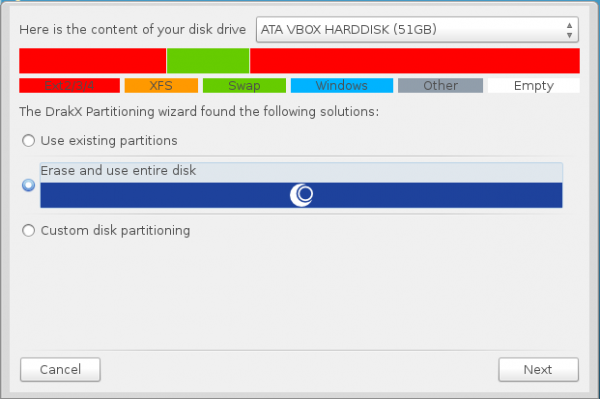
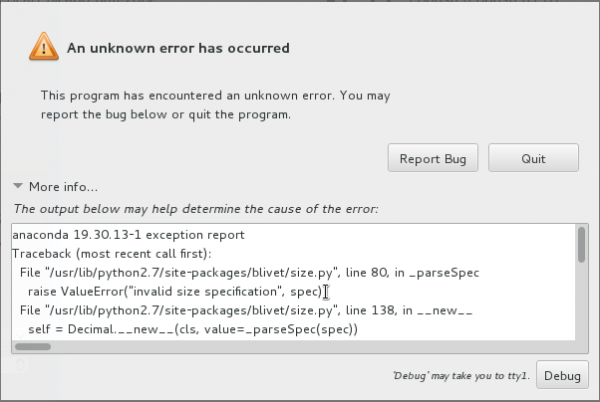
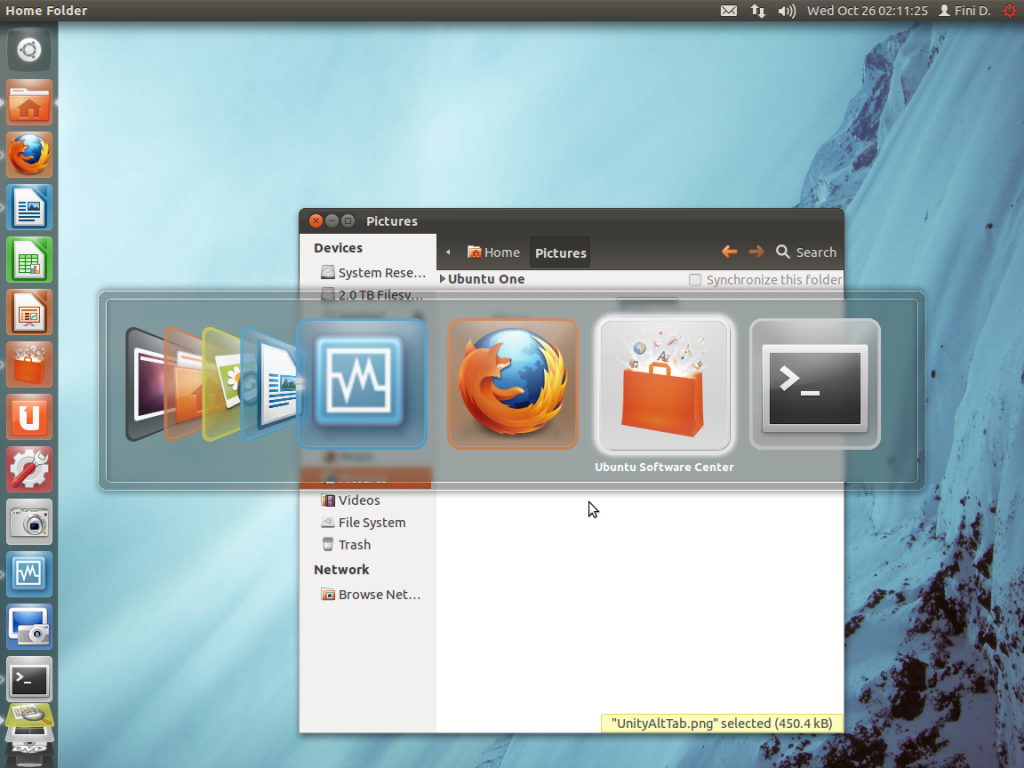
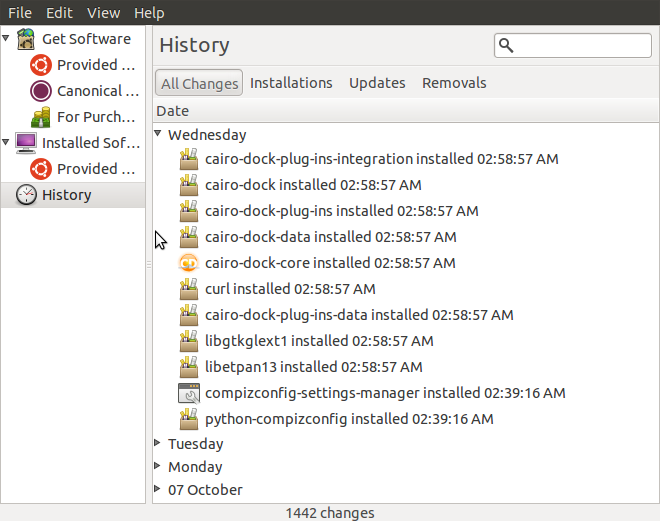
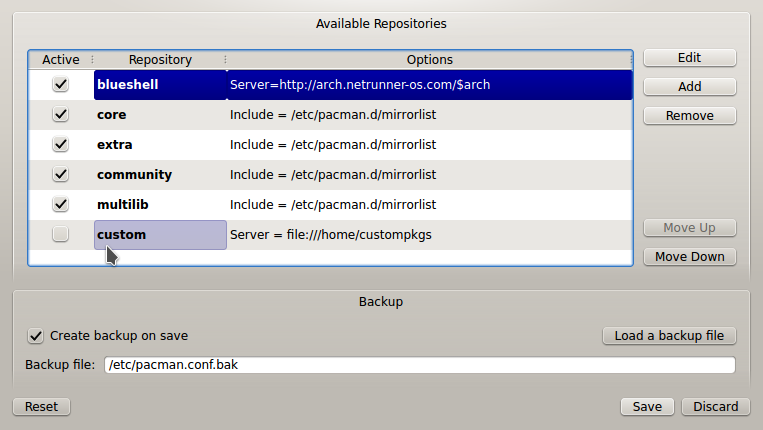


I really do not understand where they are going with this that Mint, Magela, PClinuxOS etc. have not already done. They do not specify what would make them different from all the other distros.