If you are running a rolling-release distribution, this short article will likely be of no use to you, but if you are running an installation of Mageia 2, you’ll learn that is brings good tidings, when it comes to upgrading an existing installation of Mageia.
But before we get to Mageia, let’s spend one paragraph and a screen shot spot on Fedora.
Before the release of Fedora 18 (see Fedora 18 review), the method of upgrading to a newer edition (of Fedora) was not exactly elegant. It worked, but it was not pain-free, even relatively. Starting from Fedora 18, however, upgrading from Fedora 17 (the only version supported by the new upgrade script) to Fedora 18 got a lot easier and user-friendly. It involves installing FedUp (the upgrade script), rebooting the computer and selecting the entry for FedUp on the boot menu. FedUp does the rest.

Same story with Mageia. Currently, the upgrade process is similar to the old method of upgrading Fedora. However, by the time Mageia 3 hits a download mirror near you, upgrading from an older version to Mageia 3 will be just like the FedUp upgrade process.
The script or tool that will make that possible is called mageia-prepare-upgrade. Like FedUp, it has to be installed, then the computer rebooted. The boot menu will have a new entry shown in the boot menu. The script takes it form there. Mageia’s upgrade script is still a work in progress, so stay tuned for any updates.


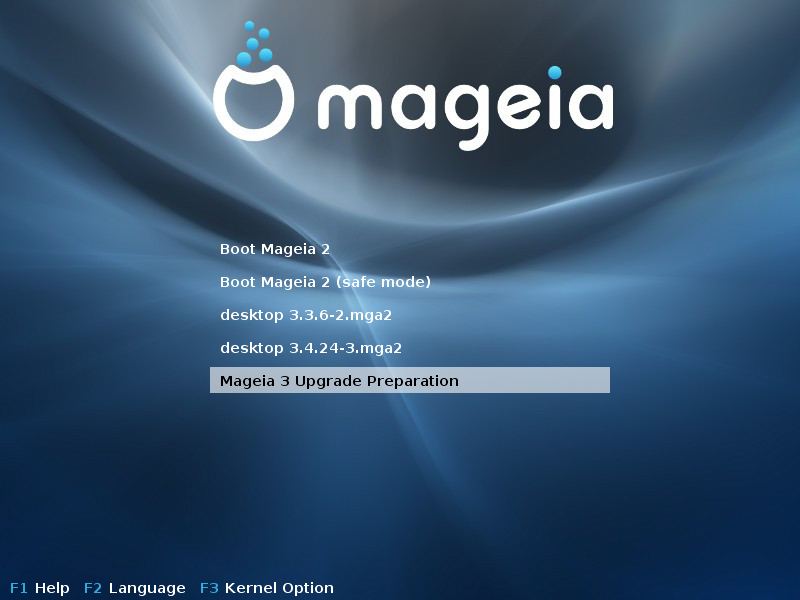
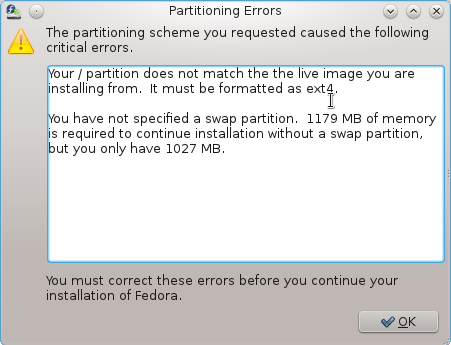
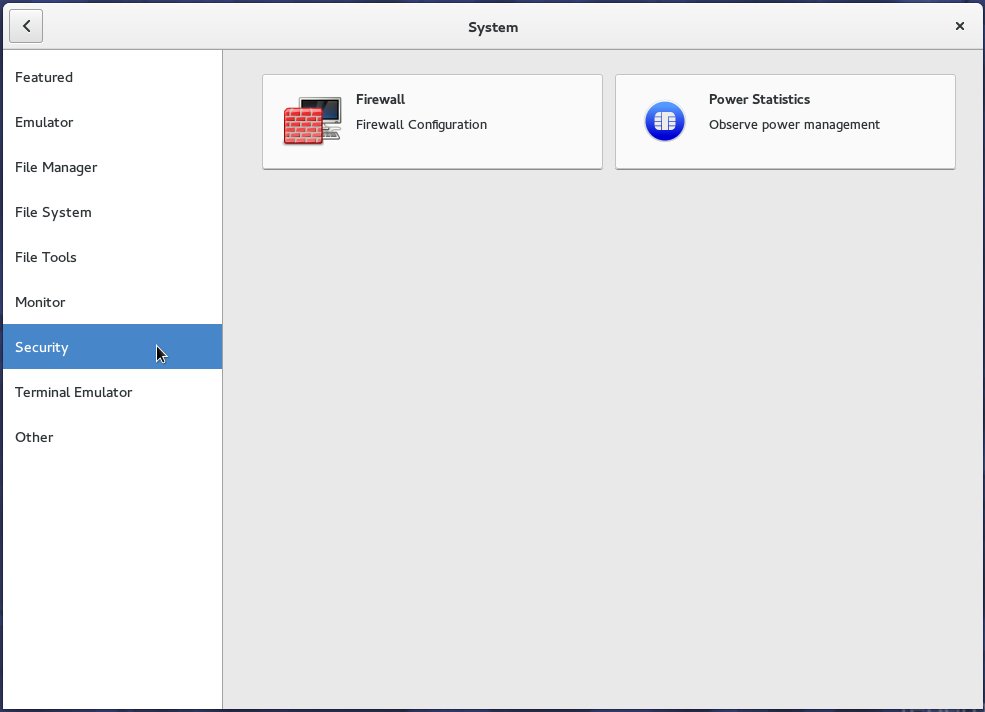
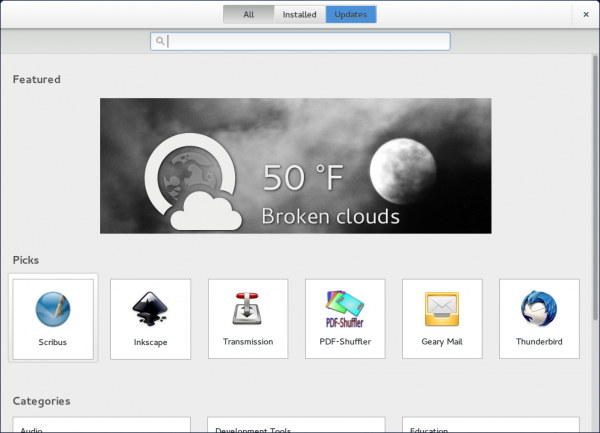
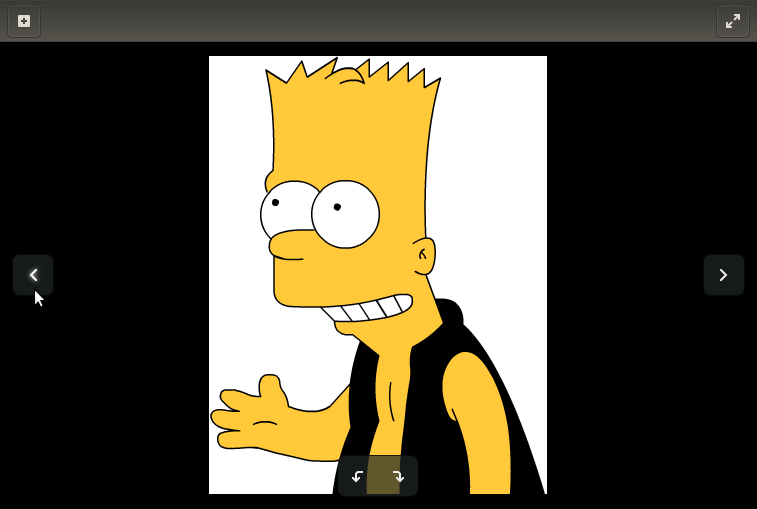


When I initially commented I appear to have clicked on the -Notify me when new comments
are added- checkbox and from now on whenever a comment
is added I recieve 4 emails with the same comment.
Perhaps there is an easy method you are able to remove me from that
service? Cheers!
Sorry, but your email is not on the list of post comment subscribers. Did you use the same email as the one you used to post this comment?