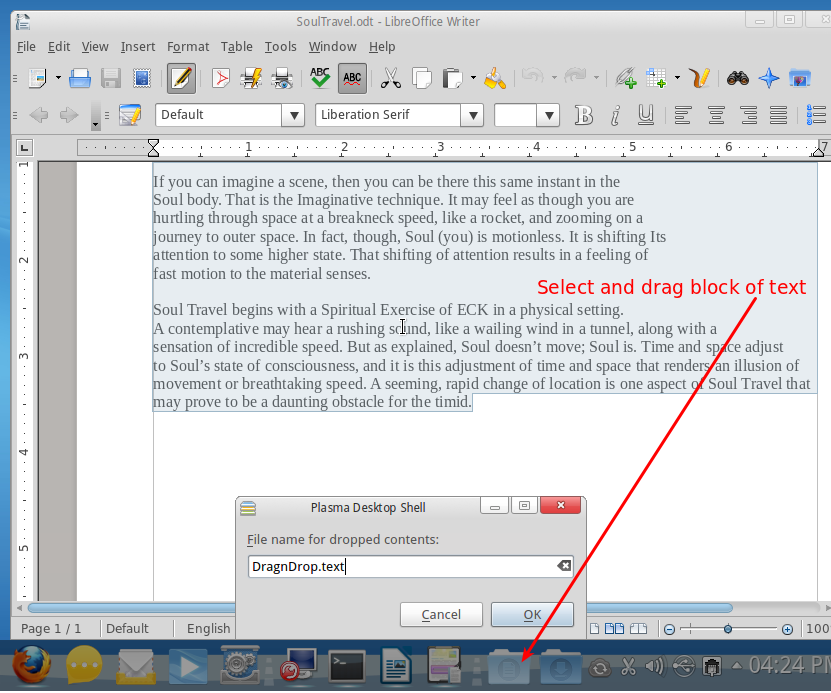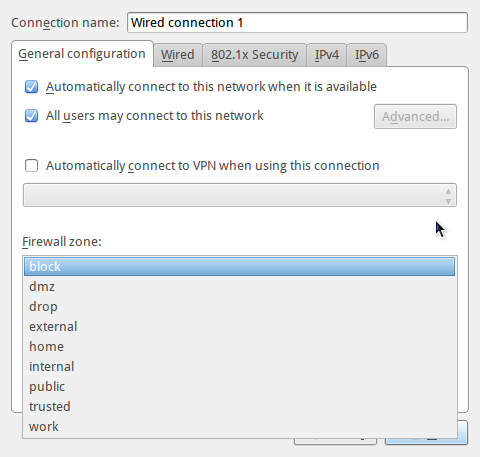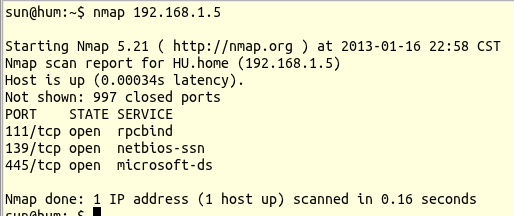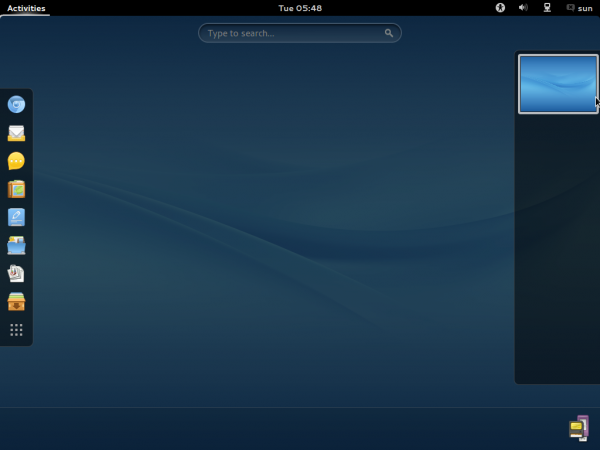KLook and StackFolder are two really cool features on the K Desktop Environment. Currently, they are only available by default on KDE editions of ROSA Linux, a line of Linux distributions from ROSA Laboratory, a Linux solutions provider based in Moscow, Russia.
KLook is a multi-file-type viewer. It is not an application that can be started standalone, but is integrated into other applications, like Dolphin, KDE’s file manager. StackFolder, on the other hand, is a widget application that makes it possible to browse the contents of a directory, or your entire home folder, without opening Dolphin. It is similar, to the Directory Menu of the Lightweight X11 Desktop Environment (LXDE).
In its first incarnation, KLook had support for viewing images (png and jpg), text files, audio (MIDI not supported) and video files supported by Phonon (see KLook: A Swiss Army Knife of media type viewers). The latest update brings support for ODT (.odt) and PDF files. The image below shows KLook displaying a document created in LibreOffice Word.

This one shows it (KLook) displaying a PDF document.

For StackFolder, the new update brings drag-n-drop. Now, you can drag files to and from a StackFolder widget. For example, as illustrated in the image below, you can drag a file from a StackFolder widget and drop it in Dolphin.

And it works the other way too: Drag a file from Dolphin and drop it in a StackFolder widget.

Another angle to this drag-n-drop feature is you can select a block of text from, say, a .odt file, and drag it to a StackFolder widget. The block of text is saved to a file, after you give it a name.

Very cool features. just another user-friendly additions for KDE. Unfortunately, they are only available on a KDE edition of ROSA Desktop at this time. I thought some of this could ship with KDE 4.9, but do not bank on it. You may read the original announcement here.