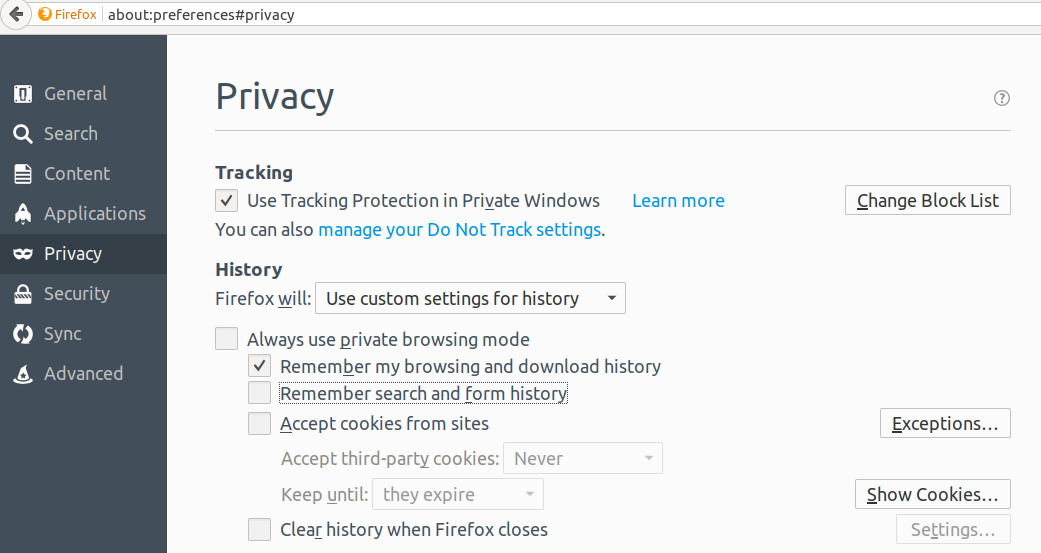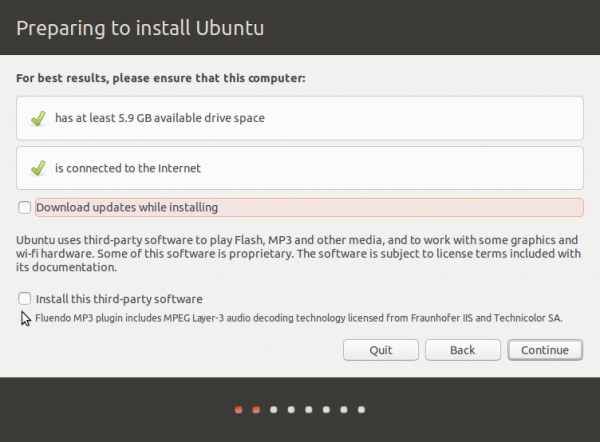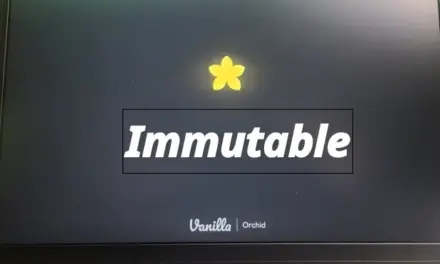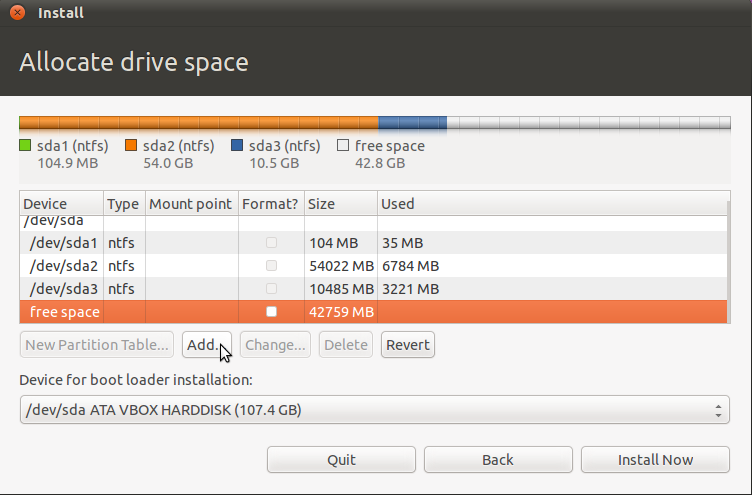Completing an online order? Filling out another registration form? These are just some of the online tasks we’re happy to have autofill complete the information for us. Recently however, web developer Viljami Kuosmanen discovered a vulnerability that can expose your stored data to a malicious person via phishing.
In this attack, a phishing email would be sent asking the target to complete a form on a web page. Once the target fills out one of the (visible) fields, the browser then auto populates multiple invisible fields on the page (drawing from the stored autofill data).
Prevention against the attack
One of the most reliable is turning autofill off on your browser. It is easy to do, and if you’re using Chrome you can just follow these steps: Those steps for disabling auto-complete on Chrome are available here.
However, if you’re using Firefox, here are the steps you need to take to perform the same operation:
- From the menu, select Edit > Preferences or click on the settings icon and select Preferences
- Click on the Privacy panel, then from the drop-down menu next to Firefox will:, select Use custom settings for history
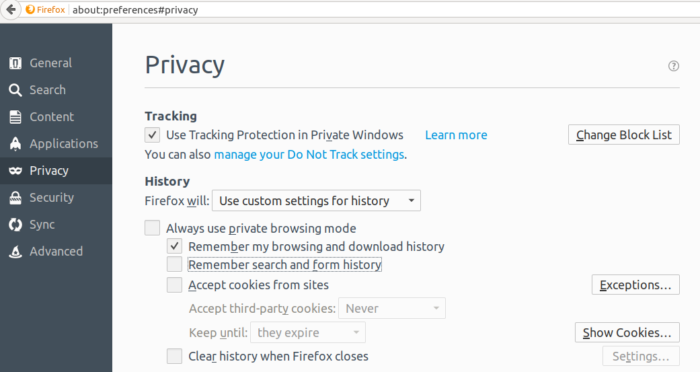
Figure 1: Disable saving search and form history on Firefox
- Uncheck, or disable Remember search and form history
- Close the settings tab
Another feature that I highly recommend that you disable is saving login information. To disable it, take the following steps:
- From the menu, select Edit > Preferences or click on the settings icon and select Preferences
- Click on the Security panel, then under Logins, disable Remember logins for sites.
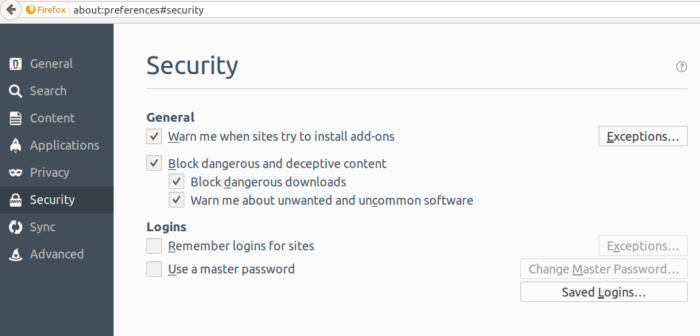
Figure 2: How to disable auto-complete on Firefox
If you find saving login information an indispensable feature, at the very least use a master password to protect saved information.