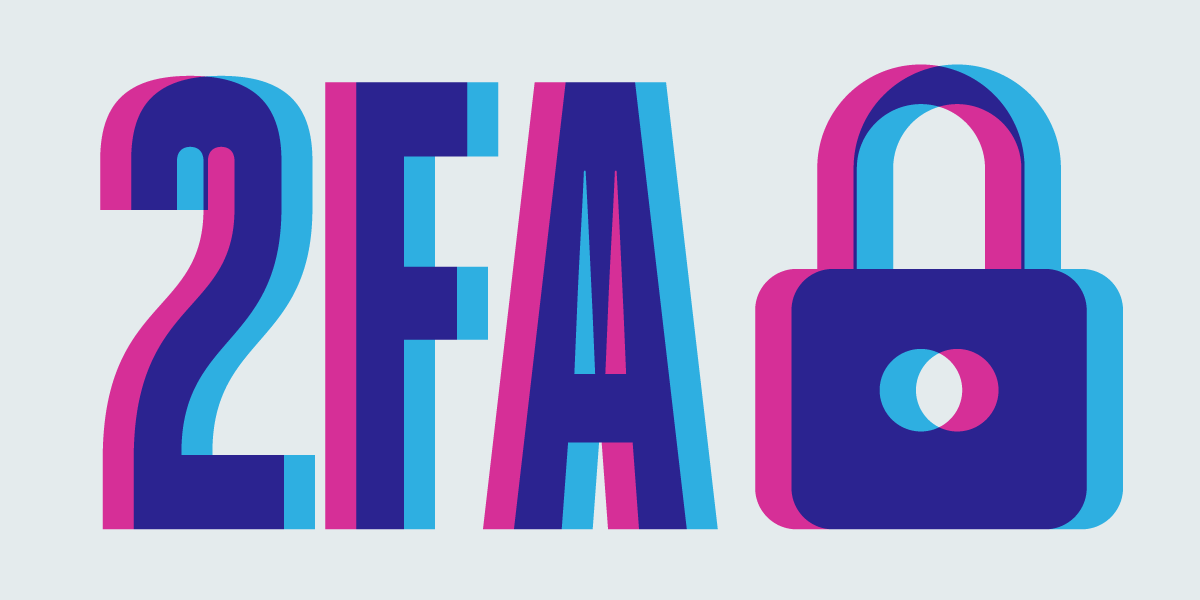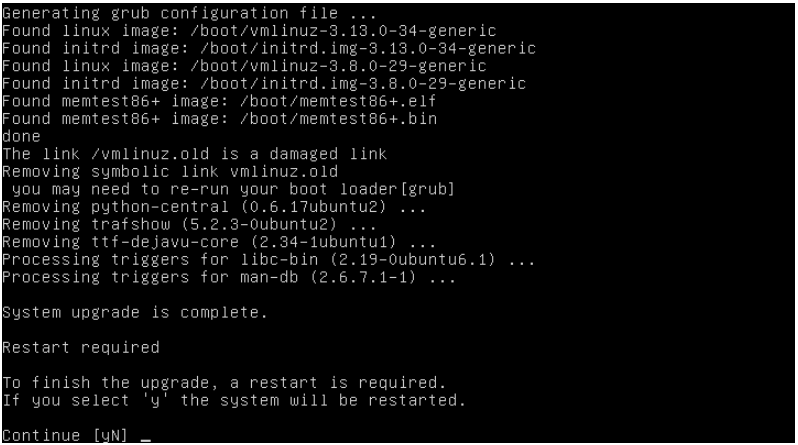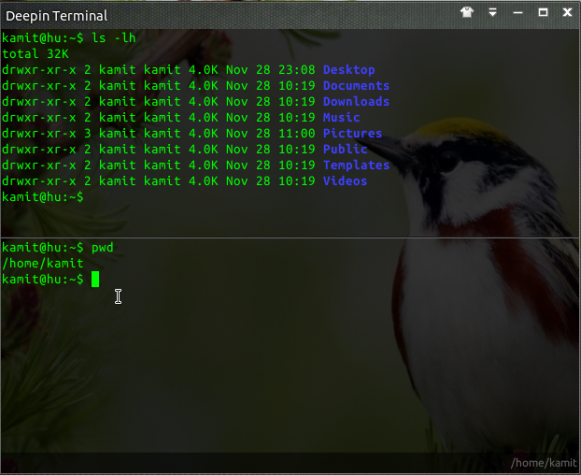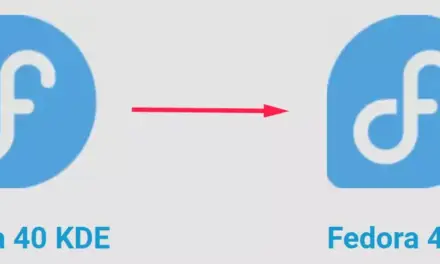As the 12 Days of 2FA continue, we wrap up the week with a guide to enabling two-factor authentication on Dropbox. Dropbox supports 2FA over SMS or over one of several popular authentication apps.
On a cloud storage and sharing service like Dropbox, protecting shared files often means working with others. Protecting your account with 2FA gives your documents and files the best security when the people you share them with do the same. For a more comprehensive list of cloud services that support 2FA, check twofactorauth.org.
Click here to read the complete article on how to enable 2-factor authentication on Dropbox.