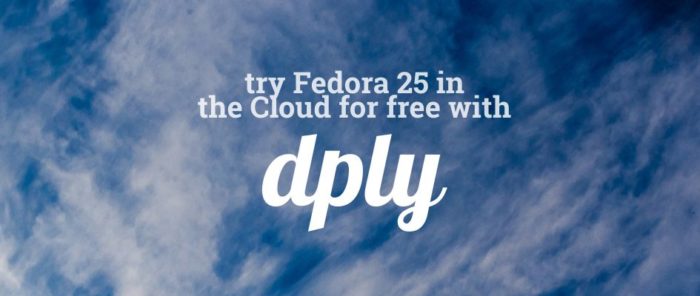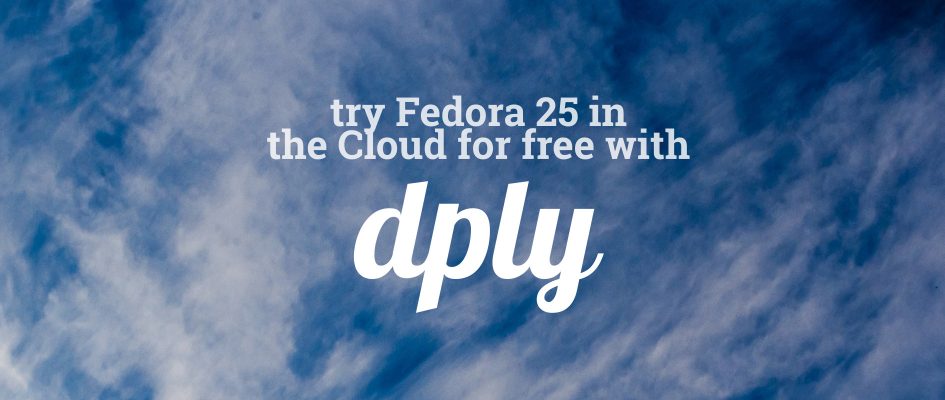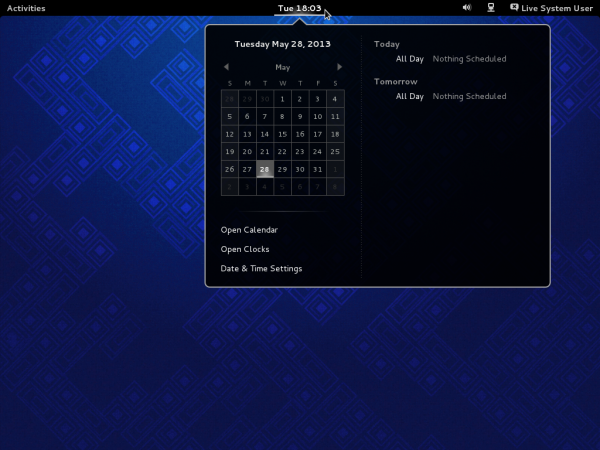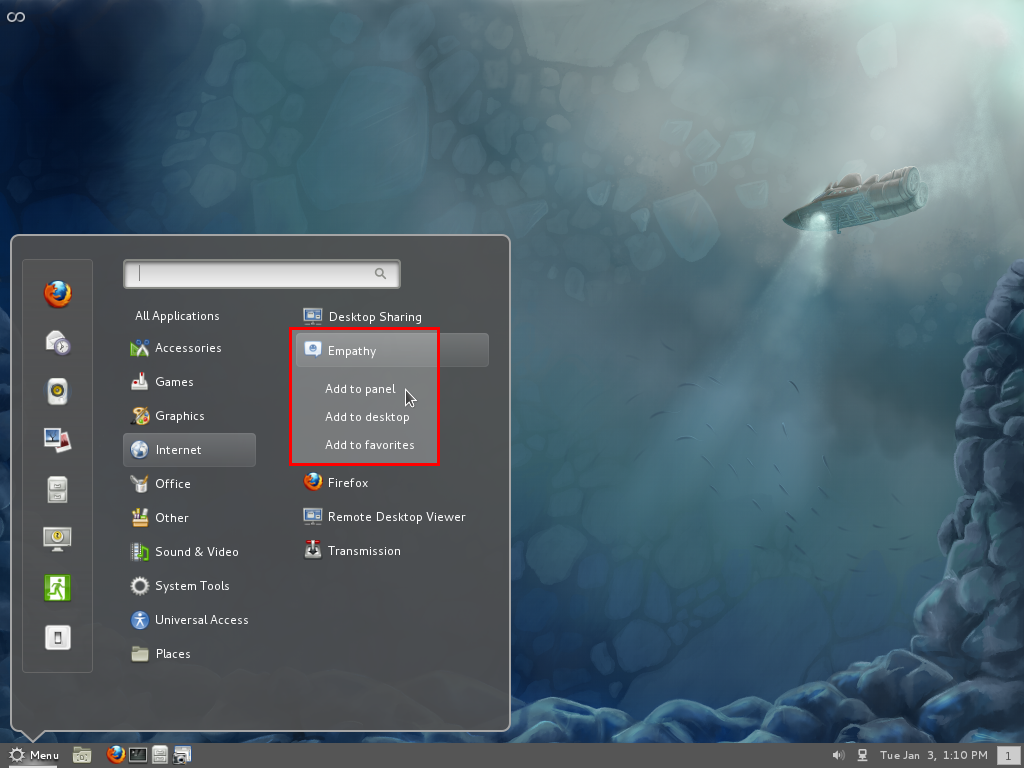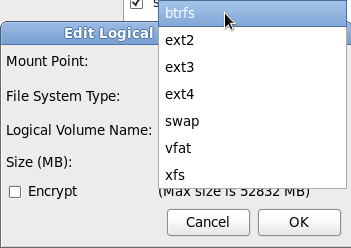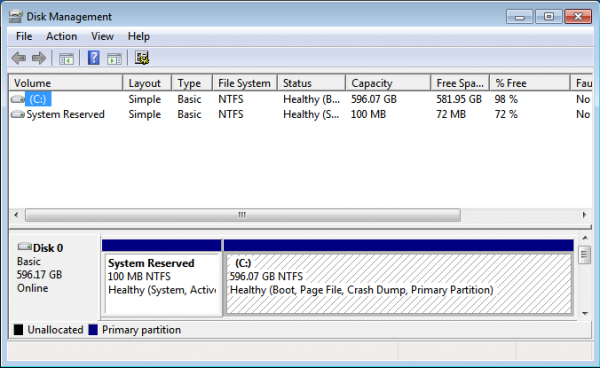Fedora 25 is now available on Dply. Dply is a new experimental cloud provider which lets you run an instance for two hours at a time — for free, with no catch. That means that with a few clicks, you can try Fedora 25 from the comfort of your home, school, or coffeeshop.
You’ll need:
- A GitHub account — Dply uses this for login. Sign up for GitHub if you don’t have an account already.
- An SSH public key, to access your server once it’s running. There are instructions for creating one in the Fedora System Administrator’s Guide.
- That SSH public key added to your GitHub account, so Dply can use it. GitHub has instructions for adding your public key.
- Of course, a web browser, an ssh client, and a network connection.
Launching a Dply server