After a 3-day delay due to website-related issues, the Linux Mint development ream has finally made the official announcement – Linux Mint 17.3 has been released for you to download, use and enjoy.
ISO installation images (32- and 64-bit) for the Cinnamon and MATE desktops were made available for download.
This release is code-named Rosa, and will likely be the last of the Linux Mint 17 series.
In this article, you’ll find a few screenshots from a test installation of Linux Mint 17.3 MATE. Screenshots from a test installation of Linux Mint 17.3 Cinnamon are available here.
Linux Mint 17.3 MATE ships with the very latest edition of the MATE desktop, and that’s MATE 1.12, which was released on November 5 (2015). Figure 1 shows the login screen. Like the Linux Mint 17.3 Cinnamon login screen, it features a slideshow of different backgrounds.
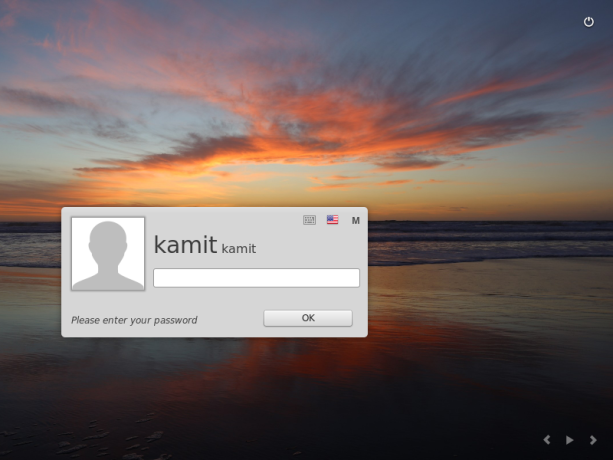
Figure 1: Linux Mint 17.3 MATE login window
The default Linux Mint 17.3 MATE desktop.
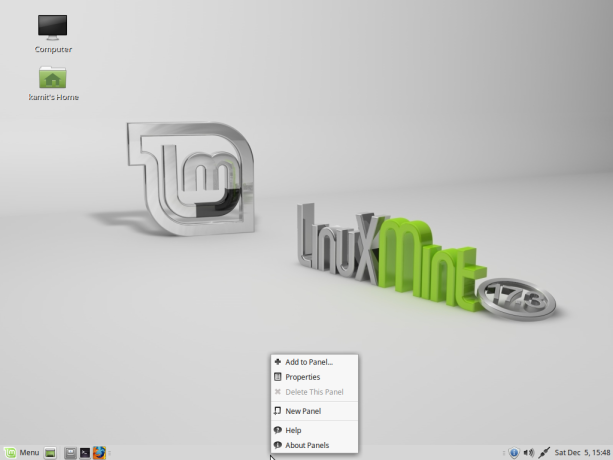
Figure 2: Default desktop of Linux Mint 17.3 MATE
The desktop with a different wallpaper and showing the default applications menu.
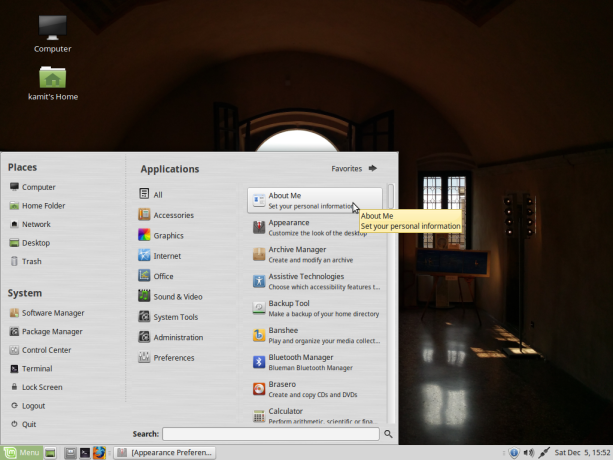
Figure 3: Linux Mint 17.3 MATE desktop showing the menu
The menu is the old mintMenu, which comes integrated with a software installation function.
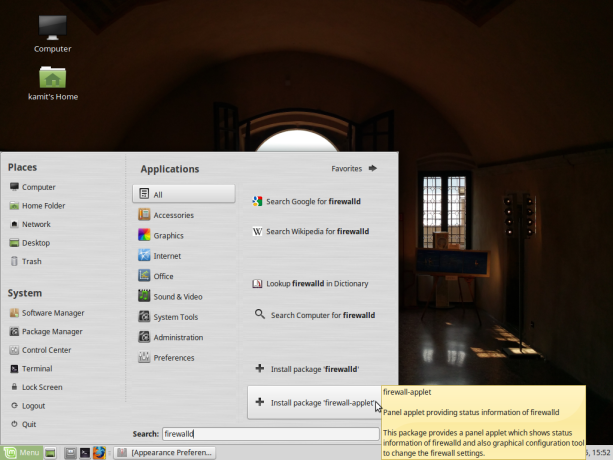
Figure 4: Using the search box of Linux Mint 17.3 MATE desktop
The Linux Mint 17.3 MATE desktop showing the panel calendar and the desktop context menu.
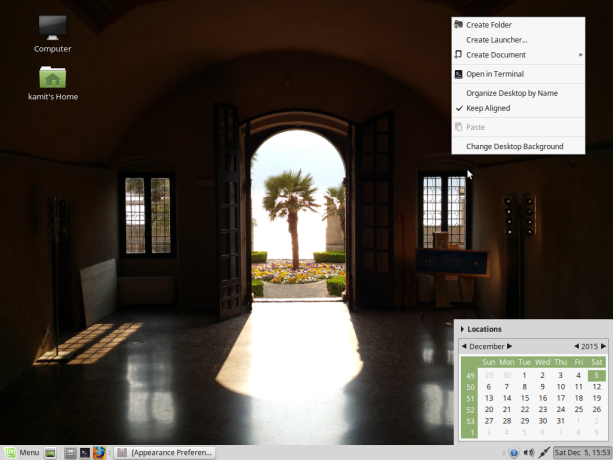
Figure 5: Linux Mint 17.3 MATE desktop showing the panel calendar and the desktop’s context menu
As far as desktop environments go, the MATE desktop is very boring, but you can spice it up with Cairo-Dock

Figure 6: Linux Mint 17.3 MATE with Cairo-Dock
The Linux Mint 17.3 MATE application menu as seen from Cairo-Dock.

Figure 7: Application menu of Linux Mint 17.3 MATE viewed from Cairo-Dock
If you don’t have an existing installation of Linux Mint 17.2 to upgrade from, you may download an installation image of Linux Mint 17.3 MATE for a fresh installation, or just to test-drive the Live desktop from here.


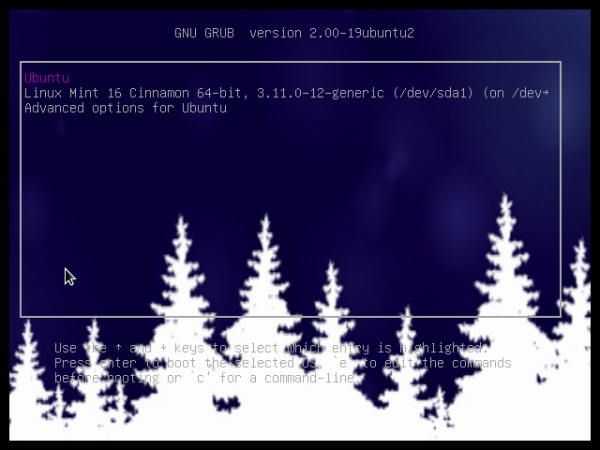
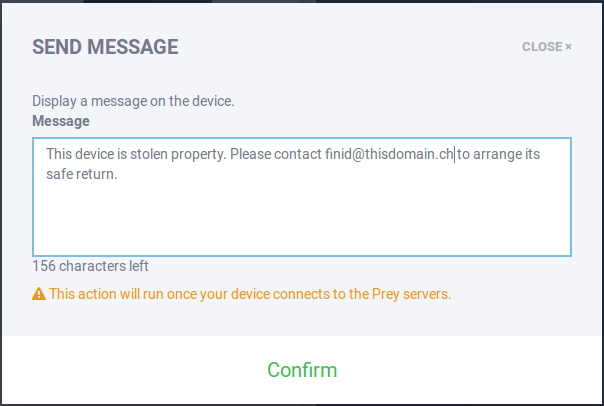
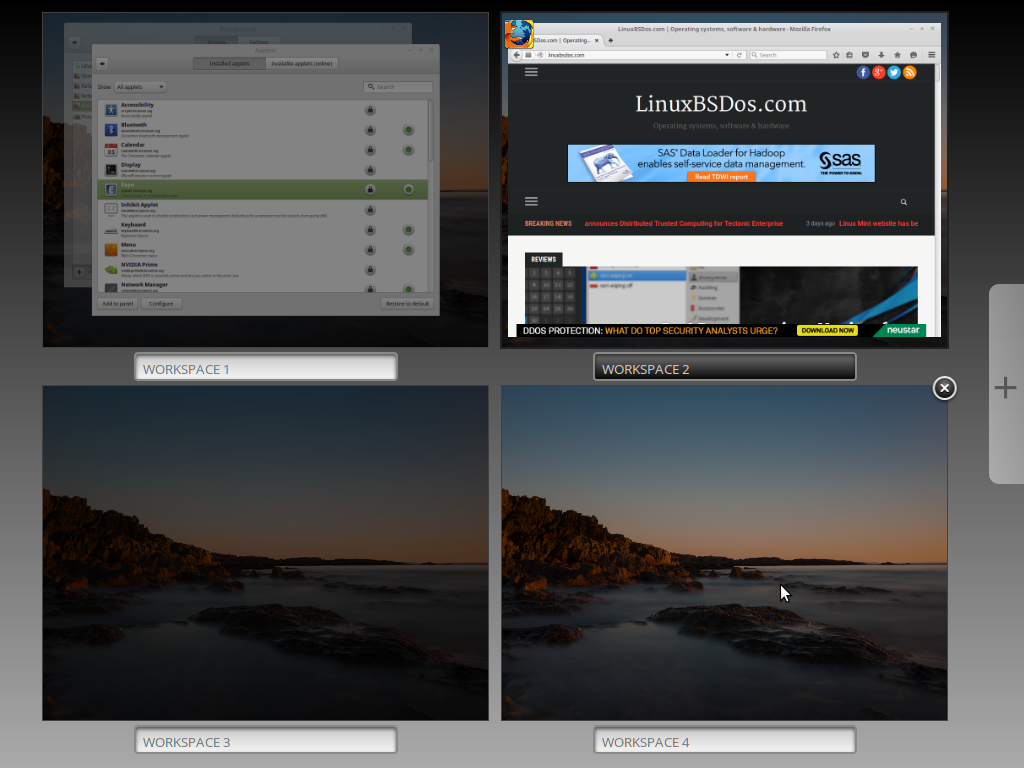
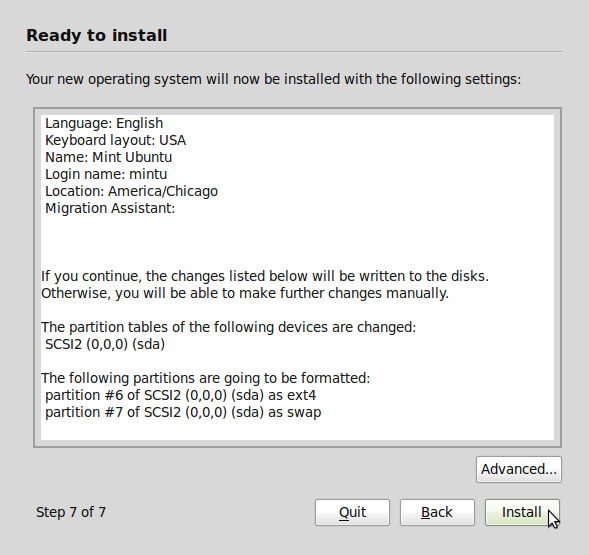


Yep, still looks the same as it did years ago.