After a 3-day delay due to website-related issues, the Linux Mint development ream has finally made the official announcement – Linux Mint 17.3 has been released for you to download, use and enjoy.
ISO installation images (32- and 64-bit) for the Cinnamon and MATE desktops were made available for download.
This release is code-named Rosa, and will likely be the last of the Linux Mint 17 series.
In this article, you’ll find screenshots from a test installation of Linux Mint 17.3 Cinnamon.
Linux Mint 17.3 Cinnamon ships with Cinnamon 2.8, which was released about a month ago . Figure 1 shows the login screen, which features a slide show of different backgrounds.
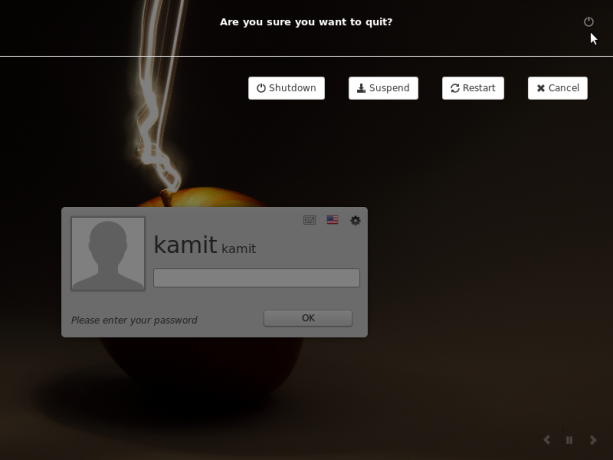
Figure 1: Login screen of Linux Mint 17.3 Cinnamon
The default desktop. One more time, that wallpaper needs to be retired.

Figure 2: Default desktop of Linux Mint 17.3 Cinnamon
The desktop showing a much better wallpaper.
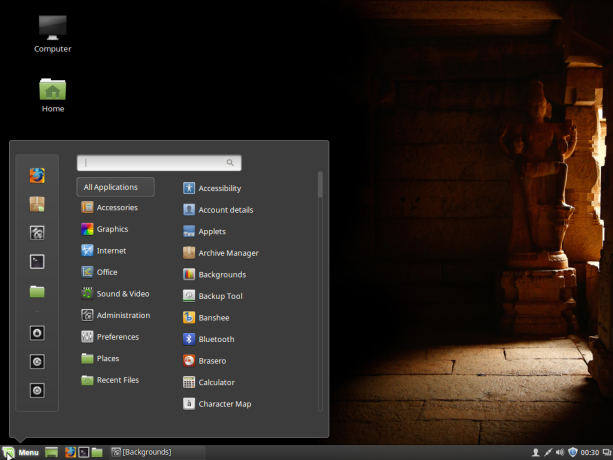
Figure 3: Default desktop of Linux Mint 17.3 Cinnamon with a different wallpaper
Linux Mint 17.3 Cinnamon desktop showing the panel calendar.

Figure 4: Desktop of Linux Mint 17.3 Cinnamon showing the panel calendar
Entries on the context menu of Linux Mint 17.3 Cinnamon desktop panel.
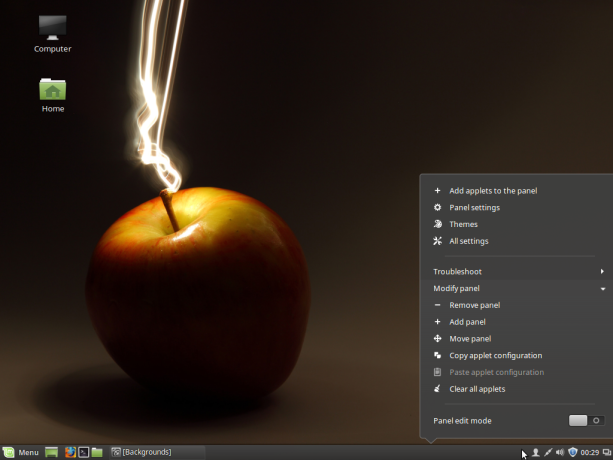
Figure 5: Desktop of Linux Mint 17.3 Cinnamon showing entries in the panel’s context menu
The menu style shown in Figure 6 is courtesy of a panel applet. It’s called the Slingshot menu. This is the default view.
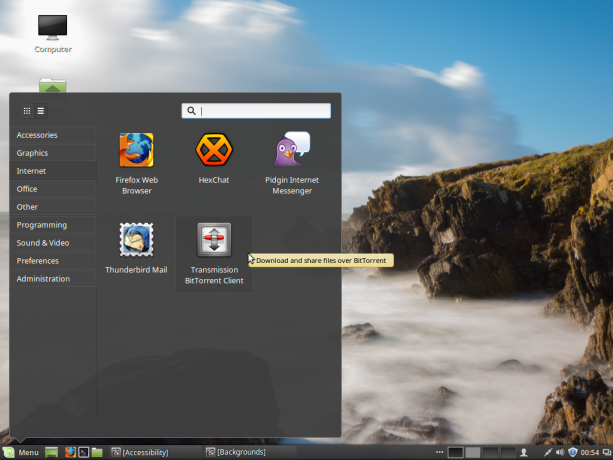
Figure 6: Slingshot is another menu style on Linux Mint 17.3 Cinnamon
And this, is the grid view of the Slingshot menu.
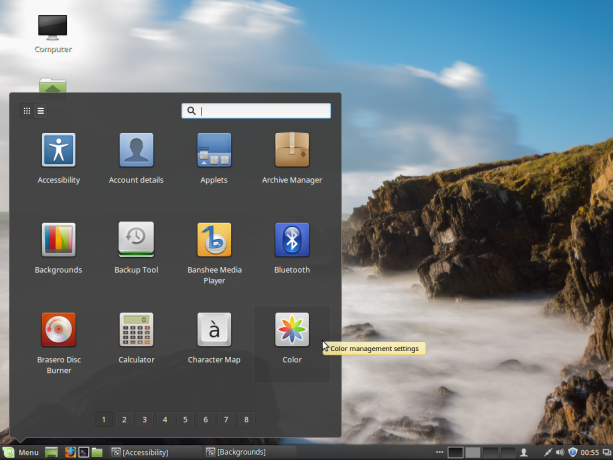
Figure 7: Grid view of the Slingshot menu on Linux Mint 17.3 Cinnamon
Expo view of the Linux Mint 17.3 Cinnamon desktop.
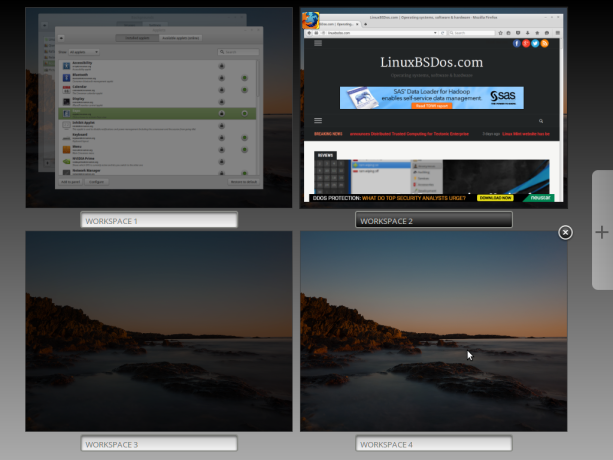
Figure 8: Expo view of the Linux Mint 17.3 Cinnamon desktop
And finally, the onscreen keyboard of Linux Mint 17.3 Cinnamon desktop. If you don’t have an existing installation of Linux Mint 17.2 to upgrade from, you may download an installation image of Linux Mint 17.3 Cinnamon for a fresh installation, or just to test-drive the Live desktop from here. And for a overview of the new features of Cinnamon 2.8 desktop, watch the video below.

Figure 8: Onscreen keyboard of Linux Mint 17.3 Cinnamon desktop
Overview of Cinnamon 2.8 desktop.

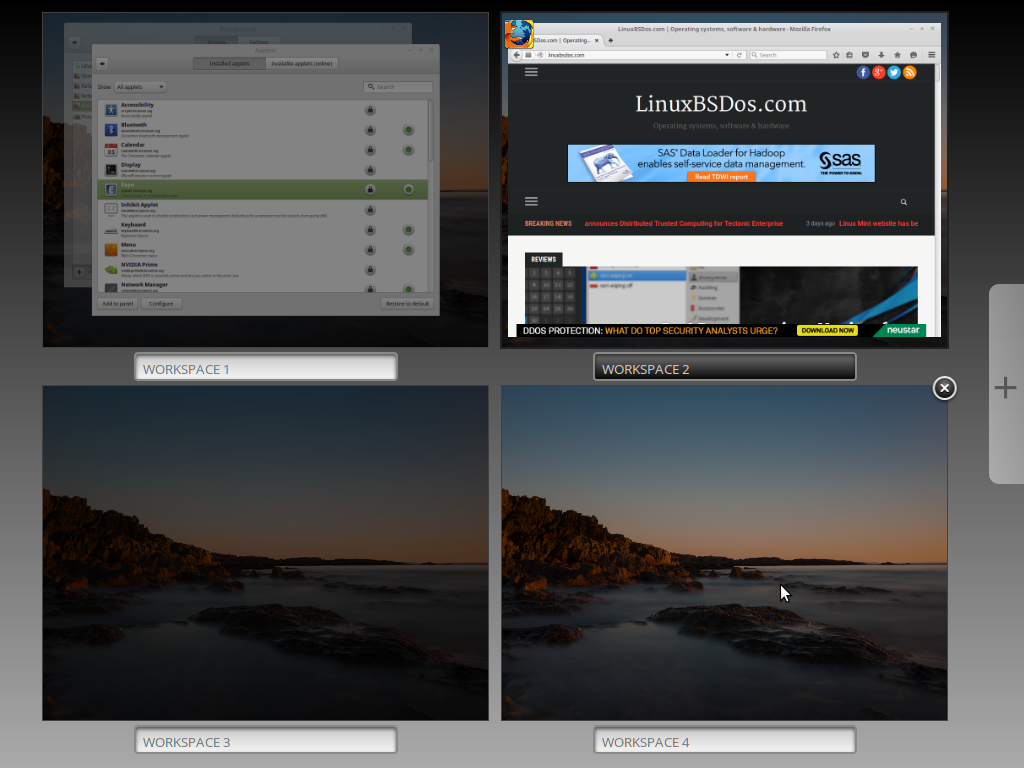
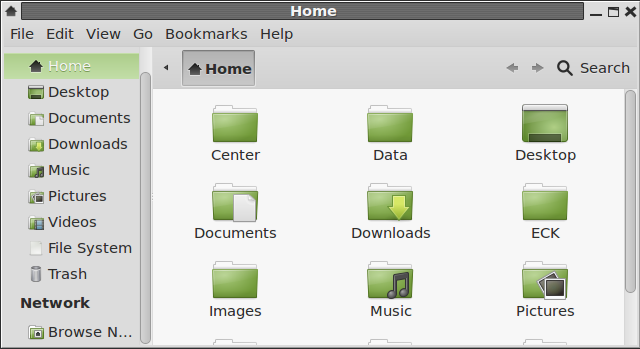
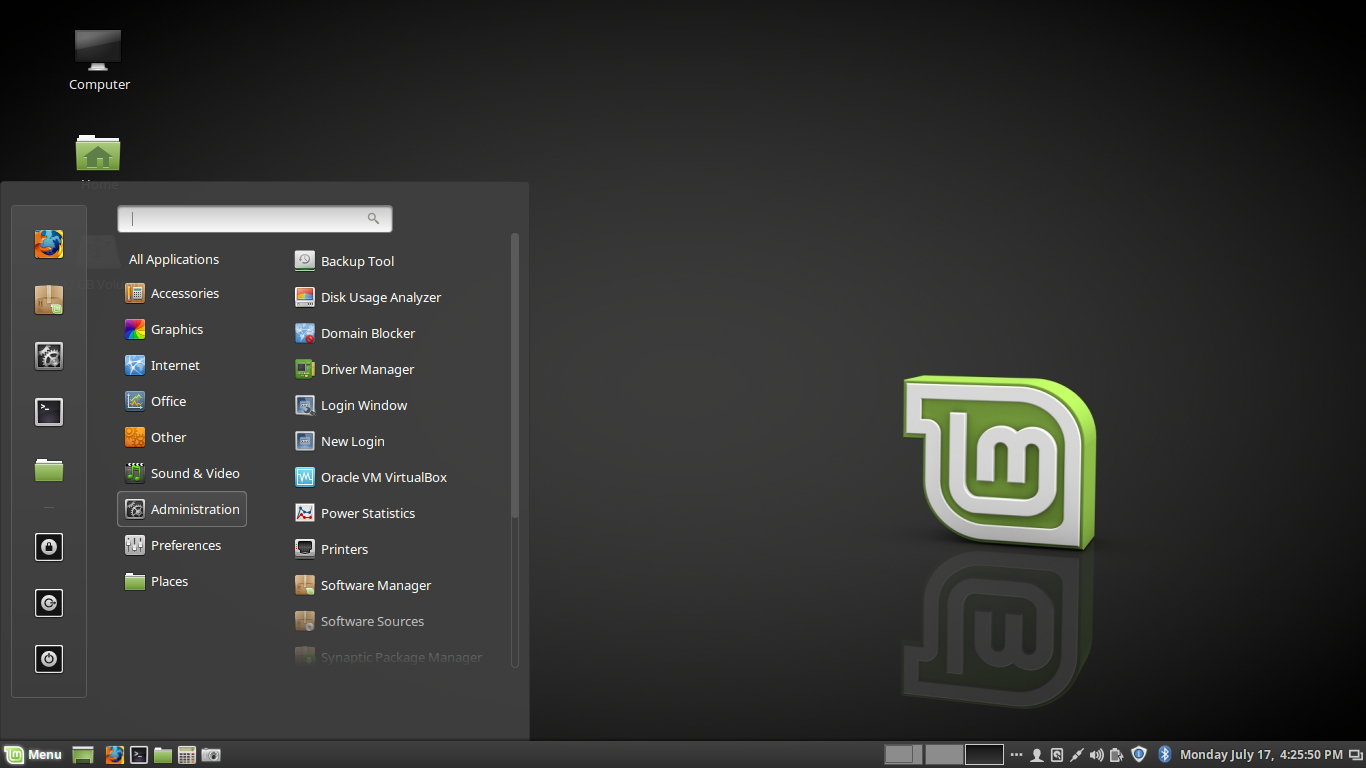
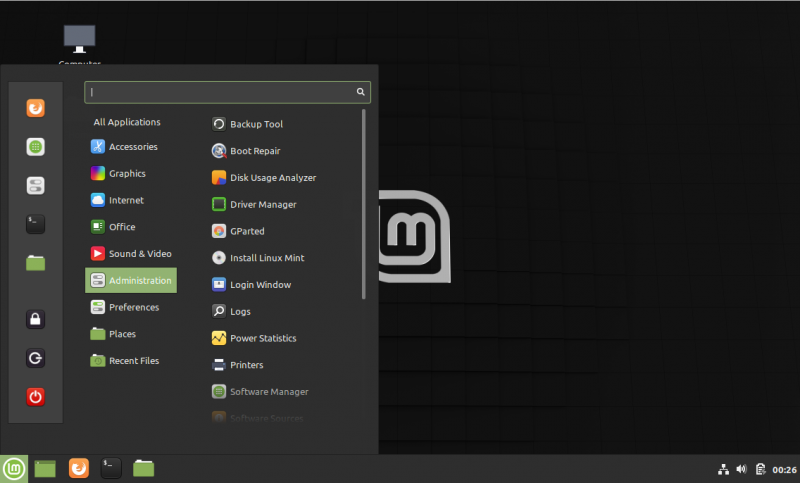



Another screenshot-based review: http://linuxblog.darkduck.com/2015/12/linux-mint-173-cinnamon.html