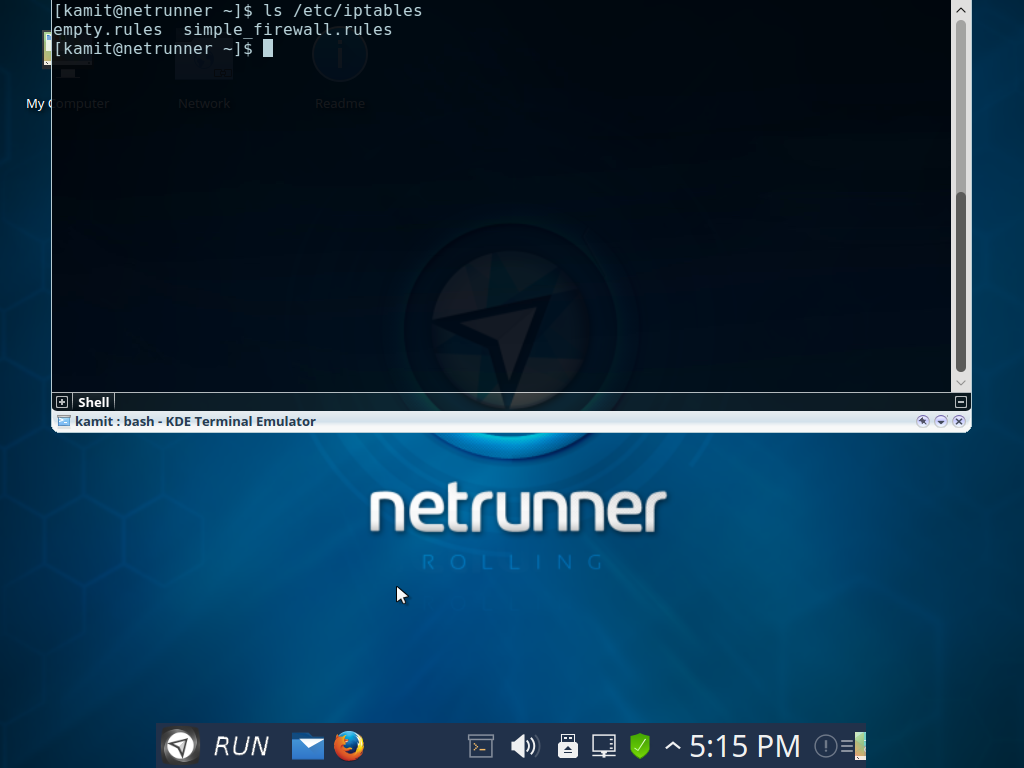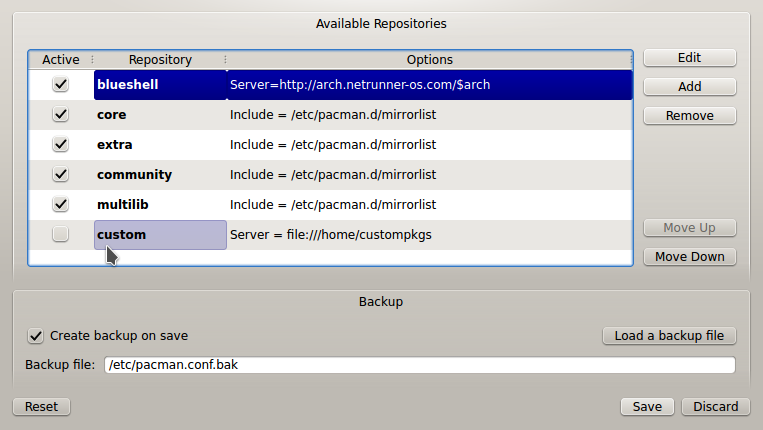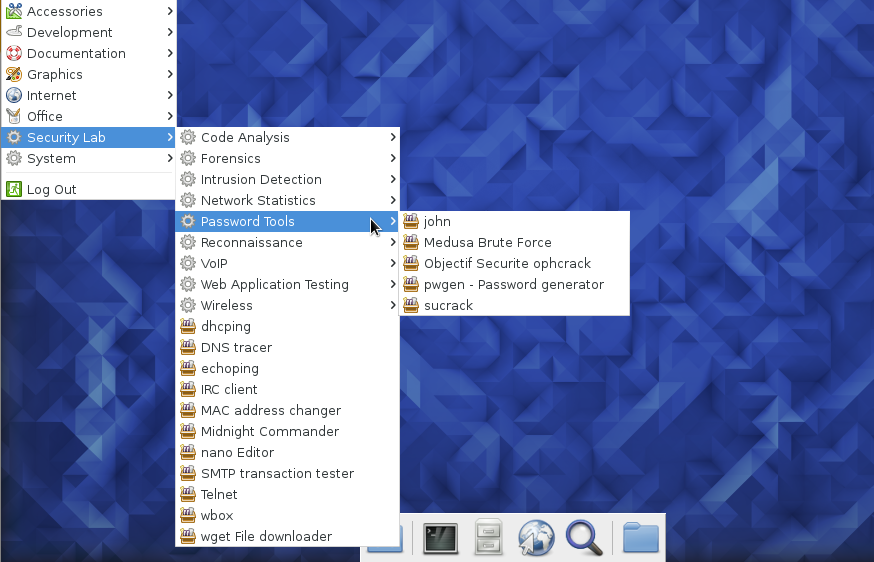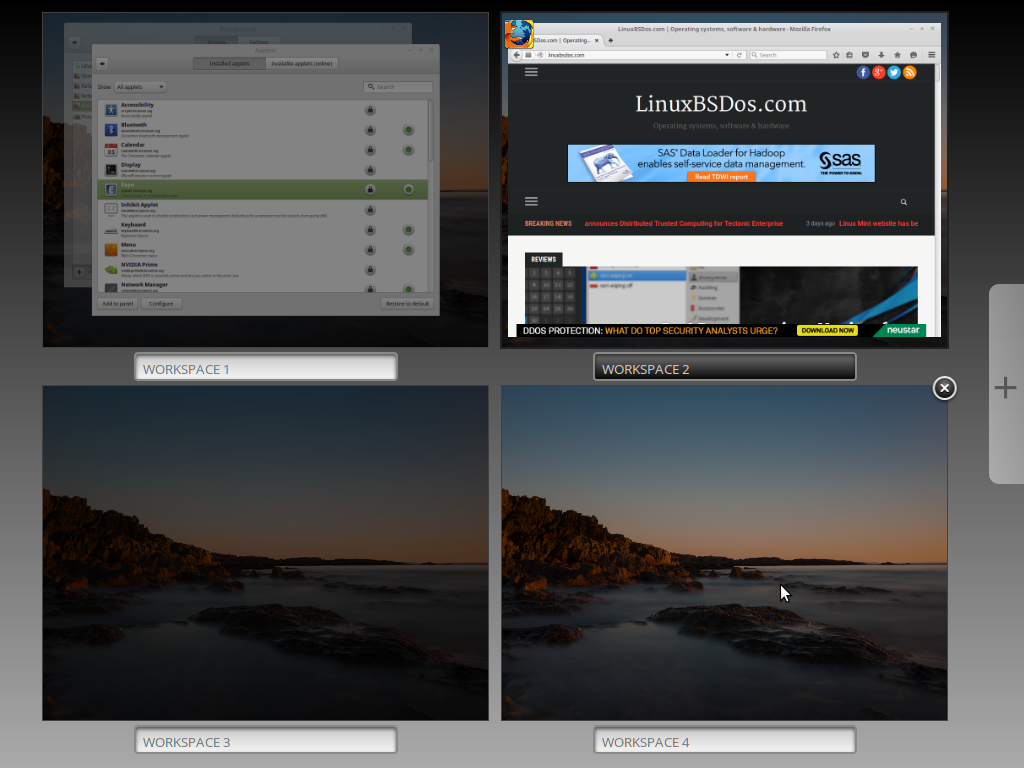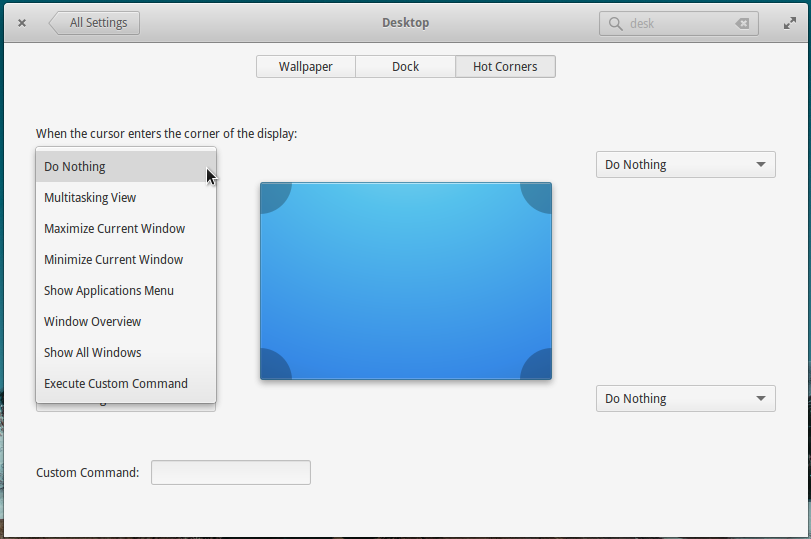Netrunner Rolling 2015.11 is the latest edition of Netrunner Rolling, the line of Netrunner that’s based on Manjaro, a Linux desktop distribution that’s itself based on Arch Linux.
This release is mostly an ISO refresh, but it comes with a few new features, like a new graphical installer. See Install Netrunner Rolling 2015.11 on encrypted LVM using Thus for a recently-published article related to that graphical installer.
In this article, you’ll see screenshots from a test installation of Netrunner Rolling 2015.11 on real hardware.
Netrunner Rolling 2015.11 uses a recent KDE desktop with a custom panel called Netrunner Panel. Figure 1 shows the default desktop.

Figure 1: Default desktop of Netrunner Rolling 2015.11
You see, it does come with a recent KDE Framework 5.
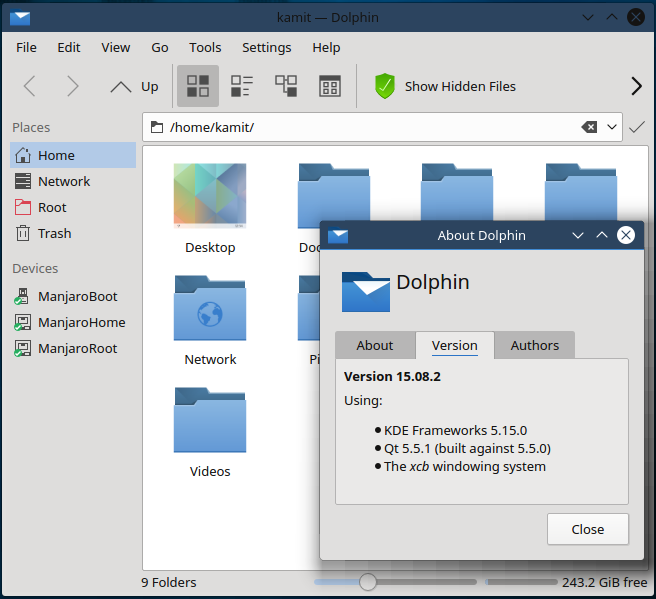
Figure 2: Dolphin file manager on Netrunner Rolling 2015.11
And a selection of popular Internet applications.

Figure 3: Menu on Netrunner Rolling 2015.11 showing installed Internet applications
Plus a good selection of games, one of the few Linux desktop distributions that ship with games in the default installation.

Figure 4: Menu on Netrunner Rolling 2015.11 showing installed game applications
It’s pre-configured to use the Yakuake terminal emulator.
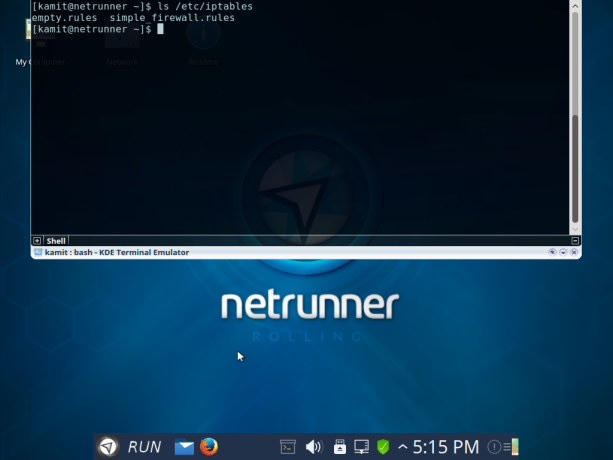
Figure 5: Yakuake terminal emulator on Netrunner Rolling 2015.11
Not sure if this is how it is on other KDE desktops, but by right-clicking the distribution’s menu icon, you can choose from five different menu styles.
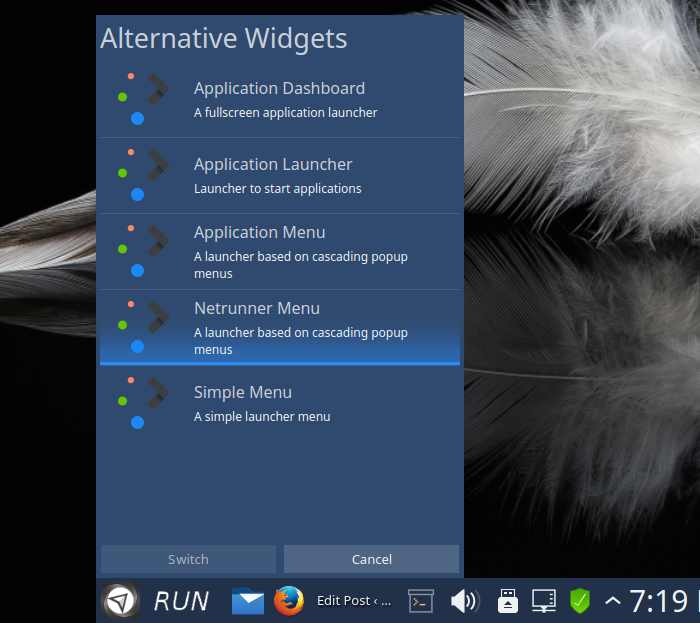
Figure 6: Choice of menu styles on Netrunner Rolling 2015.11
Like the Simple Menu.

Figure 7: KDE Simple Menu style on Netrunner Rolling 2015.11
Or the Application Dashboard, a fullscreen application launcher.
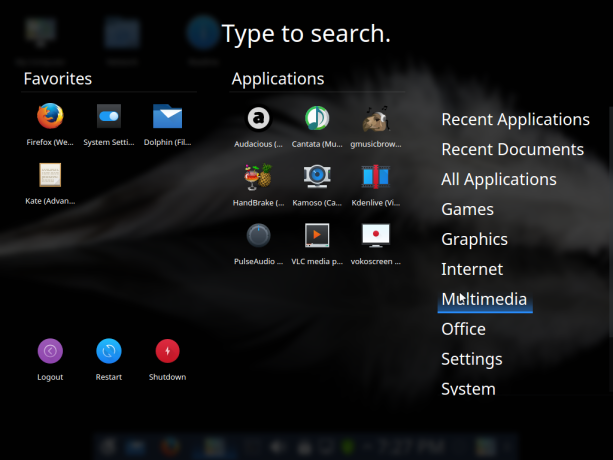
Figure 8: KDE Application Dashboard on Netrunner Rolling 2015.11
Muon Discover is one of the installed graphical package managers.
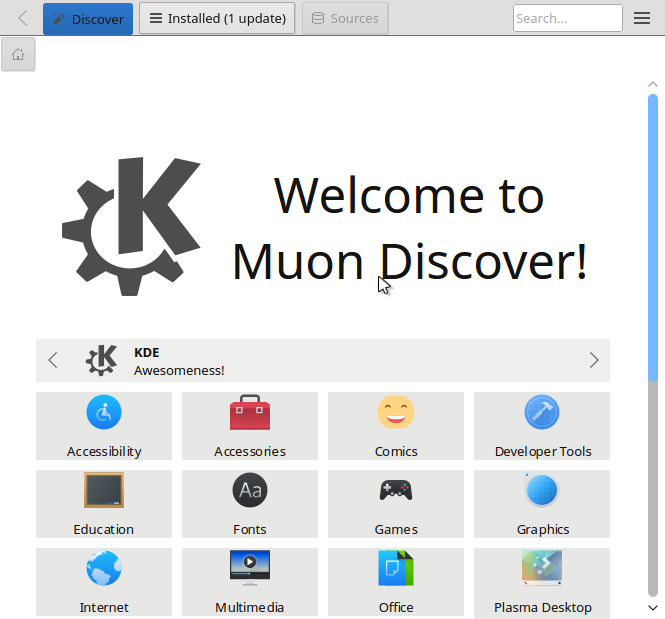
Figure 9: Muon Discover is a graphical package manager on Netrunner Rolling 2015.11
Octopi is the other.
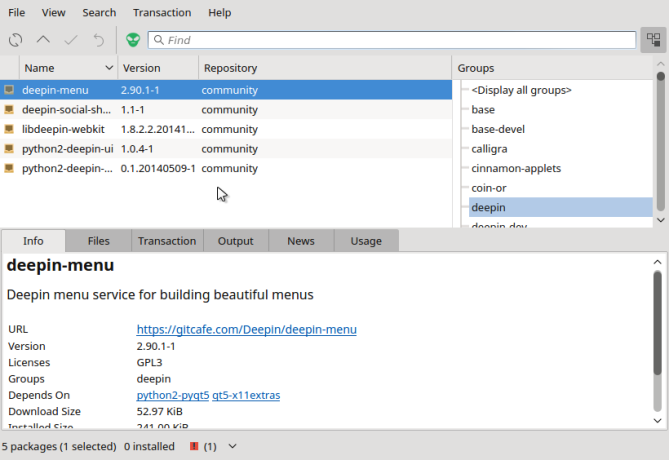
Figure 10: Octopi is another graphical package manager on Netrunner Rolling 2015.11
Unlike Fedora 23, Netrunner Rolling 2015.11 ships with a decent selection of wallpapers. If you’re using Fedora 23, you might be interested in reading How to install extra wallpapers on Fedora 23.
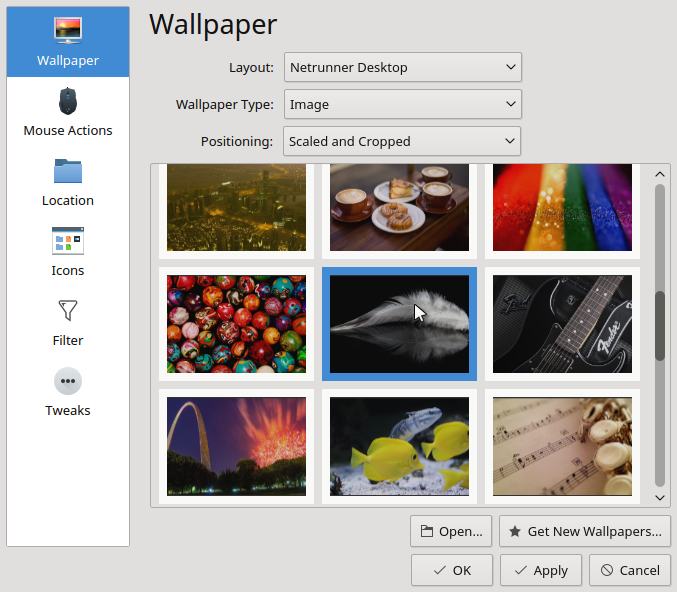
Figure 11: Wallpapers choices on Netrunner Rolling 2015.11
This last screenshot is of the desktop showing an alternate wallpapers. Installation images for Netrunner Rolling 2015.11 are available from here. If you intend to download and install it, be aware that I could not get it to load in a virtual environment – VirtualBox or VMware Player. Even on real hardware, getting it to boot into the Live desktop was tricky, but persistence paid off.
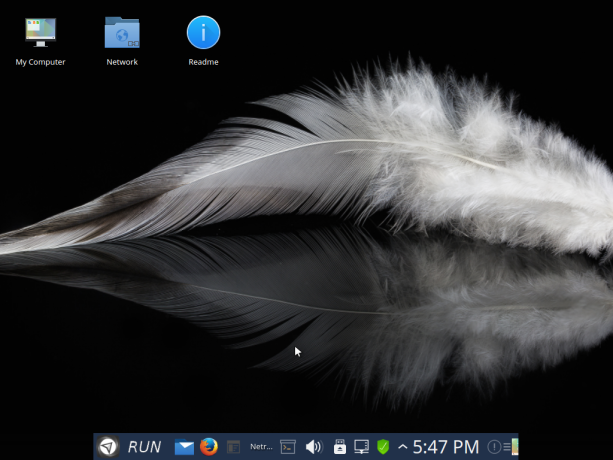
Figure 12: Netrunner Rolling 2015.11 desktop showing a different wallpaper