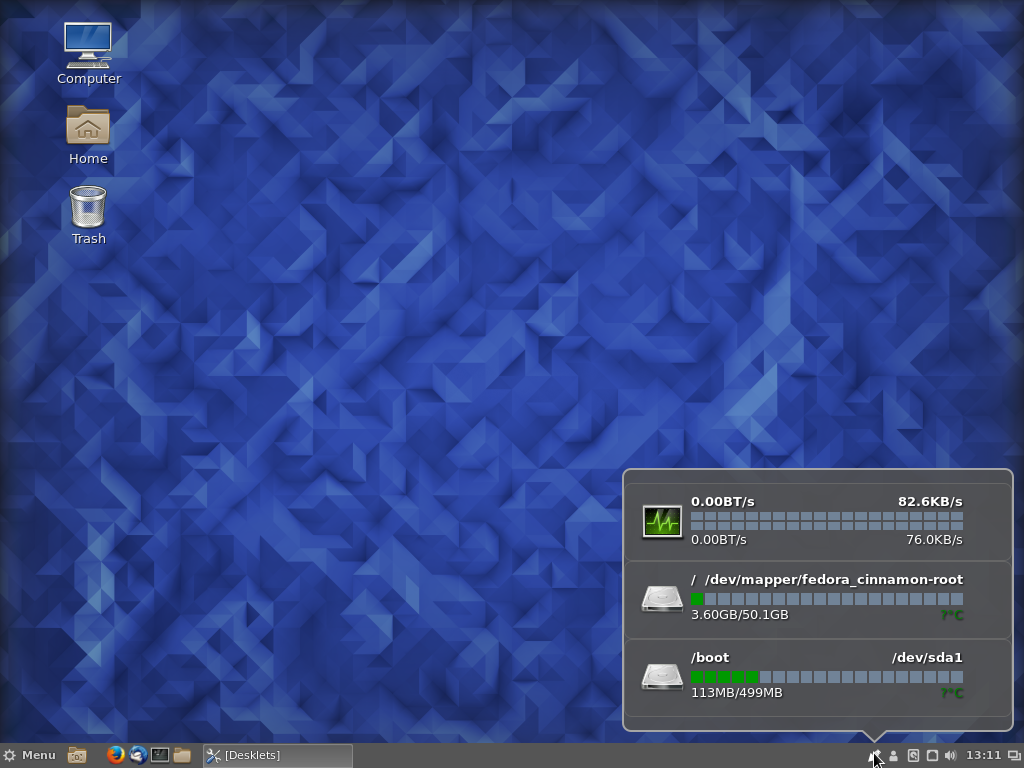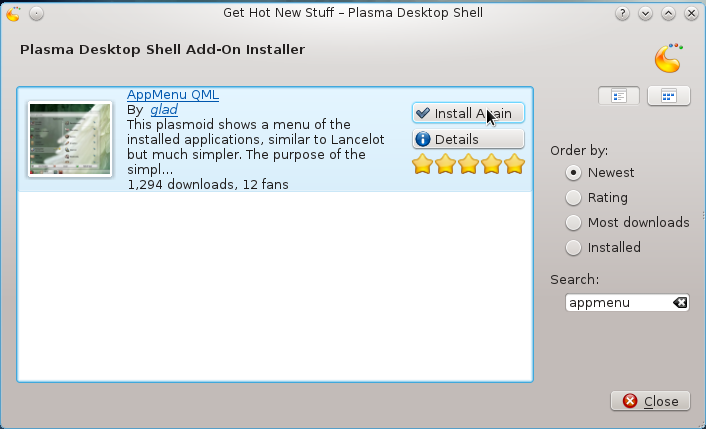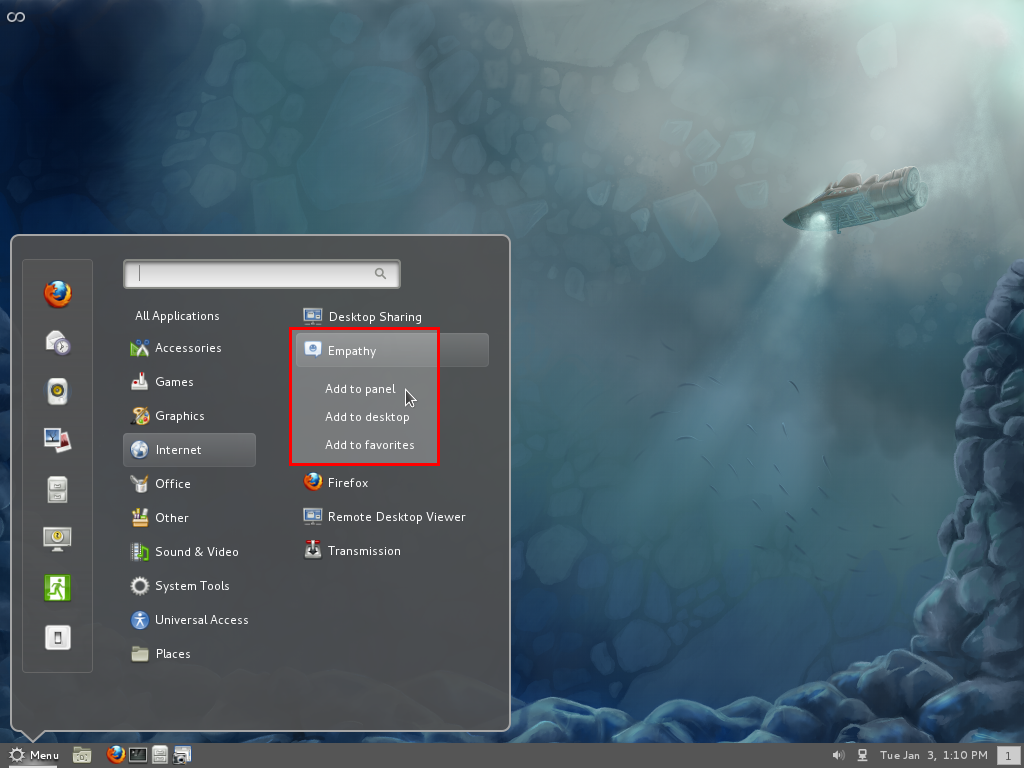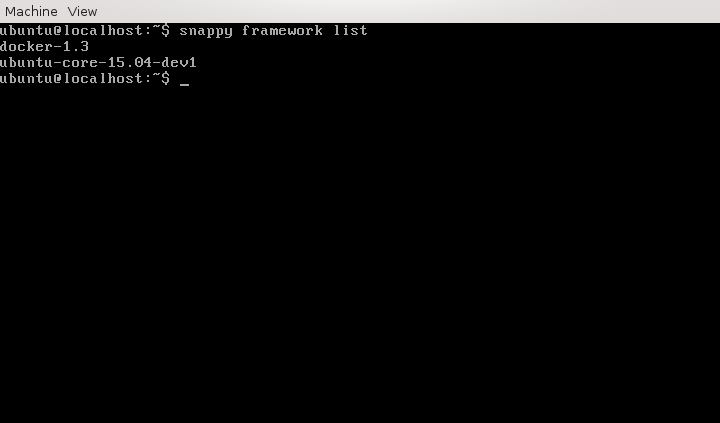Fedora 23, the latest edition of the Fedora Linux distribution, was released earlier today.
It is the first edition of Fedora that features a Cinnamon Spin. That means it comes with its own Live installation image, making it easier to install a Fedora Cinnamon desktop without having to use a netinstall image or the Everything image.
In this blog post are screenshots from a test installation of Fedora 23 Cinnamon.
Here, is the login window.
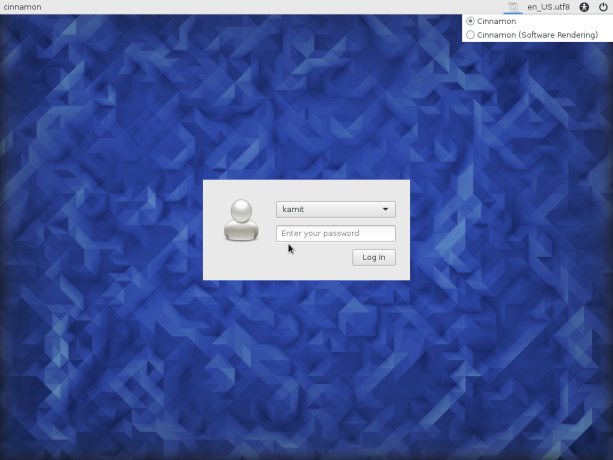
Figure 1: Fedora 23 Cinnamon login window
The default desktop. You can always count on getting a beautiful wallpaper on any Fedora edition.
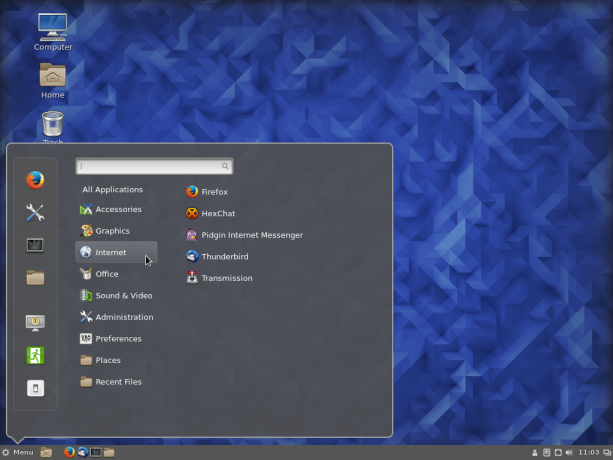
Figure 2: Fedora 23 Cinnamon desktop showing the applications menu
Fedora 23 Cinnamon shipped with Cinnamon 2.6.13. The latest edition of the Cinnamon desktop is Cinnamon 2.8, but it was released just yesterday, so I didn’t expect Fedora 23 to feature that version. Screenshots of Cinnamon 2.8 are available here.
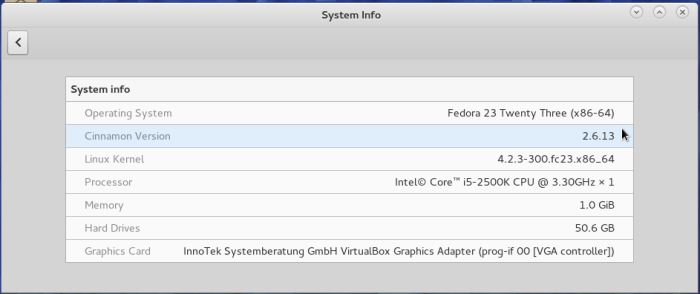
Figure 3: Fedora 23 Cinnamon system information
The default desktop showing the panel calendar.
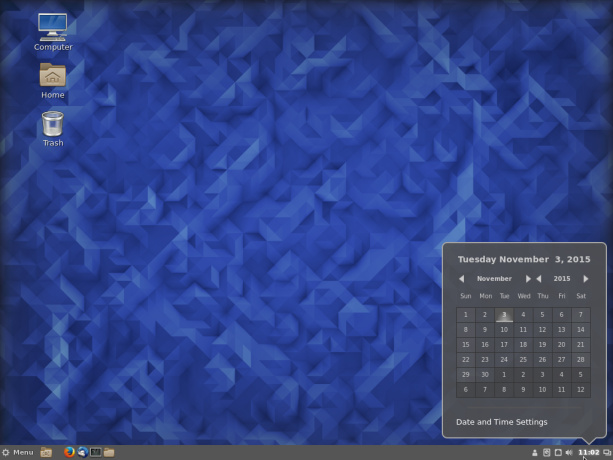
Figure 4: Fedora 23 Cinnamon desktop showing the panel calendar
Context menu of the Fedora 23 Cinnamon desktop.
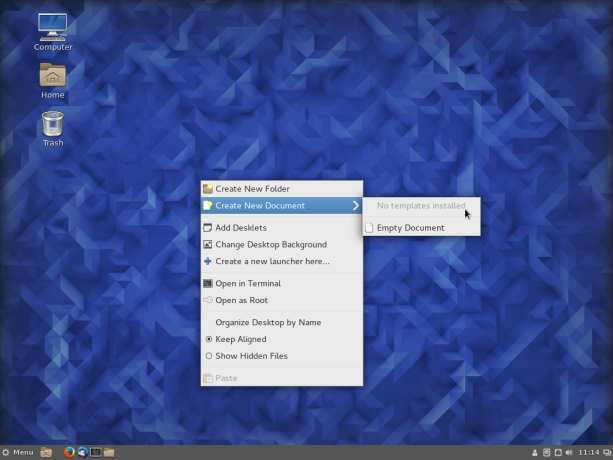
Figure 5: Fedora 23 Cinnamon desktop context menu
By default, there are no extensions installed, though there are about a dozen available for installation.
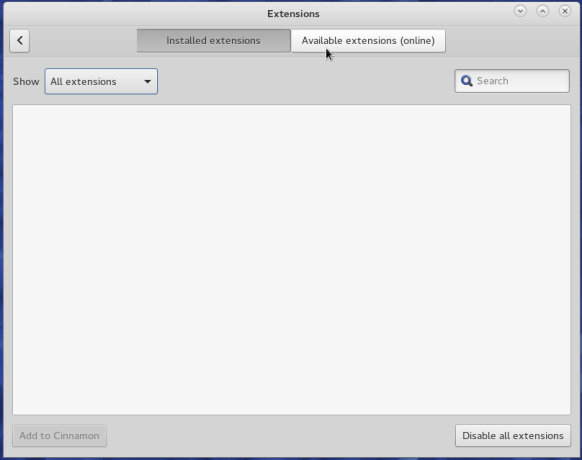
Figure 6: Fedora 23 Cinnamon extensions manager
One of the best extension is the drive manager extension, which shows useful information about each drive and partitions.
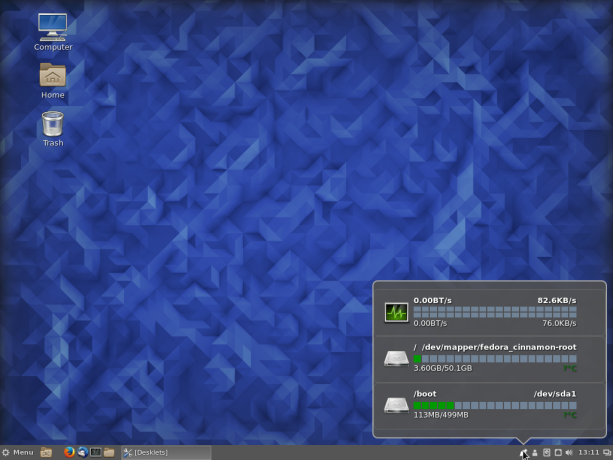
Figure 7: Fedora 23 Cinnamon desktop showing the drives manager extension applet
The password strength indicator for user accounts is supposed to be new on Cinnamon 2.8, but here it is on Cinnamon 2.6.13.
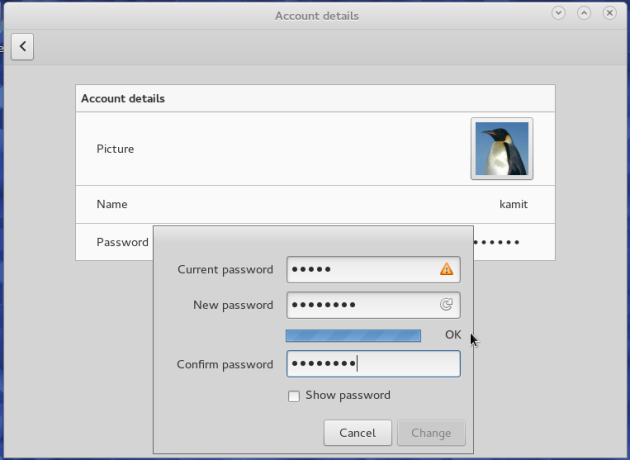
Figure 8: Fedora 23 Cinnamon user account password strength indicator
Panel management options. The latest version of Cinnamon features better panel management options.
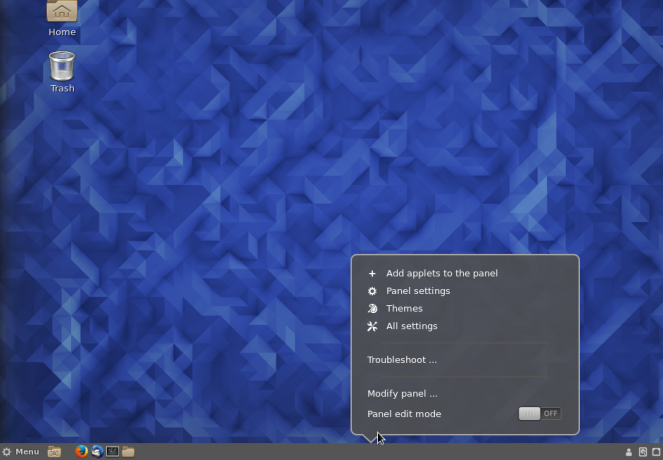
Figure 9: Fedora 23 Cinnamon panel context menu
Finally, the lock screen. I think Fedora 23 Cinnamon is a very good desktop. You may download it from here.
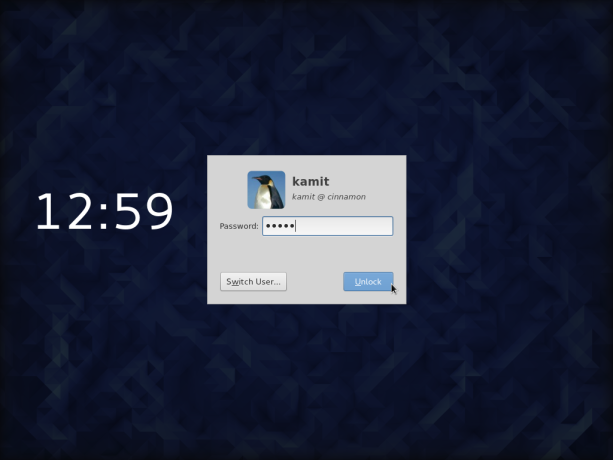
Figure 10: Fedora 23 Cinnamon notifications