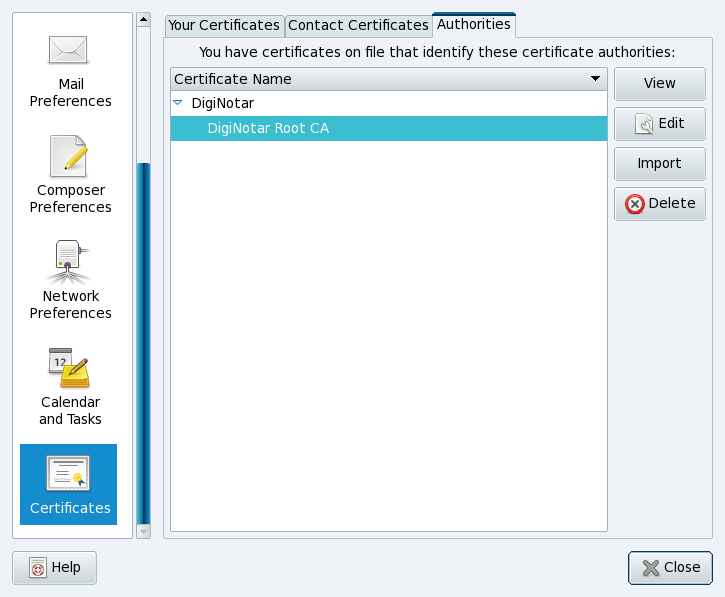Looking for a tool to facilitate buying and installing SSL certificates for your website? SSLMate to the rescue!
SSLMate is the second and latest tool that’s been made available to make the process of buying and installing SSL certificates a bit easier. The other tool, which was announced in 2014 but is still a work in progress, is Let’s Encrypt (see Let’s Encrypt to offer free, automated and open SSL/TLS domain certificates).
While Let’s Encrypt will be free when it’s ready for production, SSLMate is not free. What it does bring to the table is it automates and takes away the tedium in buy, installing and renewing SSL certificates. And all that is done from the command line. This video demonstrates the entire process.
Currently, SSLMate only supports Domain Validation (DV) certificates, but support for Extended Validation (EV) and Organization Validation (OV) certificates appear to be in the pipeline. The cost for a DV certificate for one domain is $15.95 USD and $149.95 USD for a wildcard certificate. Those, by the way, are annual rates.
I don’t have a website that uses SSL certificates and so I haven’t used SSLMate, but it’s a product I would use if I ever want to use SSL certificates. But only if Let’s Encrypt is not yet available. More information about SSLMate is available from SSLMate.com.