I’ve spent the last several days looking for a note-taking/journal application that’s easy-to-use and also feature-rich. I’ve tried Lifeograph, RedNotebook and Xournal, but they didn’t fit the bill.
I actually lost data with Lifeograph, which was painful. However, life goes on.
So I went looking for something more to my liking. Something that’s Markdown-enabled. That has meant installing and uninstalling Markdown-enabled editors all day. With this post, I share with you what I’ve found and which ones passed the it-fits-the-way-I-work test.
The list is not in any order, but the ones that passed are towards the end.
1. MdCharm: The screenshot on the project’s website gave me hope that it might be something I could use, but development seems to have ceased and the download links are returning 404s. I decided to include this because I spent about an hour trying to install it before it became clear that it is no longer being maintained.
2. UberWriter: This is supported on Ubuntu and Ubuntu-based distributions. Feature-wise, it is lightweight, so even if it were supported on Fedora, I wouldn’t use it, especially when there are better options. It does have support for content export to ODT, HTML and PDF.

UberWriter Markdown editor for Linux
3. ReText: ReText has support for MathJax, tabs and content export to ODT, HTML and PDF. It’s for Linux and Mac OS X (via Homebrew repository). There’s a PPA for installation on Ubuntu and its derivatives, but the installation on other Linux distributions is not trivial.

Retext Markdown editor for Linux
4. GitBook:. This is a cross-platform editor (Linux, Mac OS X, and Windows). Unfortunately, I could not install it on either Linux Mint or Fedora because the installation script is very badly written. I tried modifying the script, but my modifications did not do the trick. By looking at the code, the correct fix shouldn’t be that difficult, but I’ll leave that for a later time.
5. Springseed: This is a good one and it’s easy to use. However, like MdCharm, it looks like development as ceased, because the author has started another project called Flame that’s said to bring Springseed and Bolt together. I’m not sure if the author is referring to Bolt the CMS or Bolt the low-level key/value database for Go. Whatever it is, I’ll be keeping an eye on Flame. Meanwhile. Sprinbgseed is still usable and if you are looking for a simple, easy-to-use Markdown editor for your desktop, Springseed is a good option. Unfortunately, it is for Ubuntu 13.10+.

Springseed Markdown editor for Linux (Debian and Ubuntu)
6. Haroopad: This is just about the best I came across and was able to isntall. It is cross-platform (Linux, Windows 7/8, and Mac OS X) and comes with some very cool features, including MathJax support, content import (from YouTube, Twitter, Vimeo, Slideshare, Flickr, Instagram, Soundcloud, Wikipedia, Pastebin) and export to PDF and HTML (export to WordPress, Tumblr, MediaWiki, EPub, ReStructured Text, RTF is in the works).
Plus, the interface is clean and very polished. The only problem I have with Haroopad is this: Debian and Ubuntu are the only supported distributions (Fedora is my main, working desktop). Because I need an app like Haroopad really bad, I’m willing to switch to a Debian- or Ubunut-based distribution. Most likely Linux Mint or Deepin.

Haroopad Markdown editor for Linux (Debian and Ubuntu)
7. Atom: Atom has so many features it could very easily be called a full-featured IDE. However, the good folks at GitHub just prefer to call it a “hackable text editor for the 21st Century.” It is cross-platform (Linux, Mac OS X, and Windows), with binary installation for Debian/Ubuntu and source compilation for other Linux distributions. Looking for an editor to mess with just about any type of file? Atom is it.

Atom (Markdown) text editor for Linux
So, those were the results of my search for a Markdown-capable editor for my Linux desktop. Atom, Haroopad and Springseed came out tops, with Atom in the lead and Haroopad right on its tail. I wish these applications had good support for binary installation on RPM-based distributions.

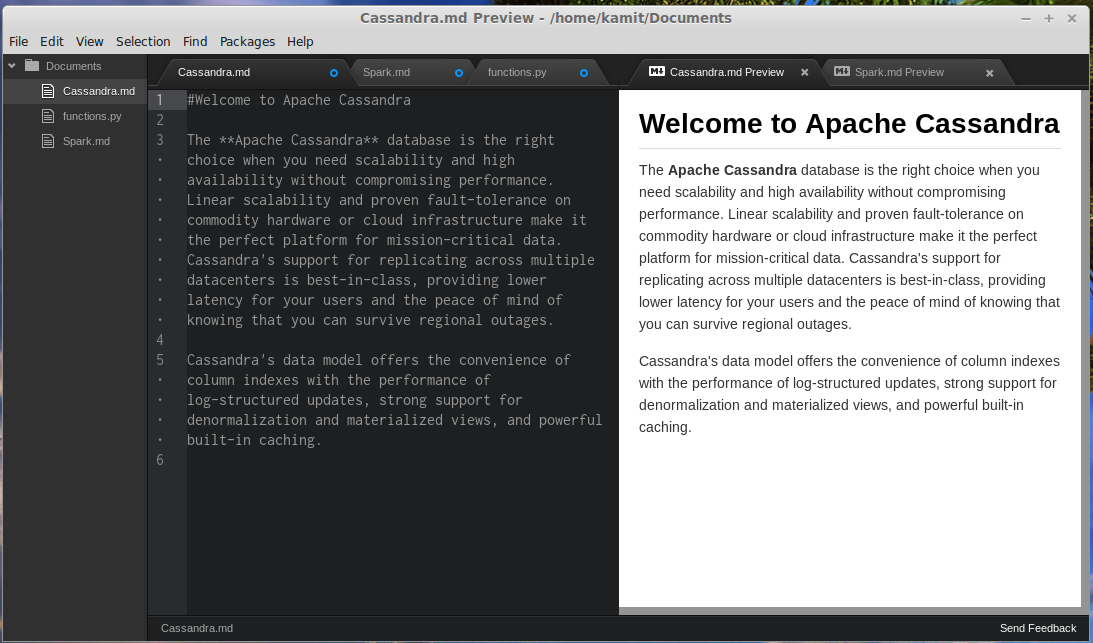
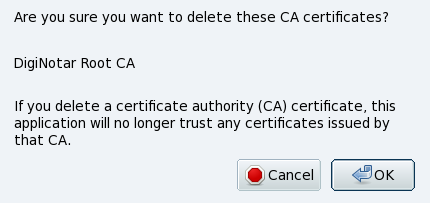
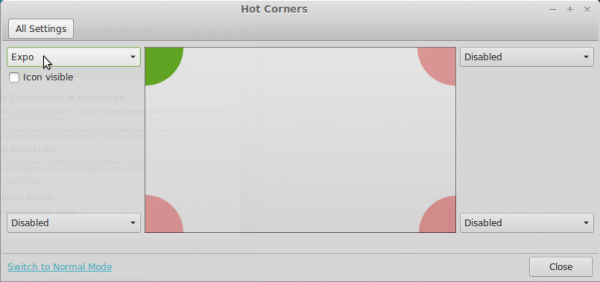

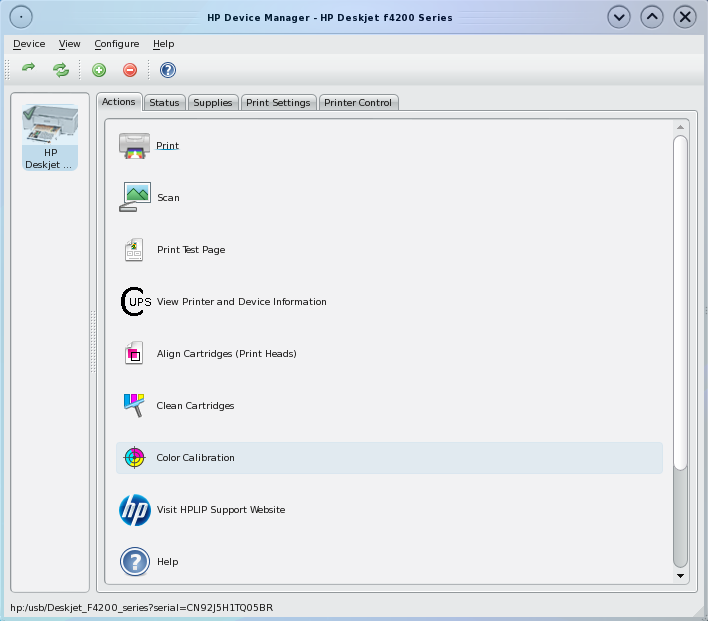


Not related to markdown but if you are interested in a journal/note-taking application Keepnote (keepnote.org) worth a try. Not update but stable and no more data loss, because it save all notes as simple html files.
Thanks for your article, it’s really useful. 🙂
Haroopad does not run on debian 7.6.
$ haroopad
/usr/share/haroopad/haroopad: /lib/x86_64-linux-gnu/libc.so.6: version `GLIBC_2.14′ not found (required by /usr/share/haroopad/haroopad)
Lots of people have this problem.
https://github.com/rhiokim/haroopad/issues/271
Learn emacs
-Pandoc-mode
-Markdown-mode
-org-mode
plus more.
Take your pick.
Once you learn emacs, you’ll realise that all other editors are superfluous.
Have a look at remarkable: http://remarkableapp.net/
Downloads in .deb and .rpm format; export to PDF and HTML. It is in active development.
Thank you.
did you use Remarkable? remarkableapp(dot)net
Never heard about it. Will give it a spin. Thanks.