If you wanted to set up an application or applications in GNOME 3 to launch on boot, you’ll probably go looking for a module in the desktop’s System Settings.
But you’ll be disappointed because there’s no module in there, at least from GNOME 3.10.2, to do that in System Settings. The application you’ll need for the task is called GNOME Tweak Tool. On some GNOME 3 editions, it’s installed by default, while on others, it’s not.
But that may change because on the development editions of a few distributions that I’ve been playing with, GNOME Tweak Tool is installed out of the box. In any case, if you are running a GNOME 3 desktop and you need to set up applications to launch on boot, you need to install GNOME Tweak Tool.
This screenshot shows the application’s main interface with the Startup Applications tab in focus. To add an application, just click on the + button. You can’t miss it.

That should open a small window that contains a listing of all applications installed on the system. Select one and click on the Add application button.

That’s just about it. Removing an application is just as simple. What would be good to have, is the ability to add a custom script to start on boot using this tool.


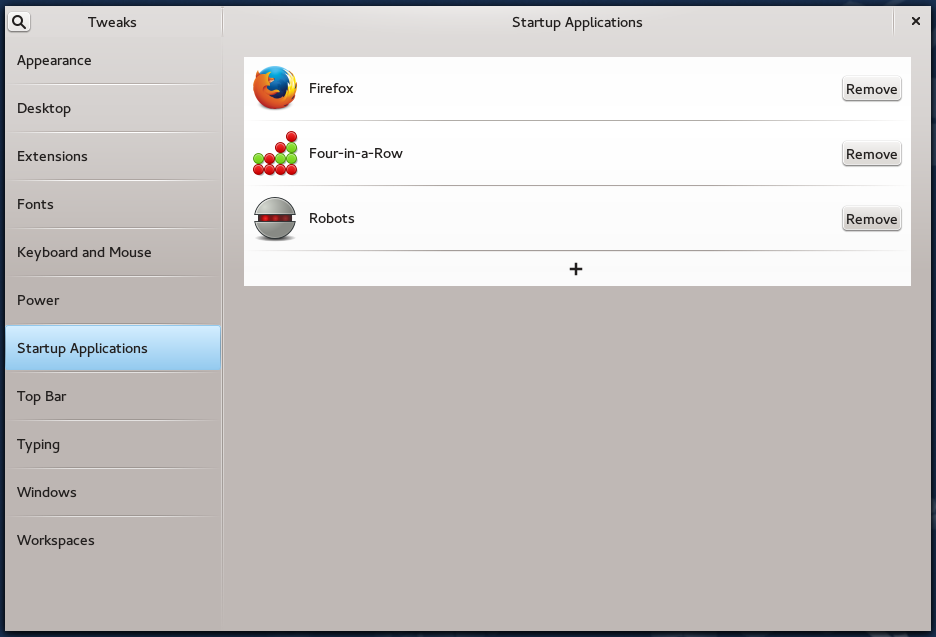
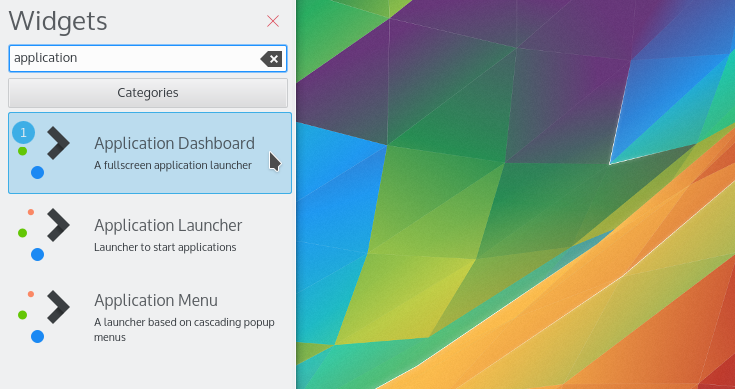
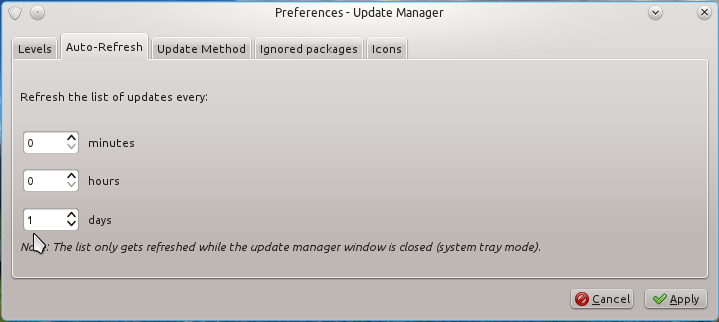
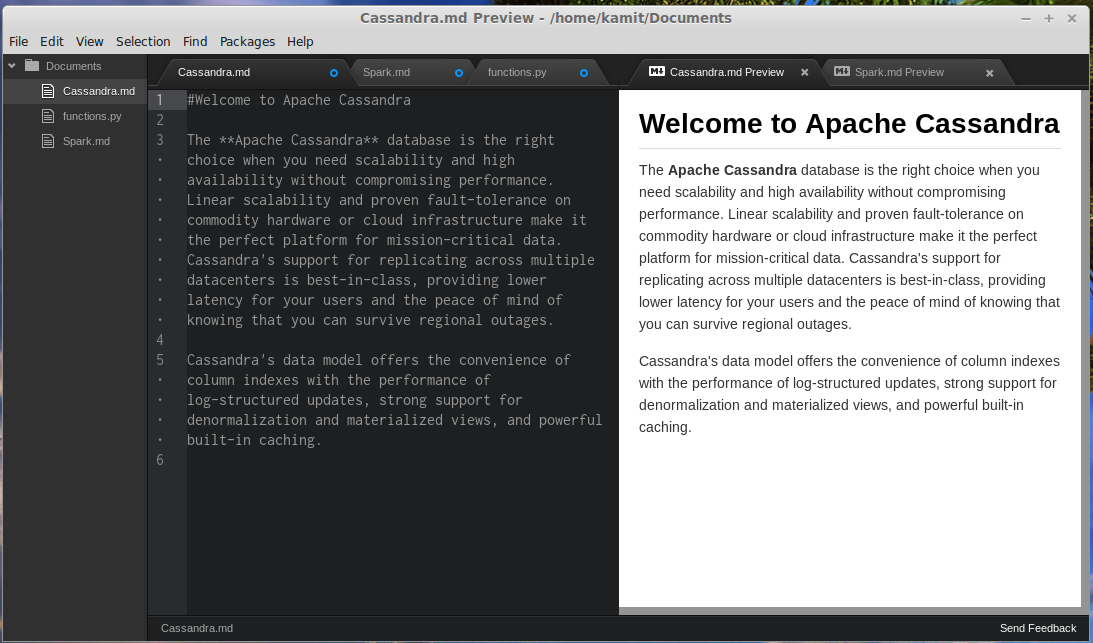



I would wirley like to run Linux on my pc together with win 8 to many problems with Windows Thise Days it go to fast to get it out so it is not ewen Half don sorry for my poor writing English best regards Jan