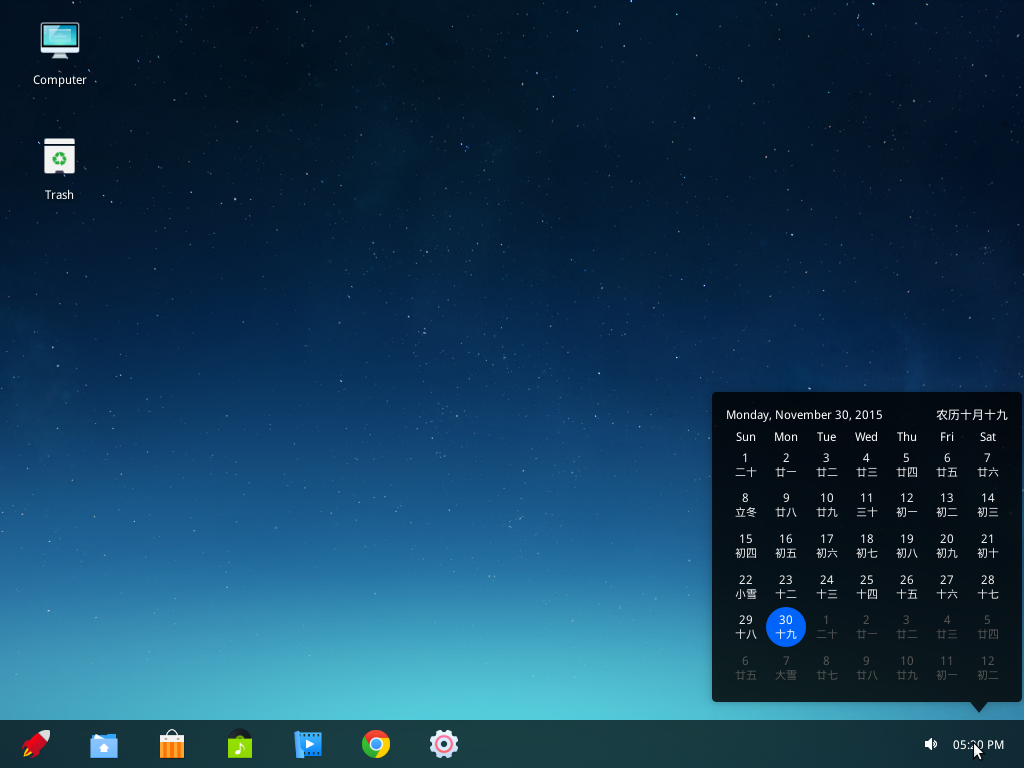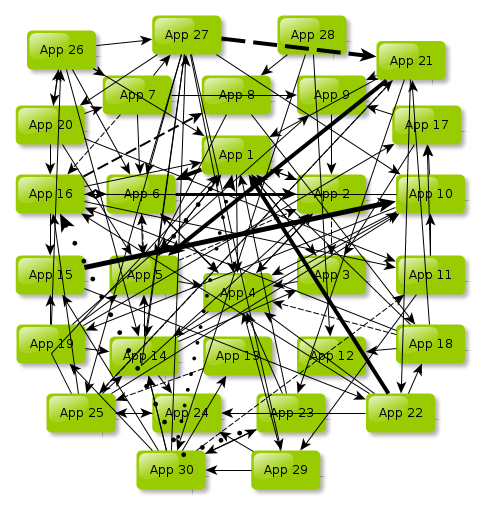Linux Deepin has been renamed to Deepin and the first (and last) beta of what will become Deepin 2014 has been released. Details of the beta release were first made available by the lead developer on the LinuxBSDos.com forum.
Here’s an excerpt:
As you may already know, the “Linux Deepin” project is now known as the “Deepin” project.
Deepin is a distribution that aims to provide an elegant, user-friendly, and stable operating system. The Deepin team has developed the new Deepin Desktop Environment based on HTML 5 technologies. The Deepin operating system has also shipped many other featured applications, including Deepin Music Player, DPlayer, Deepin Software Center etc.
Deepin has seen rapid growth in recent years and is used by users from more than 40 countries/regions. Deepin’s installation images has been downloaded tens of millions of times from the main mirror and ranks first among all Chinese distros on DistroWatch.
Compared with the previous Alpha release, Deepin 2014 Beta has the following updates and changes:
Deepin Desktop Environment 2.0
Since Deepin 2014 Alpha was released, we have received warm feedback and suggestions from all around the world. Many tweaks and improvements have been made accordingly.
In this release, we have simplified user selection in the login manager and added effects for the Dock and the Launcher.Besides, the theme features in light tactile impression in Deepin 2014 Beta. System trays are added in the Dock, which have made the system more elegant and improved the operating efficiency.

You may read the complete release announcement here.