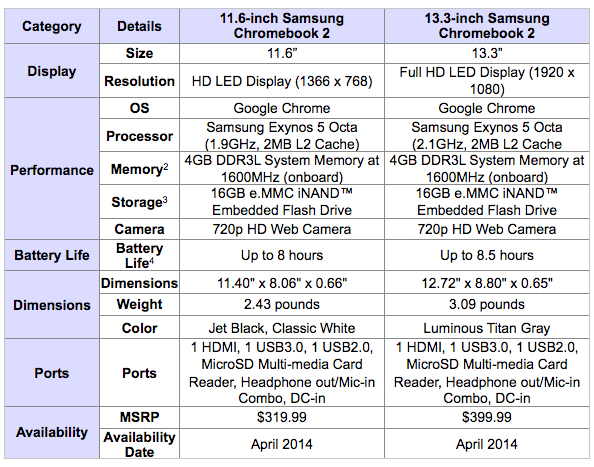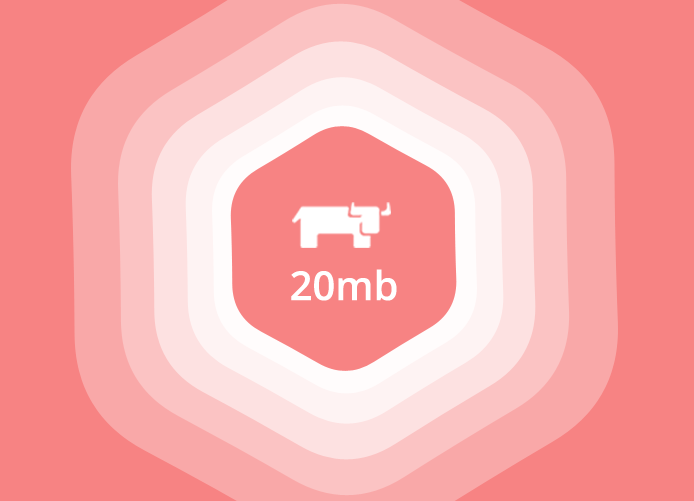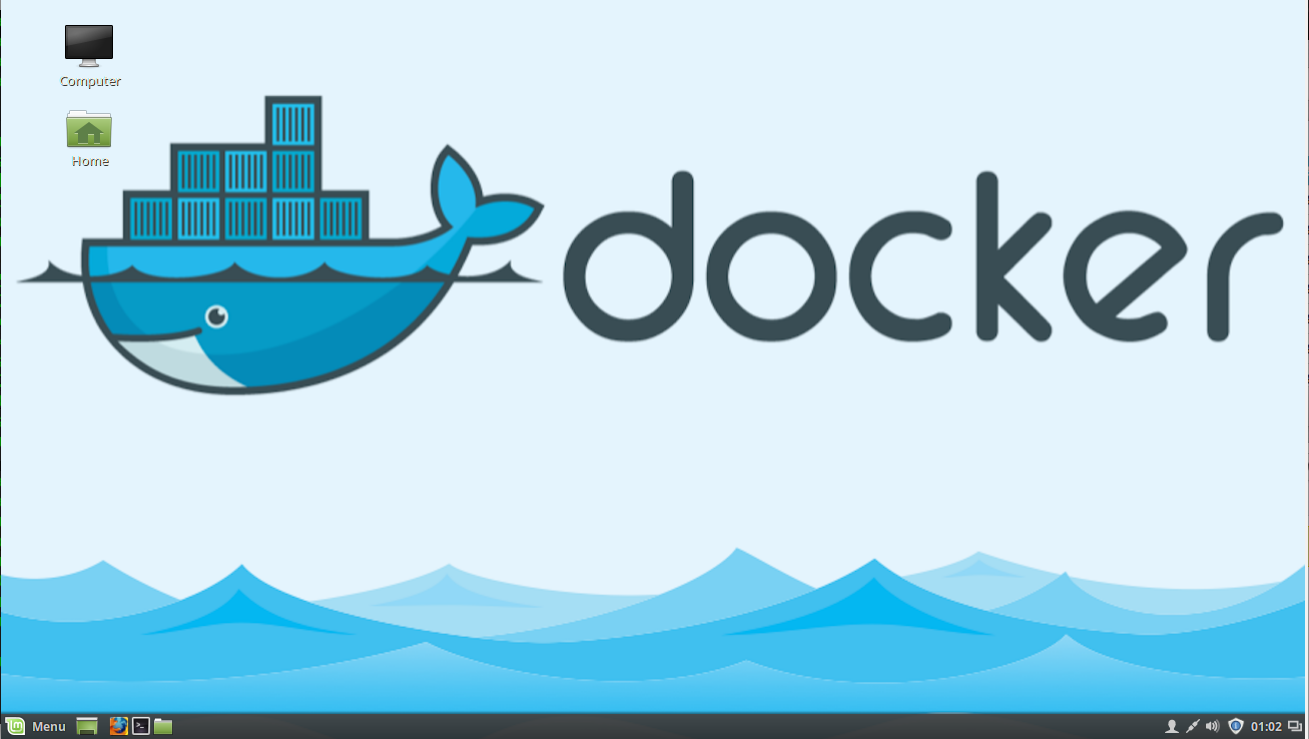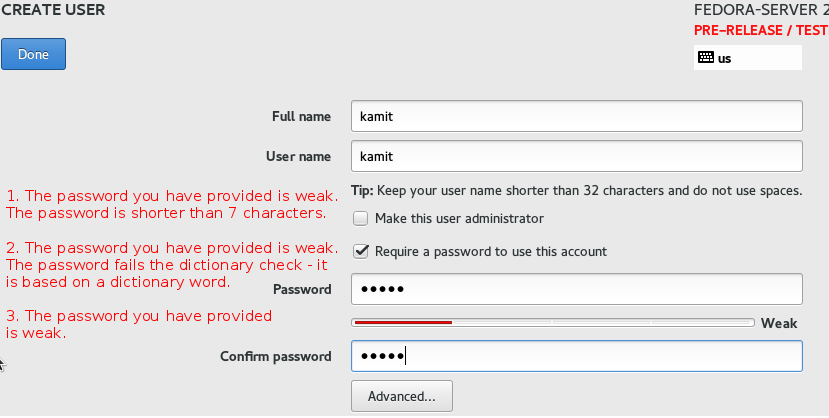The Samsung Chromebook 2 11.6-inch and Chromebook 2 13.3-inch models are the company’s latest additions to its line of Chromebook computers. And they are powered by the Exynos 5 Octa processor.
Chromebooks are a line of computers powered by Google’s Chrome OS and designed to use Google apps and Cloud services. Existing versions of Samsung’s Chromebooks are powered by the Exynos 5 Dual processors, so the Chromebook 2 models bring more power and computing features to the table.
The Exynos 5 Octa processor is the same processor inside the Samsung Galaxy Note 3, Galaxy Note 10.1, Galaxy Note Pro 12.2, Galaxy Tab Pro, and the Galaxy S5. It’s made up of quad-core ARM Cortex-A15 and quad-core ARM Cortex-A7 processors in a configuration dubbed (ARM) big.LITTLE.
Both the 11.6-inch and 13.3-inch Chromebook 2 models will have 4 GB of RAM, 2 GB more than existing Samsung Chromebooks, but the 13.3-inch model will be the only one with a full HD display. The complete specs of both models are shown in this screenshot.

From the processor speeds, it seems likely that the 11.6-inch model will be powered by the Exynos 5 Octa 5420 processor, while the 13.3-inch model will be powered by the Exynos 5 Octa 5422 processor. The latter is the newer processor and is the same one inside the Galaxy S5.
The image below is the only official image that’s been released, but better images of both models should be available in a couple of days.