Netrunner is a desktop Linux distribution based on Kubuntu. That means it uses KDE, the K Desktop Environment.
A Release Candidate of what would become Netrunner 13.12 has been released and ready for testing. It features a new Kicker menu, a new Expanding Taskmanager, Mouse Swipes enabled out of the box, as well as a few other goodies.
This edition of Netrunner is based on Kubuntu 13.10, so it packs the latest features of KDE 4.11.2. This article presents screen shots from a test installation in a virtual environment.
Here’s a screen shot of the default desktop.

Showing the default menu, which is a non-fullscreen version of Homerun.

The menu showing installed Internet applications.

This window open when the Web Accounts icon on the desktop is clicked.

Though the non-fullscreen version of Homerun is the default menu, if you wish to use the fullscreen version, all you need to do is add the widget to the panel. If you’ve never used the fullscreen version of Homerun, you might want to read Homerun: Quite possibly the best app launcher for your desktop to see all its features. This screen shot shows the contents of the Home tab on the fullscreen menu.

Partial list of installed applications as seen from the fullscreen version of Homerun.

Entries in the Settings application category. So what the heck is JacknJoe?

It’s just a Web interface for installing applications on the system. A screen shot of the main page is shown below. Experience it live at jacknjoe.com.

Muon Discover is one of the graphical package managers installed on this distribution. The other is Synaptic Package Manager. This screen shot shows Muon’s main window.

And this shows an app category window.

For KDE lovers, I think Netrunner presents a good option for desktop computing. Care to take this Release Candidate for spin? Download an installation image from here. Note: Only a 32-bit installation has been released.



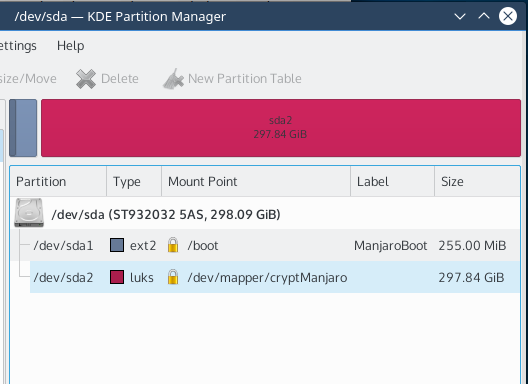
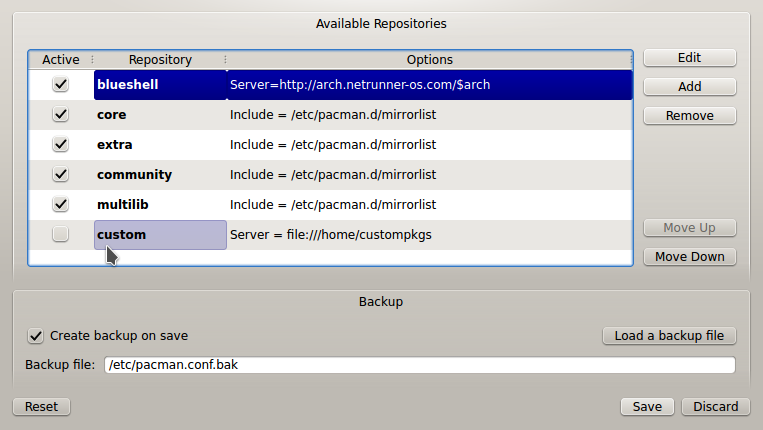
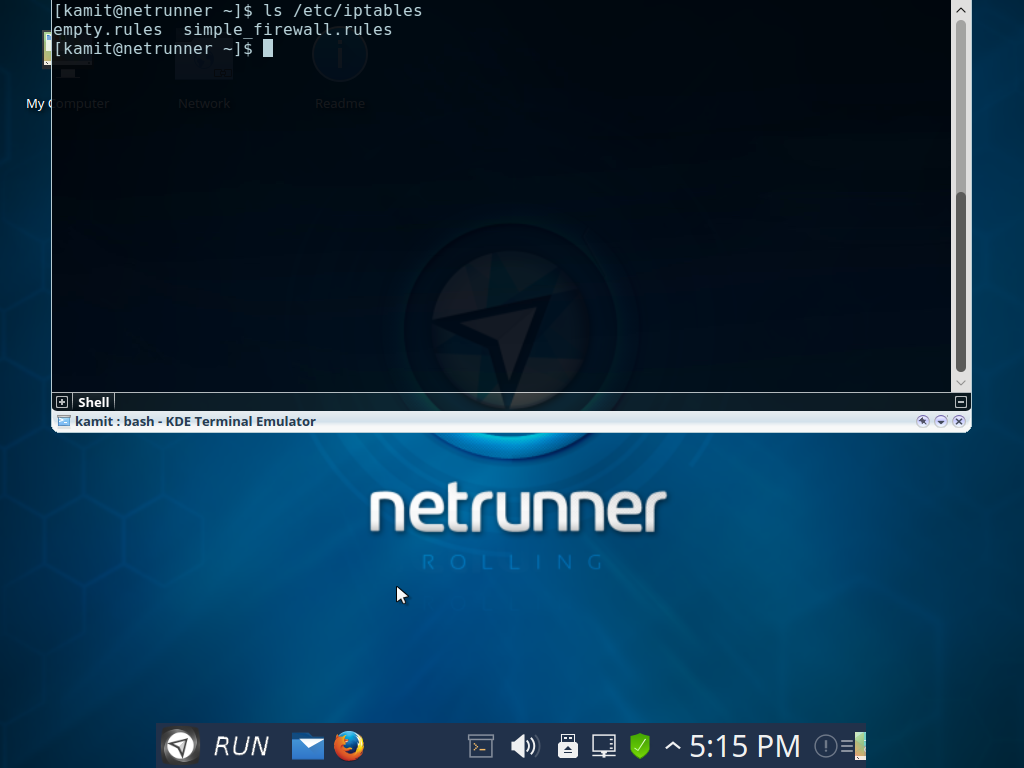


This Distro just keeps getting worse.It wouldn’t even recognize my dual monitors this time.Also,it’s less configurable than most KDEs.
Do you have the same problem with Kubuntu (it is based on Kubuntu)?