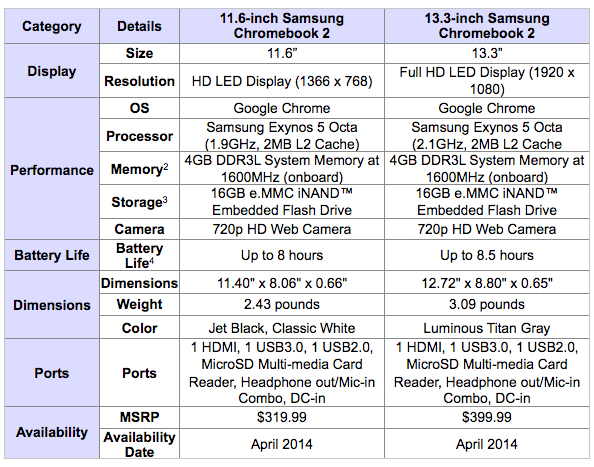With the announcement of the G Pad 8.3 Android-powered tablet computer, LG just launched its own version of an 8-inch tablet computers. It probably is intended for those who think that a 7-inch is too small and the 10-inch too unwieldy for on-the-go use. A nice middle ground, if you ask me.
But the LG G Pad 8.3 is not just about screen size, it comes with some cool features, too. Beneath that 8.3-inch screen size is a 1.7GHz quad-core Qualcomm® Snapdragon™ 600 Processor. That makes for a powerful tablet computer.
How about a full HD display for that screen size. The official marketing techno-speak says that the G Pad 8.3 “is equipped with a 1920 x 1200 WUXGA (Widescreen Ultra Extended Graphics Array) display capable of delivering picture quality with even higher resolution than a standard Full HD display.”
Add to that a 16 GB eMMC storage, 2 GB RAM, 5.0 MP rear and 1.3 MP front cameras, and a 4,600mAh battery for extended usage.
On the software side, the tablet, when released, will be powered by Android 4.2.2 Jelly Bean, with the following UX-enhancing features:
- Control as many as three apps in one window with no interruption using QSlide
- Turn the device on and off by tapping the display twice. LG calls this KnockON
- Enjoy seamless multitasking by “simply “sliding” currently open apps off to the side using a three-finger swipe.” LG’s term for this feature is Slide Aside
The G Pad 8.3 will start shipping in the fourth quarter of this year, but a price tag has not been fixed yet. However, considering that the cheapest 7-inch Android tablet from a big-name vendor is US$149.00, I don’t expect the price to be lower than that, unless LG want’s to give consumers more than enough reason to buy one. You may read the official announcement here.