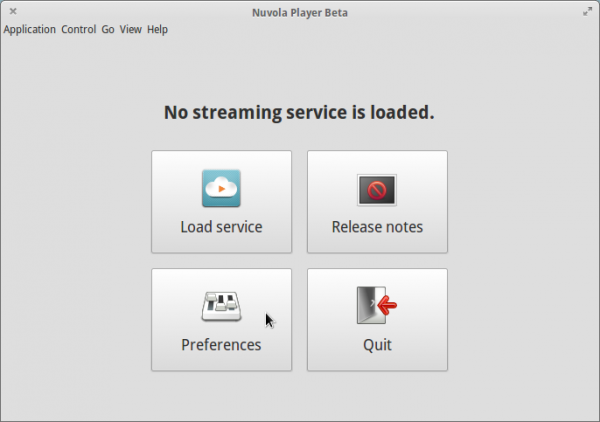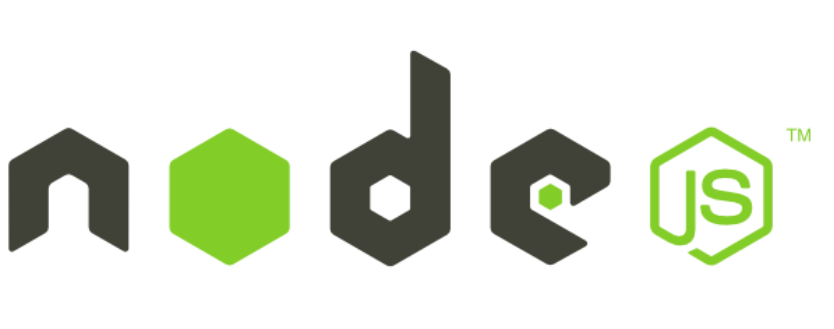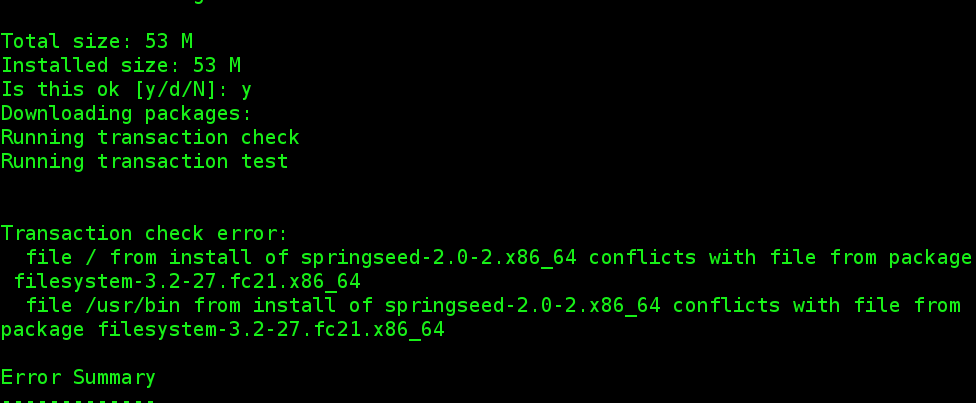Nuvola Player is a very simple graphical interface for Cloud music services. If you have more than one of those services that you listen to regularly, Nuvola Player offers the best interface for enjoying them. It saves you and your computer the task of keeping multiple Web browser tabs open.
And with tight integration with the Linux desktop (multimedia keys, system tray, media player applets, dock menu, notifications and more), it provides a better user experience when compared to using the same Cloud music services from a Web browser.
It can scrobble your music to Lasf.fm and fetch lyrics from A-Z Lyrics. This screen shot shows the programs launch interface

This shows the Cloud music services it currently supports. Some popular services are missing, but all it takes to add them, if you have some coding skills, is to write the JavaScript service integration script.

Official installation packages are available for Debian and Debian-based distributions, and for Ubuntu and those distributions derived from it. The last stable release is version 2.0.4, but the first beta of what would be version 2.1 was released a few days ago.
To install and help test the beta version in Ubuntu Desktop, type <strong>sudo add-apt-repository ppa:nuvola-player-builders/beta</strong>. Follow that up with <strong>sudo apt-get update</strong>, then install the player with <strong>sudo apt-get install nuvolaplayer</strong>. For the stable version, use <strong>sudo add-apt-repository ppa:nuvola-player-builders/stable</strong> in place of the first command, then repeat the last two commands.
For Debian and compatible distributions, see the instructions here. For distributions other than Debian and Ubuntu, the source code is available here.