Orange, a Free Software released under the GNU General Public License, is a modular machine learning and data mining application developed at the Bioinformatics Laboratory, Faculty of Computer and Information Science, University of Ljubljana, Slovenia.
It is one of many Python applications that expert and aspiring data scientists may use to mess with data. Orange is cross-platform, but because there are no installation binaries for GNU/Linux distributions, installing it on your favorite distribution entails building it from source, which you can download from here.
The rest of this article shows how to build and install it from the downloaded source code. All the steps will be done from the command-line, so the first step is to start a shell terminal.
1. Change (cd)to the directory you downloaded the source code, which is delivered as a zip file, and unzip it by typing <strong>unzip orange-source-snapshot-hg-<date>.zip</strong>. The source is a nightly-build, so the date in the name of the file will not be the same for everybody.
2. Install dependencies: The build process requires GCC, Python and numpy development headers to be installed on the target machine. On a default installation of Ubuntu 13.04, Python (version 2.7) and GCC should already be installed, but not numpy (Numerical Python), so you will it by typing <strong>sudo apt-get install python-numpy</strong>.
But that’s not all. You’ll also have to install g++, build-essential, and python2.7-dev packages. Making sure all are installed will save you from dealing with errors during the build and installation process. For example, during the build stage, you will get error trying to exec ‘cc1plus’: execvp: No such file or directory if g++ is not installed, and error Python.h: No such file or directory if python2.7-dev is not installed.
The Python development package you installed should match the version of Python you have installed on the machine. Replace 2.7 with the version of Python you are using. For example python3.3-dev or python3.2-dev. In Ubuntu 13.04, it is Python 2.7. Once all the required packages have been installed, you are ready to roll.
2. Build from Source: To generate an installable package for Orange, type <strong>python setup.py build</strong>. After the process has completed successfully, type <strong>sudo python setup.py install</strong>. That last command will generate a script called orange-canvas, which will be used to start Orange from the command-line.
3. Start Orange Canvas: If the last command in step two completed without errors, you may launch Orange by typing orange-canvas. However, Orange will fail to start, with the error message show in this image. The solution to that error is to install python-setuptools by typing <strong>sudo apt-get install python-setuptools</strong>. Then rerun orange-canvas.

Have fun playing with Orange.


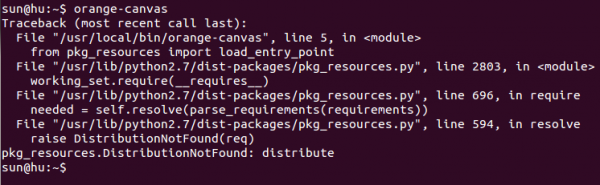
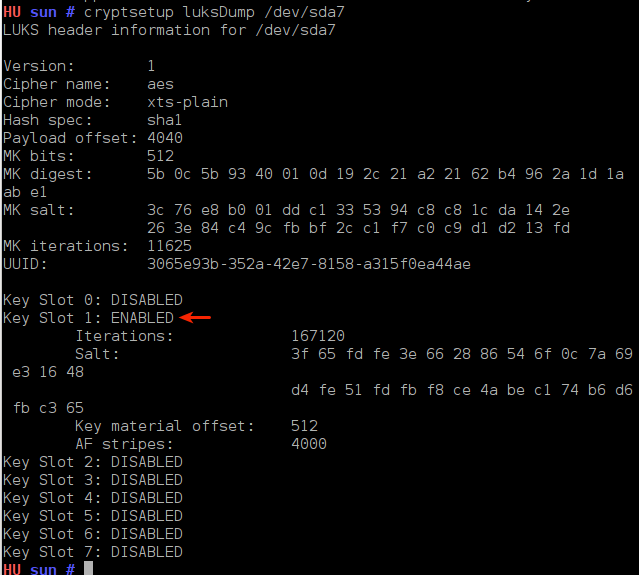
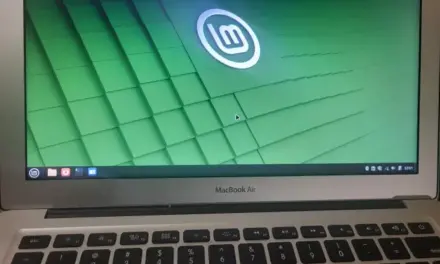
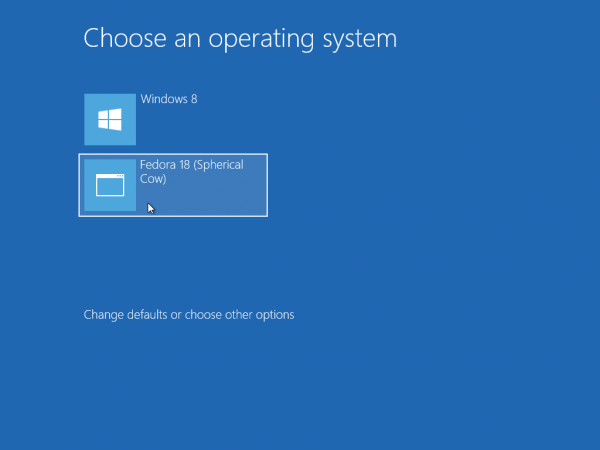



hey i tried each and everything mentioned above but still i am unable to run orange-canvas
Every time i try to run orange-canvas, i get this error
Traceback (most recent call last):
File “/usr/local/bin/orange-canvas”, line 5, in
from pkg_resources import load_entry_point
ImportError: No module named pkg_resources
Please help me to solve this error
Do you have setuptools installed? If not, install it:
<strong>sudo apt-get install python-setuptools</strong>or<strong>sudo pip install setuptools</strong>Note that the second command assumes that pip is already installed. If not, install it using
<strong>sudo apt-get install python-pip</strong>I repeated each and every step from the fresh. reinstalled each and every thing, and even installed the above setup tools but i am now getting a different type of problem,
Installing orange-canvas script to /usr/local/bin
creating portal path for orange compatibility.
creating /usr/local/lib/python2.7/site-packages/Orange-orng-modules.pth
It stucks on this and nothing happens after this .
Someone please help me with this
Are you installing on the same distribution, that is, Ubuntu 13.04 or something else?
Hi
I meet a problem that when i use scatter plot to show my data,it appears error,and i can’t see anything,I don’t know what’s the problem:
ValueError Traceback (most recent call last):
File “/usr/local/lib/python2.7/dist-packages/Orange/OrangeCanvas/scheme/widgetsscheme.py”, line 643, in process_signals_for_widget
widget.handleNewSignals()
File “/usr/local/lib/python2.7/dist-packages/Orange/OrangeWidgets/Visualize/OWScatterPlot.py”, line 276, in handleNewSignals
self.graph.setData(self.data, self.subsetData)
File “/usr/local/lib/python2.7/dist-packages/Orange/OrangeWidgets/Visualize/OWScatterPlotGraph.py”, line 54, in setData
orngScaleScatterPlotData.setData(self, data, subsetData, **args)
File “/usr/local/lib/python2.7/dist-packages/Orange/utils/__init__.py”, line 214, in wrap_call
return func(*args, **kwargs)
File “/usr/local/lib/python2.7/dist-packages/Orange/utils/__init__.py”, line 214, in wrap_call
return func(*args, **kwargs)
File “/usr/local/lib/python2.7/dist-packages/Orange/data/preprocess/scaling.py”, line 370, in set_data
random = numpy.random.RandomState(seed=rseed)
File “mtrand.pyx”, line 610, in mtrand.RandomState.__init__ (numpy/random/mtrand/mtrand.c:7397)
File “mtrand.pyx”, line 646, in mtrand.RandomState.seed (numpy/random/mtrand/mtrand.c:7697)
ValueError: Seed must be between 0 and 4294967295
I think the last line of the debug output (ValueError: Seed must be between 0 and 4294967295) holds the key to the solution.
Check the Random Numbers section of this PDF file for possible clues.
Hi
thanks your reply
i found out what’s the problem it is.
the source code of orange, scaling.py, it use sys.maxint to generate random_integer and feed to the seed.
The main point is that sys.maxint is about 64bit range of my pc but the seed(numpy random generator) just can accept 32bit integer only(i am not so sure about this)
Lastly, i change the range to 32bit and it work now!
Cool!
Followed this to the letter. Installation was smooth. Thanks for that.
Had a glitch, some widgets did not show up e.g. in the Visualize tab only Attribute-Statistics, Mosaic Display, Sieve Diagram and Venn-Diagram were seen. No Scatter Plot, RadViz etc.
After some googling, found the answer @
http://orange.biolab.si/forum/viewtopic.php?f=4&t=2078&hilit=missing+widgets
In the context of Ubuntu simply execute the command:
sudo apt-get install python-qwt5-qt4
Cheers!
Thanks. For the stuff you’re working on, have you tried messing with your data using R?
I’m playing with R now and there are packages for just about any type of data analysis and visualization you want to do.
Also use R, you are right; it is very rich and, in vizualization the user has a lot of control. http://ocw.mit.edu/courses/sloan-school-of-management/15-097-prediction-machine-learning-and-statistics-spring-2012/lecture-notes/MIT15_097S12_lec02.pdf is a simple resource for ML in R to get one going, that all. May be it’ll be useful.
Wanted to learn a tool that works with python, hence orange. Dont know much about Weka, butwas told it interfaces with Java code and hence again Orange 😛
With the widgets it is quite nice to be able to hook up a few different learners and do comparative evaluation. Just picked that!
Cheers!
hi,
Windows Orange appears to have more features, is there a way to add them?
Unless you are going to try running it via WINE, I don’t see how you can add it to Ubuntu or any other distribution.
Awesome, thanks – that fixed it.
Do you (by chance) know how to install the orange-bioinformatics add-on for Ubuntu?
Do I just use:
$ pip install Orange-Bioinformatics
Or do I have to first build the modules from Source and the install. If I have to build and install, do I have to build and install the orange-bioinformatics in the directory that I built and installed the orange-canvas from?
Thanks
Figured it out; in order (for Ubuntu 12.04.2)
$ sudo apt-get install python-pip
$ sudo easy_install -U distribute
$ sudo pip install Orange-Bioinformatics
restart Orange-Canvas
Cool!
Hi,
Everything went well except for two modules:
$ orange-canvas
/usr/local/lib/python2.7/dist-packages/Orange/__init__.py:111: UserWarning: Some features will be disabled due to failing modules
Importing ‘classification.neural’ failed: No module named scipy.sparse
_import(“classification.neural”)
/usr/local/lib/python2.7/dist-packages/Orange/__init__.py:129: UserWarning: Importing ‘regression.lasso’ failed: No module named scipy.linalg
_import(“regression.lasso”)
How do I correct this?
Thanks
Those modules did not come with Numpy, but are available with Scipy, so you can solve that error by installing the python-scipy package, or python3-scipy, if you are using any version of Python 3.
sudo apt-get install python-scipy.