Because of licensing reasons, the Fedora project only ships Free Software applications with any Fedora release. To gain access to those applications that are not available in their repository (repo), you’ll have to enable third-party repositories.
There are any number of such repos that you can enable. The recommended ones to install are RPM Fusion and rpm.livna.org. The latter is complementary to the former, shipping only those applications that, for one reason or another, are not available in RPM Fusion.
Aside from these two repos, this article provides links and steps to install two other repos on any Fedora 19 installation.
1. RPM Fusion Repo: There are two RPM Fusion repos that you can enable for any Fedora installation: A free repo, and a non-free repo. To install them, visit rpmfusion.org/Configuration, then click on the appropriate link for the free and non-free repo to enable. The process usually goes like this, after you click on each link:
This window will pop up. Click OK.

Then this one will follow. Click Install. Afterwards, you will be prompted to authenticate. That’s it.

2. rpm.livna.org Repo: To install the complementary rpm.livna.org repo, click this link and follow the same process as above. After both repos have been enabled, you should have access to a lot more software for your Fedora 19 installation.
3. Adobe Repo: HTML5 videos are becoming very popular, but Flash videos are not going to disappear anytime soon. For those videos, you will need Adobe’s Flash plugin to play them. To enable the Adobe repo so that you can have access to the Flash plugin, visit this link, and follow the same steps that you used to install the first two repos.
4. Google Linux Repo: To enable the Google Linux repo and, therefore, gain access to software provided by Google, such as the Chromium Web browser, visit this link and follow the instructions given for the RPM repo.

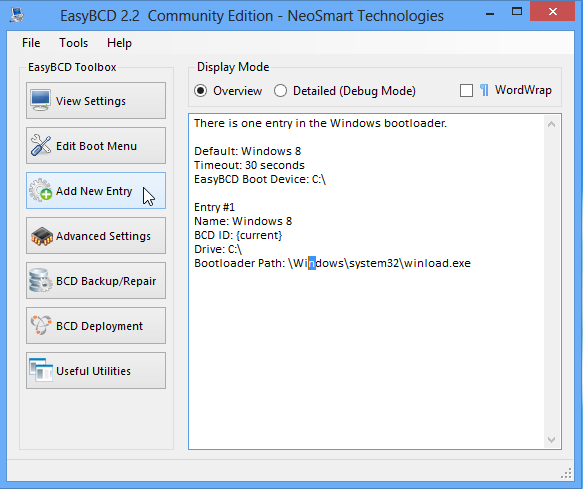
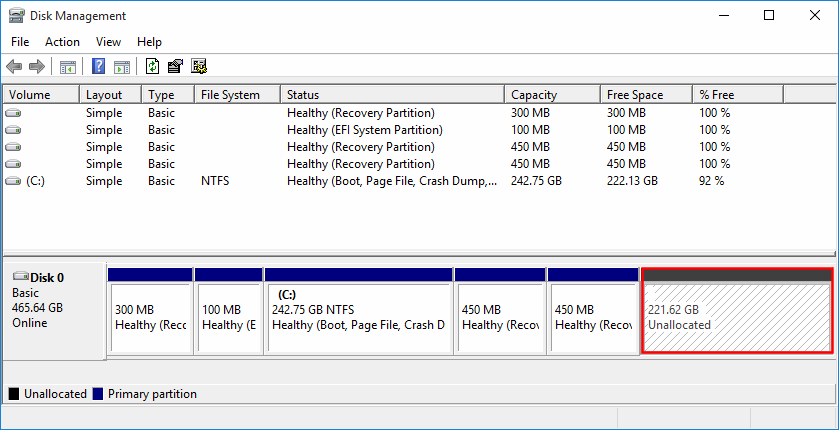

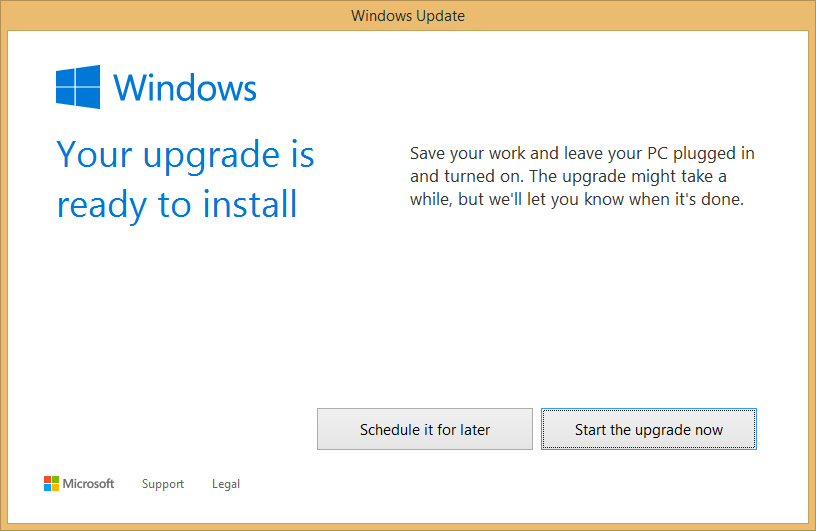
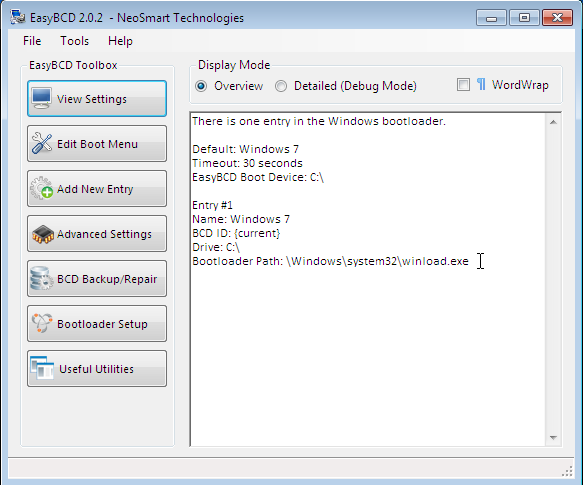


Thans for this tutorial :D!
I just checked the packages in the rpm.livna.org repo and it seems they have packages up to Fedora 14. So I don’t see how that repo could possibly be of any use to people using Fedora 19.
rpm.livna.org is only there for libdvdcss. From rpmfusion:
Request: libdvdcss
Summary: A library for accessing and unscrambling DVDs encrypted with the Content Scramble System (CSS)
URL: http://www.videolan.org/developers/libdvdcss.html
Why not in RPM Fusion: The short story is: It was agreed on not to ship it due to various reasons around the fact that libdvdcss is a bit more complicated (or dangerous) than all the other software RPM Fusion offers have. The long story and all the arguments for and against shipping it can be found in the mailing lists archives.
Livna and Freshrpms will provide libdvdcss for the forseeable future.